-
Verizon Lumia 822 Review
December 11, 2012 by Jacob Krol in Mobile Phones, Reviews
Our friends over at Verizon Wireless have sent us over the Nokia Lumia 822 for us to review! This is one of the first Windows Phone 8 devices to hit Verizon Wireless and it is Nokia’s first device on the carrier in a few years. Verizon is clearly embracing Windows Phone, they even have their own custom logo and a full on partnership. Nokia has put everything into Windows Phone and I truly believe in Windows Phone. It is a putting a major twist on our mobile phone operating systems. It has a unique user interface that includes Live Tiles. And Windows Phone 8 brings a plethora of new features to software, but you still have a smaller app store in comparison to the other eco systems. Yet again, the Nokia Lumia 822 will not hurt the pocket that much at just $99.99 with a 2-year contract. It is the middle to lower end of the current Windows Phone devices on Verizon, with the higher end device being the Windows Phone 8X from HTC which retails for $199.99 with a 2-year contract. So, let’s dive in to the Nokia Lumia 822 for Verizon and see if this is the phone for you.
Design
The Verizon Nokia Lumia 822 has a unique design and does not follow Nokia’s design for other Lumia devices. The Lumia 920 and 820 have a glass front, but the 822 changes this. And it makes the phone unique, while the front is mostly glass you have a plastic lip on the bottom. And on that lip you will find the Verizon logo. The build is also mostly plastic as it goes around the sides and on the back of the device. You don;t get too chose from the colorful shells that are available for the 920 and 820, but the 822 does fit in your hand very nicely. It is also a thick device coming in at 0.42-inches, so it is not a super thin device. But this will let you know that device has some build to it. You can feel it in your hand at 4.99 ounces. Above the display you have a earpiece, Nokia logo, and a 1.2 megapixel front facing camera. Below the display, but still on the glass part, you have 3 touch buttons being the back, home, and search buttons. On the top of the device you have a headphone jack and the micro USB port can be found on the bottom of the device along with some speakers. The back of the device is home t a 4G LTE logo, a 8 megapixel Carl Zeiss Tessar Lens camera with LED flash. You can take the back of the device off, just be careful when you take it off as the Near Field Communications chip is built-in to the back of the case. Under the back cover you will find the micro SD card slot, SIM card slot, and the 1800 mAh Li–Polymer battery. Now, the SIM card slot is hidden under the micro SD card slot. There is a silver tray under it and if you pull that out your will either find or insert you SIM card. The 822 is one of the few Nokia Lumia’s that does have a micro SD card slot. And expandable storage is always a good thing to have on a device. On the right hand side of the device you will find the dedicated camera shutter button, a power/sleep button, and lastly your volume rocker. You can get the Verizon Lumia 822 in Grey, White, or Black. I am testing out the black variant of the device. Unfortunately we don’t have the awesome and fun color choices, like those found on the AT&T Nokia Lumia 920 and 820. Overall, I think Nokia and Verizon did a nice job with the design and I am happy to see that the branding was kept to a minimum.
Hardware
As I said before the Nokia Lumia 822 is taking the lower-middle end of Verizon’s current Windows Phone 8 lineup. However, that doesn’t mean this device doesn’t have speed. For starters the 822 is running on Verizon’s super fast 4G LTE Network! You can expect some fast speeds, which will let you surf the web, share a photo, update a status in really fast way. And Verizon 4G LTE has over 410 markets and the full rollout is almost done. You don’t just want a fast network but you also want a fast device, and you get a 1.5GHz dual-core Qualcomm processor with 1GB of RAM. And the Lumia 822 is a speedy device and using it is a breeze. Scrolling through your live tiles, visiting a web page, opening applications, and playing games all happen pretty fast. I am quite impressed with processor inside the Lumia 822 for Verizon. Let’s move onto the display of the Lumia 822, you’re getting a 4.3-inch Nokia ClearBlack OLED WVGA display with added protection from Corning Gorilla Glass 2. You have a resolution of 800 x 480, that is not on par with the Windows Phone 8X by HTC’s 720pHD display. However, Nokia’s ClearBlack OLED display helps the Lumia 822. Colors look vibrant and really pop out, you also have clear images. And we can’t forget the phenomenal viewing angles this device has to offer. You get a 1800 mAh Li–Polymer removable battery, that should last you a day or two with an average amount of use. The Lumia 822 does support wireless charging, you just need to get the proper accessories to make this happen. The Lumia 822 has a 8 megapixel Carl Zeiss Tessar Lens camera on the back with an LED flash. And as expected it has Auto Focus and takes great photos expect for one small issue. And that is due to the Auto Focus as it slows the actual taking of the picture down, it just takes a little too long to take the photo. It is very nice to have the dedicated shutter button on the device though. It is a very simple camera application as well, and it makes it quite easy to use. Nokia also offers several other camera features like Cinemagraph, Smart Shoot, and Creative Studio. Unique, the AT&T Lumia 920 which has optical stabilization, the 822 for Verizon does not. So, getting a smooth video will all depend on how still your hands can be. Besides for what can be sometimes some shaky footage, it does record a nice 1080pHD video for your viewing pleasure. And on the front you have a 1.2 megapixel camera, that works fine for video calling or taking “selfies”. Overall, the Lumia 822 has some nice hardware for a middle to lower end device.
Software
The Verizon Nokia Lumia 822 is one of the first Windows Phone 8 smartphones on the market. And as many of you know Nokia has completely embraced Windows Phone and has been releasing many devices for this platform like the 920 and 820 for AT&T. Windows Phone 8 is its own ecosystem and it has it’s on Application store. That being called the Windows Phone Store and on the scale of things it is still small, but is growing quite quickly. It has somewhere around 125,00 applications at the moment, but it may not have all of the applications that you may have had on your Android device. For instance you don’t get Instagram, Pinterest, MOG, or Flipboard. And this is just naming a few, but there are other applications that you may and should be able to substitute these for. Nokia has many pre-loaded applications on this device and that is an upside to the Lumia 822 and many of Nokia’s other devices. And they have developed and updated many of their applications for Windows Phone 8. The biggest application made by Nokia would be Nokia Drive and this is a great navigation application. This will give you Turn-By-Turn directions with Voice and is available offline. You choose which maps to download and they stored on your device. Many of the features in Nokia Drive are not available in Google Maps or other competitors. And it is free on the phone, this is a great application that you at least use once. Let’s say you are visiting a city, or just want to find something fun to do, well Nokia City Lens will be your best friend. This uses augmented reality, so you will hold the phone up and move it around. With this you can find restaurants, stores, landmarks, and much more. However, it does give you the address, user reviews, or phone number right in the application. You will have to go over to Nokia Drive for this, however it is still useful. You also get Nokia Music, which features Mix Radio. Now you can listen to the top hits or make your own playlist, this is all with no-ads and is free. And let’s you say you want to save a song to your 822 for offline listening, well you can right from Nokia Music. As an added bonus you will get a music store and concert listings as well. If you are into music, Nokia Music will be your one stop shop. And did I mention that it is free! The Weather Channel, ESPN, and Univision are exclusive to Nokia devices and are found pre-loaded on the 822. Keep in mind that any applications that are not part of the Windows Phone Core System can be removed and full un-installed. Verizon Wireless did add some applications for you out of the box like My Verizon Mobile and NFL Mobile. Verzion’s NFL Mobile has a premium version that will cost $5.00 a month. I do have to say that NFL Mobile from Verizon looks great on the Lumia 822. Data Sense, which is exclusive to Verizon Wireless, is pre-loaded on the Nokia Lumia 822 as well. Data Sense is an easy way to see your Monthly Data as you use it and to measure it. It is here to help you keep track of your Data and not to go over it. You can see a full breakdown of you Data Usage by each application and see how much it using. You can even set it as a live tile, just to see the overview and then open the application to learn more. The reason that it is exclusive to Verizon Wireless is that the application has to be integrated into the carrier’s network. I really enjoyed my time with Data Sense and I think anyone who can get their hands-on it will really enjoy it. And if you are a big gamer on the Xbox 360 console you will love the new integration between your Lumia 822 and it. You can sign in with your Xbox Live account to view your achievements, friends who are online, see your avatar, and much more. And the games that are on your phone will then be integrated into this as well, and you can earn even more achievements with these. You can also get the Xbox Smart Glass application which will let you control the Xbox 360 with your smartphone and certain games are compatible with application itself. Overall, Windows Phone 8 with Nokia’s custom applications make for a great software experience on the Lumia 822.
Bottom Line
The Verizon Wireless Nokia Lumia 822 is an awesome smartphone! I am super happy that Verizon is taking on Windows Phone with their whole heart, from the custom logo to the partnership. It will make for a great Windows Phone experience on the carrier. The Lumia 822 is an interesting place in the Verizon lineup while it is not as high-end as the Windows Phone 8X it comes at a cheaper price point and some different features. For starters it is made by Nokia, a company that has invested a ton in Windows Phone. This means you will be getting a great Windows Phone 8 experience, with great applications like Nokia Music, Nokia Drive, and many others. The Lumia 822 is a speedy device you have a 1.5GHz Dual-Core processor inside and you get Verizon’s super fast 4G LTE network for data! You get a nice 4.3-inch display with great viewing angles and a good 8 megapixel back camera. However, the software is where Windows Phone really shows off it’s stuff you get the great Live Tile interface, awesome applications from Nokia, some great pre-loaded applications from Verizon, and if you are a gamer you will love the Xbox integration. All of this adds up to a great device that will surely make the owner happy. And it doesn’t have a high-end price point like the Windows Phone 8X by HTC, the Lumia 822 is just $99.99 with a 2-year contract on Verizon. And as of the time this review was published(12/11/12) the Nokia Lumia 822 is on sale for just $49.99 with a 2-year contract; Making it an event better deal! Not to forget, you also get Data Sense which will help you monitor and keep track of your data. If you are looking to join the Windows Phone ecosystem or are looking for a first time or easy to use smartphone, you should definitely look at the Nokia Lumia 822 for Verizon Wireless. For More Information On The Verizon Wireless Nokia Lumia 822, Please Click Here. We would like to thank Verizon Wireless for providing us with a copy of the “Verizon Wireless Nokia Lumia 822″.






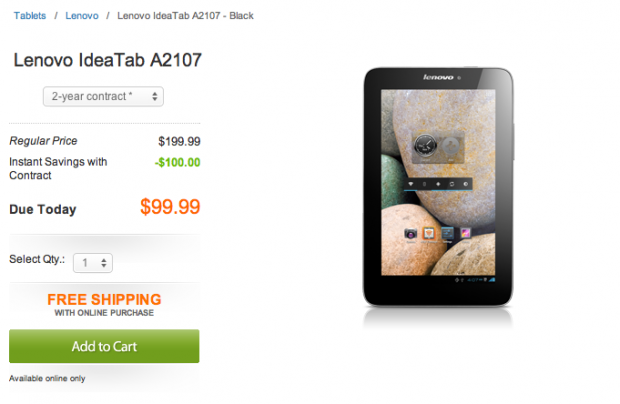
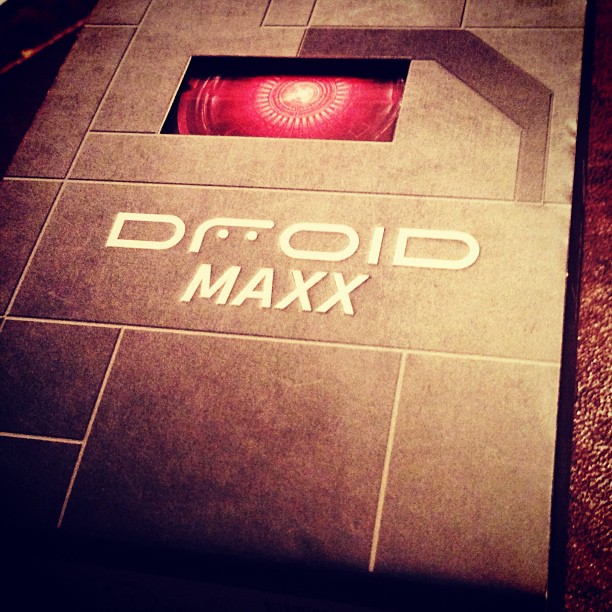

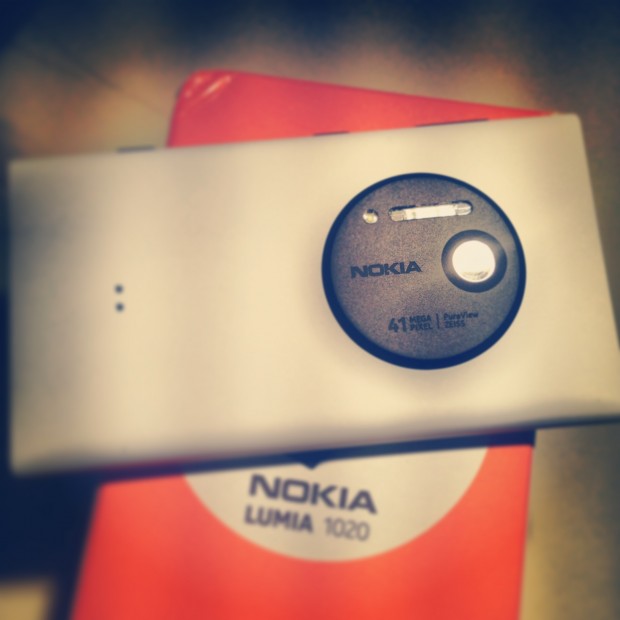

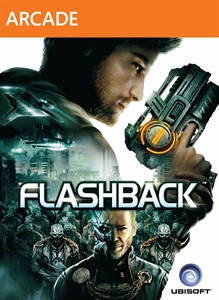

Pingback: Verizon Windows Phone 8X By HTC Review NJTechReviews
Pingback: Verizon Nokia Lumia 928 Review | NJTechReviews