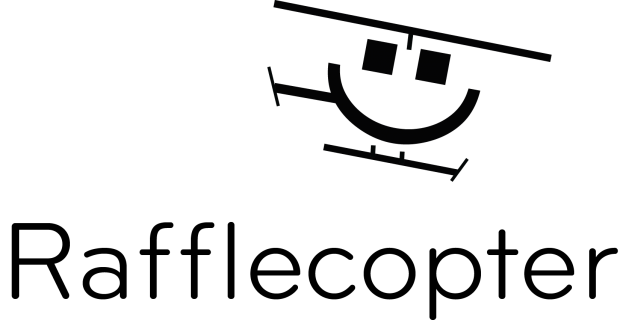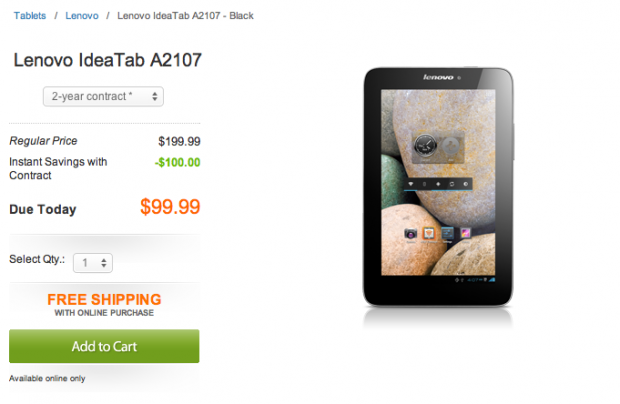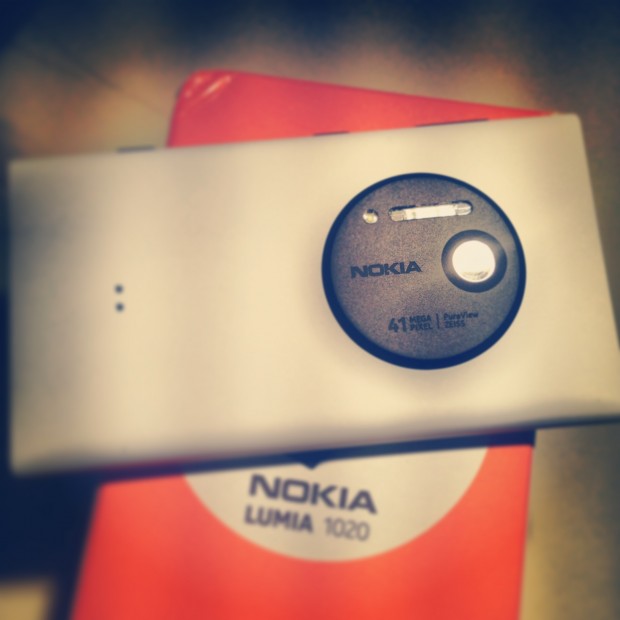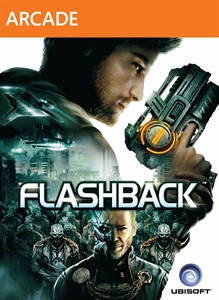-
Rafflecopter, The Best Way To Run A Giveaway Online!
February 22, 2013 by Jacob Krol in Application, Giveaways, Reviews
Rafflecopter is super simple way to run a giveaway and NJTechReviews uses it for all of our giveaways! You can set up a giveaway in just minutes and then have it live very soon after that. They offer a couple of different plans, those being Free Forever, Blogger, or Business. Depending on what you are looking to do, Rafflecopter certainly has a plan for you. When you create the giveaway and are done making the entries and everything else, you will get a widget in the form of an HTML code. You can embed it on your site and you can sync it with a Facebook page as well. This way you can promote it and get the most entries possible. The Free Forever plan is perfect for someone who wants to get a simple giveaway completed. With the Blogger level you can add polls, change the start and end times of the giveaway, add photos of the prize, add Pinterest as a form of entry, 24-hour email support, and “E-Z” Terms and Conditions. This plan will cost you the $7.99 per month, in fact all of Rafflecopter’s paid plans are per month. If you are running a big giveaway that you need some of the paid features for, then you can upgrade to a paid plan just for that month. With the Business plan you get everything included in the Blogger plan, plus VIP Support, Real Time Analytics, Email List Subscription Entries, Refer A Friend Entries, and No Rafflecopter Branding! The Rafflecopter Business plan goes for $59.99 a month and while it is higher than the other plans you do get a lot of great new features. Rafflecopters support level is great, they respond back to email quickly and are very eager to help. They also work to get updates out on their social media pages very quickly and they will continue to update through the issue. If you have the 24 Hour or VIP support be sure to take advantage of it, if you have any questions at all the great folks at Rafflecopter will help to get it answered. Let’s talk about creating the giveaway, it is super easy. First you going to name the giveaway and then you will add your great prizes. Depending on which plan you are on you may be given the option to add photos of your great prizes right into the widget. After that you will determine how people can enter, you could have them like a Facebook page, follow an account on Twitter, leave a comment, create your own option, join a mailing list, create a poll, follow an account on Pinterest, pin an image on Pinterest, and many other great options. Then you can choose your start/end times and then you set up your terms and conditions. The Rafflecopter “E-Z” Terms and Conditions works great and is really simple, just fill out the simple forms and you are good to go. From there click “Get The Widget” and you will be able to get the HTML code, instructions on how to place it on your set, set it up on your Facebook page, and be able to moderate the entries! Overall, Rafflecopter is by far the best way to run a giveaway online! For More Information On Rafflecopter, Please Click Here. We would like to thank Rafflecopter for letting us try out there different plans.