-
The Moto Maker Experience, A Full Review!
August 16, 2013 by Jacob Krol in Mobile Phones, Reviews
The Moto X’s biggest and best feature may be the customization options, with all of the different options the possibilities are endless. I was lucky enough to get to test out Moto Maker in Beta prior to its public launch. Keep in mind that Moto Maker will be exclusive to AT&T at launch, but will hopefully be rolling out to other carries and retail locations afterwards. Moto Maker is where you customize your Moto X to your liking, so let’s dive into this unique experience.
I was using a beta of Moto Maker, so not all of the features were there like the social media sharing aspect, but pretty much everything else was. We were given a code, similar to what you will get with Moto X cards that AT&T store locations will sell, they have a code that shows that you purchased a Moto X. The main part of what this code decides would be the storage of your device, 16GB or 32GB. From there you can choose the back color, accent colors, signatures, wallpapers, and much more! You really get put in charge of making your own smartphone. This online tool is great in that it will help you select colors, but in the end you have the final say. Keep in mind that the Wooden backs will becoming Quarter 4 of this year or at least they should be.
For now in terms of the back color you get three categories, those being Cool, Neutral, and Warm. The different Cool colors are Navy, Turquoise, Olive, Mint, Royal Blue, Spearmint. While you Neutral colors are Woven Black, Woven White, Cement, Black, and Chalk. Last but not least your Warm colors are Cherry, Lemon Lime, Violet, Crimson, Blush, Raspberry, and Cabernet. There are plenty of options for your unique style. You then pair your back color with the accent colors. These are the colors of your power/sleep button, volume rocker, and the rim around your camera lens. These pieces are polished anodized aluminum and they really do add a pop of color. You get to choose from Metallic Blue, Metallic Silver, Metallic Red, Metallic Purple, Metallic Black, and Metallic Orange. Then your last piece of color design will be for the front of the device. You can choose from either White or Black.
If you are really looking to customize the device for yourself or if it is a present for someone, you can add a signature to the back of the Moto X. For instance you could put NJTechReviews, Hi Jake, New Jersey, or really anything that you could think of. It will show up on the bottom of the back of the device in a silverish color. You don’t have to add a signature on the back of the device if you don’t want too.
Now, you can also add a signature or message to the boot-loader of the device. This message will show up every-time you turn on your device! Here you could put the same message as the back or you can mix it up a little. This will message will be displayed in black font over the white background with Motorola logo above.
In the features section of Moto Maker you get to choose your wallpaper as well, from the galaxy to bamboo, Motorola certainly has the wallpaper for you. This wallpaper will be pre-loaded on your Moto X out of the box. In features you can sync your Google Account with the device as well, this way your info will be on the device out of the box. You just have to sign in when you get your Moto X and you are ready to go.
Lastly, before your review your order you get to check out the accessories. Now, keep in mind that more accessories will be getting added eventually. In the beta that I was testing I saw the Clear Case that could be pre-ordered in your choice or 2(two) colors and the SolRepublic Jax Earbuds. They have the perfect colors that will match up with your Moto X, this is a perfect accessory for the Moto X. When the SolRepublic Deck Wireless Speaker becomes available later this month or in early September, it should be available from Moto Maker as well. The last step would be to review your order and then process it.
Moto Maker is a very unique design experience and let’s you have total control of your Moto X. The customization, hardware, and software of the Moto X make it the smartphone for everyone. Moto Maker is just another great part of the Moto X. You might be wondering what I choose to customize the Moto X with, well I went with a White front, a Royal Blue back, and a Metallic Silver accent. NJTechReviews on the back and special Hi Jake will appear when the device is turned on. The best part about Moto Maker would be that it will be delivered in just 4 days or less, this is because the phone is being made assembled in Fort Worth, Texas! Yes, right here in the USA and you will get email alerts on the status of your Moto X along the way. The customer service team for the Moto X and Moto Maker is great as well. Stay Tuned For The Unboxing Of Our Customize Moto X!
We would like to thank Motorola for providing us with early access to Moto Maker.
Gallery















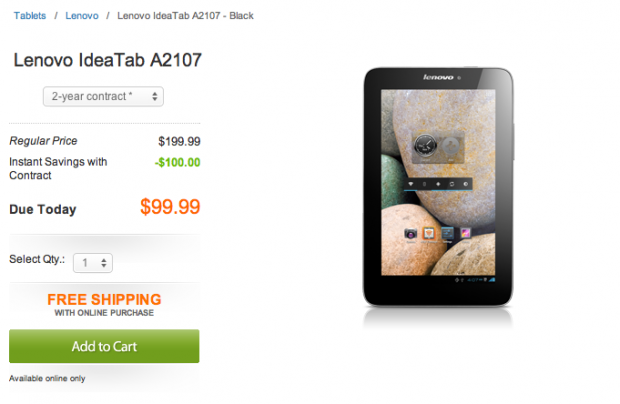

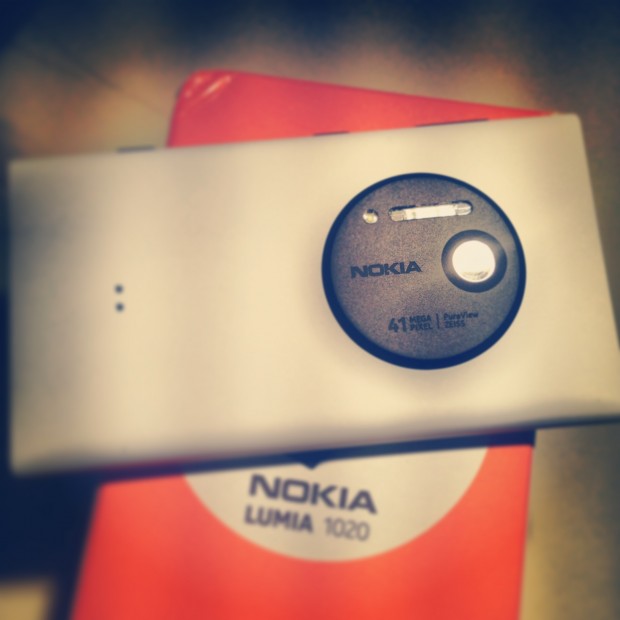

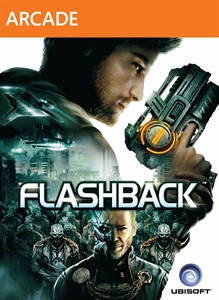

Pingback: AT&T Launches Moto X And Moto Maker On August 23! | NJTechReviews