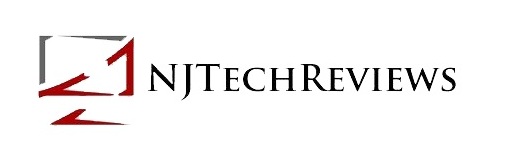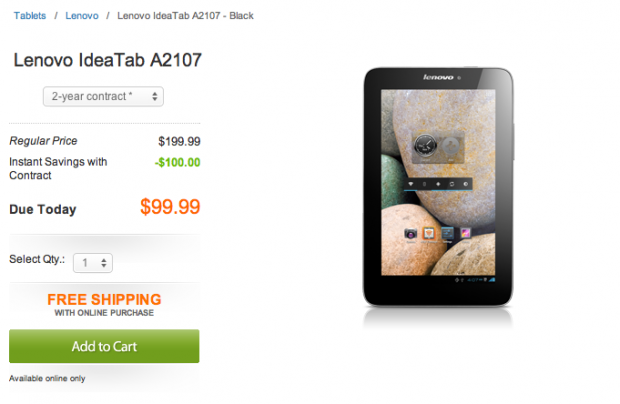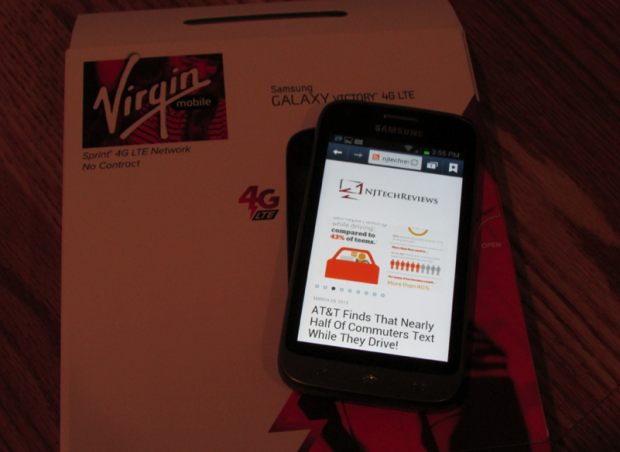-
-
May 14, 2013 by Jacob Krol
AT&T BlackBerry Q10 Lands This Summer!
As many of you know today was the kick off of the BlackBerry Live conference in Orlando Florida! Many of the carriers decided to confirm that they will eventually be getting the Q10. AT&T has released a statement announcing that the Q10 will landing this summer. No pricing or availability has been announced, but they did launch a “Coming Soon” page.
-
May 14, 2013 by Jacob Krol
Verizon BlackBerry Q10 Will Be Landing In June!
Verizon and the other major wireless carriers today announced that BlackBerry Q10 will be coming soon! The Verizon variant of the device will make its way into retail locations and online from Verizon’s site in June of 2013. No concrete date has been announced yet, but they did say that you will have the option to pre-order the device in the coming weeks. It just so happens that this was announced during the BlackBerry Live conference.
-
April 24, 2013 by Jacob Krol
MAINGEAR Now Offers The New AMD Radeon HD 7990 Graphics Card!
MAINGEAR has just announced that they will be offering the brand new AMD Radeon HD 7990 graphics card on many of their desktop computer systems. This card will offer the faster performance on the market, it has a 4096 stream processor, 8.2 Tflops of computing power, 8 lanes of PCI Express® 3.0 for 96GB of interGPU bandwidth, 806 billion transistors, and can power up to 5 monitors at the same time with AMD EyeFinity Technology.
-
March 20, 2013 by Jacob Krol
AT&T BlackBerry Z10 Review
Our friends over at AT&T have sent us the BlackBerry Z10 to review! This is the first device to be running BlackBerry 10, which is the latest and greatest operating system from BlackBerry. The BlackBerry Z10 is cleared for landing on AT&T on March 22nd, but NJTechReviews has the full review for today. On AT&T the BlackBerry Z10 will cost $199.99 with a 2-year contract, but it is launching at a very competitive time. HTC has unveiled the One and Samsung just announced the Galaxy S 4, but is there room for another operating system? BlackBerry has put their all into this device and the new operating system, and it does pack several punches with some neat features. Time Shift lets you get the perfect photo and with the new BBM you can video chat on the go. It’s running on AT&T’s 4G LTE network and has many intuitive features. Will the BlackBerry Z10 be your next smartphone? We will answer that in the full review which begins now!
-
February 23, 2013 by Jacob Krol
Samsung Unveils The Galaxy Note 8.0!
The fun of the 2013 Mobile World Congress is starting and Samsung has just announced the Galaxy Note 8.0! As you may know this device has been rumored for sometime and we were treated to a sneak peak back in January. Now, it is officially here and it is Samsung’s latest and greatest 8-inch tablet. Believe it or not in certain areas the Note 8.0 will work as a phone, while it might be to big for some people it would certainly be interesting to test out the voice call functionality. The Galaxy Note 8.0 is quite portable at just 338-grams(3G Variant) and it will fit in your pocket. The Galaxy Note 8.0 features a 8-inch WXGA TFT touch screen display that has a resolution of 1280 X 800 and 189 pixels per inch. This is comparable to the resolution of the display on the Galaxy Note 10.1. For speed it has a 1.6GHz A9 quad-core processor with 2GB of RAM. As of now they have announced a 3G and a HSPA+ 21Mbps version, I suspect that it will have 4G LTE when it makes its way to the United States. You will be able to get it in either a 32GB or 64GB size, but both models will have a micro SD card slot for expandable storage. For power you get a 4600mAh standard lithium-ion battery. It will be running Android 4.1.2 JellyBean with a Samsung User Interface. It has an upgraded version of ChatOn which gives you new forms of messaging including, images, video, voice, contacts for simple communication. You can see a video of the new version of Samsung’s ChatOn below. Awesome Note gives you the power of unlimited note taking in Memo, Diary and Must-remember lists. The Galaxy Note 8.0 will be the first device to launch with and have Awesome Note. Flipboard has been customized for the Galaxy Note 8.0 and it will let you use the S Pen with the application.
-
January 30, 2013 by Jacob Krol
Verizon Getting The BlackBerry Z10 And Q10! Exclusive Color For The Z10!
Verizon Wireless is joining in on the BlackBerry 10 Party! They will be getting both the BlackBerry Z10 and Q10, both will be global ready devices and will run on Verizon’s insanely fast 4G LTE network! The BlackBerry Z10 will cost $199.99 with a 2-year contract and will be available soon. It comes in either black or white, with the white variant being an exclusive to Verizon Wireless. The BlackBerry Z10 for Verizon Wireless should feature a 4.2-inch touch screen display with a resolution of 1280 X 768, a 1.5GHz dual-core processor with 2GB of RAM, 16GB of internal storage, a Hot Swappable microSD slot, BlueTooth 4.0, Verizon 4G LTE, Near Field Communications built-in, a micro HDMI port, 8 megapixel back camera with LED flash that records video in 1080pHD, a 2 megapixel front facing camera that records in 720pHD, BlackBerry 10 OS, and much more! The touch screen keyboard on the Z10 will creating personalized prediction and contextual auto-corrections, this way the keyboard adjusts to you. With the new BBM or BlackBerry Messenger, you will be able too video chat or share your screen over Verizon’s 4G LTE network. With BlackBerry Balance you will be able to separate work from play, all on the same device. This will be perfect for business customers who want to use the phone for play as well as work.
-
January 30, 2013 by Jacob Krol
AT&T Announces The BlackBerry Z10 And Q10!
BlackBerry 10 Announcement is here and AT&T will be getting both the Z10 and Q10! These devices feature the redesigned and bran new BlackBerry 10 Operating System! The BlackBerry Z10 will be the first launching with the new operating system and features a full touchscreen. It will be the first BlackBerry to run on AT&T’s 4G LTE Network. It features a 4.2-inch touchscreen display, a 1.5GHz dual-core processor, a great virtual keyboard with auto correction, Bluetooth 4.0, rear and front cameras that record 720pHD, and more! The BlackBerry 10 OS features BBM(BlackBerry Messenger), BlackBerry Balance, and more. BlackBerry Balance is a feature that will allow customers to protect what they want on the device, allowing for both work and play. For business customers you will get BlackBerry Enterprise Service 10 platform. No word on pricing or availability for the AT&T variant of the Z10 is available yet.
-
August 30, 2012 by Jacob Krol
Lenovo IdeaPad U410 Review
Our friends over at Lenovo have sent us the IdeaPad U410! And we also recently reviewed the U310, and the big difference between the devices is the screen size. The U410 has a 14-inch display while the U310 has a 13-inch display. We loved the U310, but do we feel the same way about the U410? We will answer that in the full review which begins right now!
Design, Keyboard, And TrackPad
Like the IdeaPad U310, the U410 has a ultraportable design. It is both colorful and very portable, these are both factors that have been becoming more and more important to the consumer. You can get the Lenovo IdeaPad U410 in Ruby Red, Sapphire Blue, or Graphite Grey. We are testing out the Ruby Red and it looks beautiful, the color really does pop. And the Ruby Red shows up a lot, on the top case the only thing blocking the color is a silver Lenovo logo. This is a very common design element of Lenovo devices. On the bottom case you still have the Ruby Red, and you also have 4 rubber black feet, some serial numbers, and a vent. Going around the sides of the device you have a silver siding. On the left hand side the siding has a vent, OneKey Recovery button, 2 USB ports, and a headphone jack. On the right hand side you get your charging port, ethernet jack, HDMI port, 2 more USB ports, and a SD card reader. In the front you have 2 LED notification light built-in to the siding, one is to tell you if the computer is on and the other is for battery life. The IdeaPad U410 is just 0.8-inches thick making it super slim, in fact you may notice that it is a little thicker by the ethernet jack. This shows that Lenovo really tried to make this thin and it makes the design even better. It also weighs just over 4-pounds at 4.19-pounds total. The siding design or as Lenovo calls it the “loop” design does actually make it easier to open the device up. If you were hoping for an awesome keyboard, Lenovo has granted your wish. You get the same AccuType keyboard that is found on the U310 and many of their other laptops. You have Island style keys, that are curved and space out more. This makes it easier to type and thus make your typing much more accurate. Unfortunately the U410′s keyboard is not backlight, but hopefully in the next generation they will add this in. You also have a larger and more accurate touchpad, and with that Lenovo gives you the Intelligent Touchpad. It has a sensor built-in that rejects your palm from moving your mouse and where you are on a webpage. It also optimized for Windows 8, so you are all set to upgrade when the time comes. You can launch a simple and easy notepad application, by swiping 4 fingers to the right. And the application will open and take over your desktop, this is where you can take your notes. To go back to your desktop simply swipe 4 fingers to the left. It also supports up to 5-finger gestures, this will help you accomplish tasks much faster. So far the Lenovo IdeaPad U410 is looking like a great device.
Display, Sound, Battery And Security
Like we said before the big difference between the U310 and the U410 is the display. You get a 14-inch HD display that has a resolution of 1366 X 768 and aspect ration of 16:9. You also have a dedication graphics card and that is the NVIDIA GeForce 610m 1GB Graphics and as you may have expected the quality of images on the U410 is great and I do like it better than the quality of the U310. And the viewing angles have improved a lot as well. However, while Lenovo did include the quality of the screen, they did not make the speakers any louder. The customer themselves can make them pump more sound, by playing around with Dolby Home Theater V4. You still have the integrated stereo speaker, and hopefully in the next generation of the U410 they will improve this. Just a quick note of the battery life, you get a 59 watt-hour polymer battery and Lenovo Energy Management. This will help you mange the time left you have the battery. You can set it to power-saver, balance, and high performance. It level works differently, but it is a welcomed addition to the U410. You may have noticed that the U410 also has a HD webcam, but it is not just good for video chatting. You can also use it a security tool. It gives you an added level of biometric security, and then if you do want to play around with it you do get Lenovo YouCam. You also have the OneKey Recovery system which will help you back up and create recovery disks of your important files.
Performance And Software
Now, our review model has an Intel Core i5 Processor with 8GB of RAM. We also have both a 500GB hard-drive and a 32GB-SSD. If you don’t want to get an i5 processor, you can also get an i3 or an i7. The highest amount of RAM you can get is 8GB. The 32GB SSD is optional, but it does speed up the computer. With the Intel Core i5 chip and 8GB of RAM, the U410 works very nicely and smoothly. It doesn’t freeze unless you have a lot of stuff going at once, and for this to occur they have to be big applications that take a lot to run. With that being said, the Lenovo IdeaPad U410 is a great notebook that comes in at a nice price. And it is very similar to the U310, if you want better graphics than you go for the U410. You are running Windows 7, and the U410 can run Windows 8. It is always important to know that you can get the next operating system. In terms of preloaded applications you get Windows Live Essentials 2011, Veriface 4.0, YouCam 3.0, Microsoft Office 2012, Adobe Reader, and more!
Bottom Line
The Lenovo IdeaPad U410 is an awesome laptop. The design is amazing, it is super portable and its color really pops and makes a statement. It beats the U310 with graphics and it’s display, but it is pretty even with many of its other features. It runs very fast and smooth thanks to it’s Intel Core i3/i5/i7 Processor with up to 8GB of RAM. And it is Windows 8 Ready, this means you can update when it is available. It offers many great new features including security with the built-in webcam. Overall, the U410 is a great laptop and if you want better graphics I would go for it over the U310. Either way you go, you are getting a good laptop. The Lenovo IdeaPad U410 is available now and starts at $679.99 online as of now. For More Information On The Lenovo IdeaPad U410, Please Click Here. We would like to thank Lenovo for providing us with a copy of the “Lenovo IdeaPad U410″.
-
August 2, 2012 by Jacob Krol
Verizon HTC Rezound Gets Android 4.0!
Today, the long-awaited Android 4.0 Ice Cream Sandwich update for the Verizon HTC Rezound is here! The software updated begins to be pushed to smartphones today, August 2. The Rezound update has been rumored for quite some time, and now it finally joins the Droid RAZR, Droid RAZR MAXX, and the Galaxy Nexus! In terms of what the update brings is that you get face unlock, a faster operating system, new notifications system, new multitasking, upgrades to the speech-to-text technology, and much more! Keep in mind that they are pushing this upgrade in phases to the phones, and the first phase is beginning today. So, you may have to wait a little to get the updated. But it will be worth the wait! For more information check out the announcement below!
Press Release
HTC Rezound Upgrades to Ice Cream Sandwich
Facial recognition highlights latest upgrade.
The HTC Rezound is the latest smartphone to be upgraded to the Android 4.0 Ice Cream Sandwichoperating system. The software upgrade will begin being pushed to customers in phases starting August 2.
Ice Cream Sandwich features upgraded functionality and new features, such as Face Unlock. By looking directly at the screen, the smartphone recognizes its owner and automatically unlocks the device.
The upgrade also includes speech-to-text technology and the ability to dismiss individual notifications by swiping a finger over the item even while the phone is locked. For easy multitasking, switch between apps using the Recent Apps feature and even close unused ones by just swiping them with a finger.
The HTC Rezound joins the Galaxy Nexus by Samsung, DROID RAZR by Motorola and the DROID RAZR MAXX as devices that have the Ice Cream Sandwich operating system.
Additional information on the Ice Cream Sandwich upgrade can be found on the HTC Rezound support page.
-
June 27, 2012 by Jacob Krol
Sony RX100 Cybershot Camera Hands-On

Today at CE Week 2012 we stopped by the Sony booth to check out some of their latest products. And we did get to see the brand new RX100 Cybershot camera. This device will be making its way to market in mid-July for the price of $650. However, NJTechReviews has a hands-on with the device for you right now! You can see our video below and continue reading for the written hands-on. I did get a chance to test out Sony’s latest and greatest camera. It features a 20.2 megapixel, this comes from the world’s first 1.0-inch type Exmor CMOS sensor. Too make the image even better Sony also included a Carl Zeiss Vario-Sonnar T* fixed lens with 3.6x optical zoom range. This make the quality of this camera, close too or exactly what you get with a DSLR camera. This camera can take video in AVCH or MP4, both of the qualities are top-notch. In fact our hands-on video was shot with the Sony Cybershot RX100 in the MP4 format. And as you can see the quality is superb. A feature that is now found on many smartphones, like the HTC One X, you can capture photos while recording video. This is truly an amazing technology, that I hope is rolled out to many more cameras. On the top of the device you can choose all of your different modes. And you have even more customization when using the camera. On the back you have a high-resolution 3-inch 1,229k dot Xtra Fine LCD display with White Magic pixels. This gives you better clarity and viewing of the image when viewing it from the camera. Overall, I am super impressed with the Sony RX100 Cybershot Camera and I cannot wait to test it out and do a full review. Be sure to check out the hands-on video and gallery below!
Sony RX100 Cybershot Camera Hands-On
-
June 26, 2012 by Jacob Krol
Olympus LS-10S PCM Recorder Hands-On

While at GDGT NY 2012 last night, we got a quick hands-on with the Olympus LS-10S recorder. It is a popular device among students, artists, parents, musicians, and more. Olympus has done a great job of packing a lot of power into a small device. It is a pocket-sized recorder, that can record audio in amazing quality. It weighs just 5.8 ounces, which makes it super light and it is very comfortable to hold in your hands. It can record 24bit/96 kHz audio for up to 12 hours, it is powered by 2 AA batteries. I was surprised to see that it did not have a specific battery, but either way it powers the device. Inside you get 2GB of internal storage and it has a SD/SDHC card slot, in case you need more space. This device also has 2 speakers on the back, and it can playback PCM, WAV and MP3 files. Overall, I am sure that many people are happy to see that Olympus is bringing their audio recorder back. It is available at Guitar Center retail outlets (exclusively) and it has a MSRP of just $199.99 . Be sure to check out our hands-on video below and for more info check out the press release!
Olympus LS-10S Linear PCM Recorder Hands-On
Press ReleaseOlympus LS-10S Linear PCM Recorder is Back by Popular Demand
Popularity of LS-10S PCM recorders among wide variety of users has resulted in a product re-launch available exclusively at Guitar Center stores everywhere
CENTER VALLEY, Pa., June 21, 2012 – Originally released in 2008, the Olympus LS-10S Linear PCM audio recorder is back by popular demand and available exclusively at Guitar Center stores everywhere. The LS-10S (previously named the LS-10) is a favorite gadget for artists, parents, students, nature enthusiasts and anyone looking for a pocket-sized audio recorder to capture memories and information in the form of pristine audio. Whatever your passion, the Olympus LS-10S has satisfied the audio demands of users across the country.
“It’s unbelievable to watch people find new and fascinating ways to use their LS-10S,” said Amy Leslie, Senior Marketing and Business Development Manager at Olympus Imaging America Inc. “LS-10S recordings have popped up everywhere on the internet – everything from live music to multimedia presentations – and the number of uploads is a testament to both the creativity of Olympus customers and the LS-10S’ sound quality, intuitive controls and striking design.”
The LS-10S PCM recorder boasts a sleek, convenient design that fits comfortably in the palm of your hand. This portability allows users to take their LS-10S PCM recorder everywhere they go, and an online search will show the LS-10S PCM recorder has been used to capture audio in a wide-variety of settings and situations.
To hear a few examples of LS-10S audio recordings, visit the Olympus’ Audio Blog
In addition to look, feel and performance, part of the success of the LS-10S PCM recorder can be attributed to its simplicity. Intuitive control buttons and menu commands allow even novice users to record professional-quality audio. Capable of recording 24bit/96 kHz audio for up to 12 hours, the device operates on just two AA batteries and requires no cumbersome external gear. It is also made of lightweight aluminum, providing a durable, yet incredibly light recording device, weighing a mere 5.8 ounces, including batteries.
Even with its compact design, the LS-10S PCM recorder houses a powerful built-in stereo speaker capable of capturing high-quality audio in a number of recording settings, including PCM, WAV and MP3 formats. It also offers 2 GB of built-in memory with a SD/SDHC card slot for expanded capacity.
For a complete list of specifications, visit the Olympus website.
Pricing and Availability
The LS-10S PCM recorder provides exceptional uncompressed audio recording at a great price for high-end Linear PCM recorders. It has an MSRP of $199.99 and will be available in June 2012 exclusively at Guitar Center retail stores everywhere. -
June 25, 2012 by Jacob Krol
Virgin Mobile U600 3G/4G USB Stick Review
Our friends over at Virgin Mobile have sent us the U600 3G/4G USB Stick. This is one of their newest “Broadband2Go” devices that can run on their “4G WiMAX” network. Keep in mind that they also work on their 3G network. This is good in case the 4G network is not available in your network. This does not work like a MiFi, it provides an internet connection for one computer or laptop. It provides the network to that device by the USB port. But, is this device worth it too let you get internet everywhere? We will answer this in our full review, which begins right now.
Design And Hardware
Now, there is not much to the U600 3G/4G USB stick. The device is very light and can be taken everywhere, so if you want to bring your laptop on the train with you, this can definitely be a companion. And portability with any Internet anywhere device, is super important. This device comes in at just 1.1 ounces, so super light. On the front of the device you have the 4G/3G indicator lights, a Virgin Mobile logo, and the USB head. Now, a very nice feature of this device is that the USB head can do a full 180 degrees. This enables you to plug the device in which ever way is the most simple for you. It lets the device fit in to small or tight locations. The front of the device is a shiny and smooth type of plastic. While the rest of the device is more rough, but still comfortable in the hand.On the back of the device, you have the model number, manufacture information, and serial numbers. The U600 USB stick comes in one color, and that is black. Inside of this USB stick we have 32MB(megabits) of RAM and 128MB(megabits) of storage. Keep in mind that this storage is not user accessible. In past USB sticks, not just made by Virgin Mobile, they sometimes include a micro SD card slot. This way it can also become a USB drive. One thing to note is that after normal use the device can become a little hot. After you disconnect from using the device as your internet source, I would suggest letting the device cool down for a couple of minutes before removing it. There is no battery in this device, it is powered by your laptop or computer. Overall, the design and hardware of the U600 3G/4G USB stick, is very nice and should make the customer happy.
Software: Broadband2Go
So, when you first plug the U600 into your laptop or computer it will prompt you to install the “Broadband2Go”. After your done installing, you will need to restart. And then when you plug the device back in the application may open or automatically or you may need to open it up manually. Now, out of the box it will search for 4G WiMAX at first and then if it can’t connect it will go and log into the 3G Network. In preferences you can choose which networks your prefer it to connect too and if you want too you can have it only connect to one of them. The application is fairly simple to use. Keep in mind that it is made by Franklin Wireless. Updates can be done automatically in the application, which will make it super easy to do these. It has a timer in the application so it can tell you how long you have been using the connection for. If you want to check your usage or add a top-up card, simply log on to Virgin Mobile’s website. When connected to the device the homepage is Virgin Mobile, which makes it easy to connect too. You can also access the User Manual for the U600 via the application under the “help” menu. I am happy to see that the Virgin Mobile Broadband2Go application is very simple to use.
Network
Now, we move onto what may be the most important part of the review and that is the network. Let’s first begin with the plans that Virgin Mobile offers. Like all of Virgin Mobile’s devices, the U600 is a no contract device. So, to buy the U600 3G/4G USB stick you will have to pay $99.99. If you plan on using the device than the $99.99 is not that bad of a deal, if you frequently use the device for internet. And the plans are price pretty well, it is nice to see that at least some carriers still take care of their customers. For $35-a-month you get 2GB of 3G Data and Unlimited 4G Data. For $55-a-month you get 5GB of 3G Data and Unlimited 4G Data. Keep in mind that 4G is not available and it may be spotty in other areas where it might be available. In our area 4G from Virgin Mobile is spotty. In terms of 4G speeds, for download we got around 2.8Mbps, and on the upload we got around 2Mbps. So, as expected the speeds are what we got on Sprint’s 4G WiMAX network. And since Virgin Mobile’s 4G Network is Sprint’s WiMAX network, I was not in shock. Overall, the Network speeds could be better.
Bottom Line
The Virgin Mobile U600 3G/4G USB stick is anise device. As long as you have good coverage from Virgin Mobile on both their 3G and 4G networks. You should be a’okay with using this when you are traveling or if your home connection is down. Virgin’s pricing is great through for as low as $35-a-month for Unlimited 4G data, this may be one of the best prices out there. If you are looking for away to connect more than just your laptop or computer, you can look at MiFi’s which usually connect to up to 10 devices. Keep in mind that this is different for each carrier. The Virgin Mobile U600 3G/4G USB stick is available for $99.99. You Can Get More Info On The Virgin Mobile U600 3G/4G USB Stick, By Clicking Here. We would like to thank Virgin Mobile for providing us with a copy of the “Virgin Mobile U600 3G/4G USB Stick “
-
June 22, 2012 by deblockrol
Verizon Droid RAZR And RAZR MAXX Get Android 4.0!
Verizon Wireless is kicking off the weekend in a spectacular way for anyone who has a Droid RAZR or RAZR MAXX on their network. Android 4.0 Ice Cream Sandwich is finally available for these devices! It also makes these devices the first Verizon 4G LTE Smartphones to be Global Ready! The update which is available today(June 22), brings many great new features to the operating system. Some of which are shown in the picture above. It bring’s Face Unlock, Direct Access Lock Screen, Data Usage, Video Calling, Talk To Text Enhancements, and much more! Now, also when ever you go over seas you Droid RAZR or RAZR MAXX can now work over there, as long as you are subscribed to a Verizon international plan, this will let you use Talk, Text, and Web in over 220 countries. Overall, I am super excited about this upgrade and the best part is that you can do it right from your device. To get this updated Tap The Menu Key > Tap Settings > About Phone > System Updates > Download. It is that easy to being your wonderful adventure with Android 4.0 Ice Cream Sandwich on your Verizon Droid RAZR or RAZR MAXX. For more info be sure to check out the press release below!
Press Release
DROID RAZR and RAZR MAXX Upgrade to Ice Cream Sandwich; Global Ready
Two Motorola phones making the global jump to Android’s latest operating system.
The DROID RAZR and the DROID RAZR MAXX by Motorola will be the first 4G LTE smartphones on the Verizon Wireless network to be Global Ready.
The upgrade, which will begin on June 22, will also upgrade all smartphones in the DROID RAZR family to the popular Android 4.0 Ice Cream Sandwich operating system.
Ice Cream Sandwich features upgraded functionality and new features, such as Face Unlock. By looking directly at the screen, the smartphone recognizes its owner and automatically unlocks the device. It also includes Direct Access Lock Screen, which allows you to easily open camera, text messages, and dialer from the lock screen.
Customers can use the front camera to video chat with friends and family to share summer stories or even just to wave hello. The new Video Calling icon makes it easy to access video chatting apps like ooVoo and Tango.
The upgrade also enhances the voice input technology, typing your words as you speak emails or texts. Speak continuously for paragraphs at a time, add punctuation and even edit mistakes with voice input.
As a Global Ready device, customers with the DROID RAZR and DROID RAZR MAXX will be able to have voice and data service in more than 220 countries, when subscribed to an international plan.
Additional information on the ICS upgrade can be found on the DROID RAZR and DROID RAZR MAXX by Motorola support page.
-
June 20, 2012 by Jacob Krol
Samsung Galaxy Tab 2 10.1 Review
Our friends over at Samsung have sent us the Samsung Galaxy Tab 2 10.1 for us to review. The second generation version of the 10.1 tab, brings aboard some new features and a cheaper price. They have cut the price down by $100, which means it will only cost you $399. They keep the same great design of Samsung’s past products, and it adds some new elements to the table. Now, let’s get started with the full review of the Samsung Galaxy Tab 2 10.1!
Design
Like the Tab 2 7.0 is has the same build-material, and the same “titanium silver” color. The build quality does seem durable, but I wouldn’t recommend dropping it. One thing to note is that the screen does not fill up the entire front of the device. In fact when holding the device in landscape form, the speakers are on either side of the screen. This makes the sound quality of this device even better. And this device’s speakers is great, it can get very loud and the quality is great. These are the main speakers on the unit, and while they might be small they pack a big punch with the sound. Under the screen you will have the Samsung logo and above you will find the front facing VGA camera. On the back of the device you will find the 3 megapixel camera, Samsung logo, and serial number information. On the top of the device you will find the power/sleep button, volume rocker, microSD card slot, inferred sensor, and a headphone jack. The microSD card slot can hold up to a 32GB microSD card. However, this guy already comes with 16GB of internal storage. On the bottom of the device you will find the proprietary dock connector. In the box you get the outlet port for charging the device and the charging cord. Now, they did add some thickness and some weight to this device. It comes in at .38 inches thick and 1.28 pounds. Overall, the design of the Samsung Galaxy Tab 2 10.1 is great!
Display And Speakers
The Samsung Galaxy Tab 2 10.1 may not have a “plus” or “Super AMOLED” display, but that does not mean it is not an awesome display. The tab 2 10.1 has a 10.1 TFT (PLS) Display with a resolution of 1280 x 800. Keep in mind that is basically the same display found on the original 10.1 tab. However, the viewing angles on this device are very impressive. And it performs this way whether your brightness is all the way up or not that high. When you watch the pre-loaded “Samsung Moments Of Everyday Life” video you will be amazed by the quality of the image. Most likely this video was not shot with the camera on this device. The quality of watching video on the display is very nice and it will surprise you. Now, the speaker’s have a much different location on the Tab 2 than they did on the original device. This way your hand won’t cover up the speakers, when they used to be on the back of this device. The sound get very loud and the quality, for the most part, stays the same. And the quality is very good on this device. Thumbs up to Samsung for really working hard on the display and the speakers.
Rest Of The Hardware
Now, there is more to this device than just the display, a great design, and the speakers. This is WiFi only device and it is important that it has a good WiFi antenna on the device. Keep in mind that it does help to have a good WiFi connection in your house or where ever you are using the device. The software does run very swiftly on this device, it has a 1.0 GHz Dual-Core processor inside. I am suppressed that they didn’t upgrade this to a 1.2 or 1.5GHz dual-core processor. But the 1GHz processor does get the job done on this device. The VGA front facing camera does a nice job when your video chatting but, I wouldn’t use it to take your self-portrait. But “selfies” do come out very nicely on this device. The back 3 megapixel camera has really good focus, but the overall quality of the device could be improved. It is hit or miss like it was on the Tab 2 7.0, and if you are shooting outside in almost any type of weather the photo may be washed out. For space to store all of your data, you should be a-okay. Internally you get 16GB of storage and it can hold up to a 32GB microSD card. Overall, Samsung did a nice job on picking good hardware for this device.
Software: Android 4.0 Ice Cream Sandwich With Samsung TouchWiz
The Samsung Galaxy Tab 2 10.1 is running Android 4.0 Ice Cream Sandwich with Samsung’s TouchWiz user interface. And this version if almost identical to the version of TouchWiz on the Tab 2 7.0 . One neat feature of the Samsung Galaxy Tab 2 10.1, is that it has an inferred sensor. And this is one of the reason’s why Samsung is ahead of the competition in many of their markets, including mobile devices. Out of the box this device comes with “PEEL” pre-loaded, and this is a smart remote application. This is one of the best applications on this device. It is the perfect companion for watching TV and the 10.1 inch size feels right. It is super easy to hold in your hand and the application runs very quickly thanks to the 1.0GHz Dual-Core Processor. Setup is very easy, just follow the on-screen instructions and within minutes you are good to go. When you are on the home page of the application swipe to the left of the screen from the right side, and your virtual remote shows up. You can also view the TV’s listing, it hooks up with your cable provider for instance Verizon FiOS or Comcast XFINITY. You can also personalize the application to your personal favorites and it can recommend shows and or movies that you may like. Overall, by far PEEL is my favorite application on the Samsung Galaxy Tab 2 10.1 . In terms of other pre-loaded applications you get AllShare, Amazon Kindle, Calculator, ChatON, DropBox, Game Hub, Google +, GMail, Media Hub, Memo, Messenger, Music Hub, Music Player. Photo Editor, Netflix, Play Store, S Suggest, Samsung Applications, Video Maker, and much more. Overall, Samsung has done a great job with perfecting the software to work and run swiftly and smoothly on the Tab 2 10.1 .
Bottom Line
The Samsung Galaxy Tab 2 10.1 is a great tablet and offers many great features that push it ahead the similar offering’s from the competition. For instance coming at only $399 for a 10 inch tablet is awesome. It also features a great 10.1 inch display, a great design, 1.0GHz Dual-Core Processor, an InferRed sensor which let’s your tablet become a smart remote and much more! So, if you are on the market for a 10 inch tablet be sure to check out the Galaxy Tab 2 10.1 from Samsung as you will most certainly enjoy it. For More Info On The Samsung Galaxy Tab 2 10.1, Please Click Here. We would like to thank Samsung for providing us with a copy of the “Samsung Galaxy Tab 2 10.1″.
-
June 16, 2012 by Jacob Krol
Microsoft’s Xbox Roadmap Leaks Out!
The Slide Show Has Been Removed Off Of Scribd, By The Request Of Covington & Burling, LLP(Law Firm That Works With Microsoft). This May Prove That It Is Property Of Microsoft And May Still Be Some Of There Plans For The Next Model’s Of The Devices.

Rumors have been around for quite some time regarding the next Xbox, and huge news has broken today regarding it. While we won’t be seeing the next generation Xbox this year, it should be announced in 2013, with an estimated availability of holiday 2013! And they are calling the new Xbox in the leaked roadmap, the “Xbox 720″. This has been the rumored name for quite some time. They also have a new Kinect coming soon. Now, the new Xbox 720 is trying to be the 1-box for everything in your entertainment system. It will feature 4x-6x games, Full XTV support, Blu-Ray, CD, DVD, Online Content, New Core Titles For Both Xbox And Kinect Games, Bring Your TV Service To The System, 3D/HD Movies, Xbox Application Store, New User Interface, And New Services That are Exclusive To The Xbox 720! The new Kinect features an HD RGB Camera, 4-player tracking, better 3D play space(deeper, wider, closer), Improved Voice Recognition, and more. Keep in mind that this is a leaked document, and some of the specifications may not be true. They could have already scraped this plan, but hopefully they go on this path. It does show many of the stuff that was announced at E3 this year. Let us know what you think in the comments below and be sure to check out the full 56-page slide show below!
Full 56-Page Slide Show Below
-
June 12, 2012 by Jacob Krol
Samsung Galaxy Tab 2 7.0 Review

Our friends over at Samsung have sent us the Samsung Galaxy Tab 2 7.0 for us to review. Samsung has many tablets on the market, from the 7.0 Plus to the 8.9 to the 10.1 . And then they have WiFi, 3G and even 4G versions of the tablet. Well, many of your probably remember the original Samsung Galaxy Tab, it was the 7-inch tablet that did in a way start a revolution. Well, now we have the successor and that is the Samsung Galaxy Tab 2 7.0 . Although, it does have some enhancements that you will enjoy. And it has an amazing price point, it is only $249.99 which make’s it super consumer friendly. However, should you go out and get this device? We will answer that in the full review, which begins right now!
Design
Now, Samsung has made some pretty nice looking products and the Galaxy Tab 2 7.0 does continue this tradition. The back of the device is plastic and it is a nice light grey/silver color. The device is pretty light, as it comes in at 0.76 pounds. It feels very comfortable to hold in your hands, Samsung must have taken this into consideration when designing the tablet. It is thin also at just 0.41 inches. It has a very similar design to that of Samsung Galaxy Tab 7.0 Plus, however it does have some of the high-end features that give it $420 price point. On the top of this device you have a microphone and headphone jack. On the left hand side you have your micro SD card slot, if you open up the little door you will find it. On the right hand side you have the power/sleep button, volume rocker, and the inferred sensor. On the bottom of the device you have 2 speakers and a charging port. Please note that this device has a propriety charging cord and port. Above the screen you have the VGA front facing camera and below the screen you have the Samsung logo. On the back you have the 3 megapixel camera with no LED flash, a Samsung logo, and some serial numbers and certifications. The rim going around the device is a dark grey. Samsung calls the over color of the device “Titanium Silver”, once you see the device you will understand why it is called this. Overall, the design of the Tab 2 7.0 is very similar to that of the other Galaxy Tabs.
Hardware
Now, onto the hardware inside of the Samsung Galaxy Tab 2 7.0 . The actual display on this device does not go fully to the edge, it stop before it. I personally like this, for instance if you prefer holding on to the front of the tablet you can still do this and see the display. It has a 7-inch 1024 x 600 PLS TFT display, now Samsung is known for there displays. I have a feeling that in order to keep the price low, they had to keep the hardware low as well. This does not mean that the screen is not good, if you have the brightness all the way up the quality is very nice. And viewing angles are also quite good as well on this device. For speed this guy has a 1GHz dual-core Texas Instruments OMAP 4430 processor with 1GB of RAM. This does keep the device moving, granted it is not as fast as a quad-core device. However, it does a good job on this device; Multitasking in Android 4.0 Ice Cream Sandwich is a breeze and it moves very quickly. This is a WiFi only device and does have a very nice amount of storage. It has a 8GB of Internal Memory, a micro SD card slot that can hold up to a 32GB micro SD card, and something special. And the special thing is that with the purchase of the device you get 1-year of 50GB in DropBox for free. This is a $99.99 value, and it is your for just buying the Samsung Galaxy Tab 2 7.0 . All you have to do is just sign up or sign in using the DropBox application on the Galaxy Tab and you are good to go. You get a 4,000mAh battery , that lasted around 7 and a half hours during our testing. And of course you get the charging cable and outlet plug-in the box with the device. Overall, the hardware is pretty good on the Samsung Galaxy Tab 2 7.0 .
Software: Android 4.0 Ice Cream Sandwich With Samsung TouchWiz
Now, finally we have devices coming to market with Android 4.0 Ice Cream Sandwich on them. I am personally a huge fan of Samsung TouchWiz. And I am very happy to see that it is on this device. If this device is going to be someone’s first Android tablet, they will need to learn how to use it. And Samsung TouchWiz(In most cases) makes the operating system much easier to use. However, Samsung TouchWiz is much different from what the clean version of the Android 4.0 Ice Cream Sandwich looks like. For starters widgets are back and they have been updated. In your homepage you get the Weather, Music Hub, Yahoo News, Music, widgets. You can also add the clock, bookmarks, calendar, contact, Dropbox, Facebook, Google +, Pictures, Program Monitor, YouTube, and many other widgets. One great feature is the ability to take screenshots from the home screen. Just simply touch the button next to the multitasking button and it takes a screenshot. You then have a chance to edit it, before you decide to save it or to delete it. In terms of preloaded applications you get all of the great Samsung one’s like Readers hub, Music hub, Media hub, and the Game hub. Game Hub is the place to find awesome free and premium games. You can see all of the applications that come on the device in the gallery below. As we mentioned before the DropBox application is pre-loaded on this device and by simply signing in or signing up you get 50GB of space free for one year. This is a great deal and I am happy to see that Samsung is continuing to offer it. Overall, the Software on the Galaxy Tab 2 7.0 is great!
Camera
Samsung has included 2 camera’s on the Galaxy Tab 2 7.0 . You get the front facing VGA camera and the back 3 megapixel camera. Most camera’s on tablets these days come nowhere near to replacing those on our smartphones or an actual camera. So, with that begin said the 3 megapixel back camera is really hit or miss on this guy. Most of the photos were a little washed out, but it was cloudy out side when we did test shots. Which you can see in the gallery below. Although the photo with the flowers did come out pretty good. However, I don’t think you should do professional photography with this device. Video was not the best either, however the VGA front facing camera was good for taking “selfies” or for video chatting. However, the camera application itself does have the option to time the photo, do effects, zoom in and out and more. Check out the gallery below!
Bottom Line
Overall the Samsung Galaxy Tab 2 7.0 is a great tablet. It comes at a great price at only $249.99. For this price you are getting a great tablet, that will get the job done. This probably competing most with the Kindle Fire from Amazon. And I feel that for the extra $50 you are getting a better device. For starters it is the full version of Android with an awesome user interface from Samsung. You get a 7-inch display. 1GHz dual-core processor, 1GB of RAM, 8GB internal space, 50GB free form DropBox, 2 cameras, and more. If you’re in the market for a first time Android tablet or don’t want to spend that much and want the Android 4.0 Operating System, the Samsung Galaxy Tab 2 7.0 is the device for you. To Get Your Samsung Galaxy Tab 2 7.0, Please Click Here. We would like to thank Samsung for providing us with a copy of the “Samsung Galaxy Tab 2 7.0″.
-
June 7, 2012 by Jacob Krol
Netgear Unveils The NeoTV Pro!

Today, Netgear unveiled there latest streaming player for the NeoTV product family! And it is the brand-new NeoTV Pro HD Streaming Player or the NTV200S! The big feature on the Pro is that it is the world’s first streaming player to offer Intel Wireless Display (WiDi), which means that if your computer, tablet, or smartphone is capable you can stream it to your TV. This allows you to stream the entire world-wide web on your television! Now all of the applications that we know and love from the NeoTV are still available on the NeoTV Pro! This means you get access to Cinema Now, Hulu, Netflix, YouTube, Pandora, Vudu, and many more! Netgear has also announced 4(four) new channels that will be available on all of the products in the NeoTV Family! You will get Formula Drift, Spirit Clips, And1 Basketball, and Fred! Spirit Clips will give you access to all of the Hallmark Hall of Fame feature films and Fred will give you access to one of the most famous YouTube celebrities! In terms of the hardware in the NeoTV Pro, you get a high-speed 300 Mbps WiFi, 1080p HD video resolution, Remote Control application for your smartphone, and more. As we know the 2012 Summer Olympics are taking place this summer, and while there is no application to watch them available on the NeoTV, they will be streamed online at nbcolympics.com . Since the NeoTV Pro has a built-in Intel Wireless Display (WiDi) connection, as long as your computer, smartphone, or tablet has this capability you are good to wirelessly stream the games on to your TV via the NeoTV Pro. The NeoTV Pro HD Streaming Player(NTV200S) is available today at the low price of only $69.99 . And note that they are still undercutting other streaming players like the Roku and the NeoTV’s do offer some features that they do not. It can be purchased at major retailers and at many online stores. You Can Get More Info On The NeoTV Pro, By Going To www.netgear.com/ntvpro Or By Clicking Here. Overall, I am very excited about the NeoTV Pro and I am happy to see that Netgear is continuing their product line the streaming player market. I cannot wait to check out the NeoTV Pro and we should have a full review soon. Stay Tuned to NJTechReviews for all of the latest news. And for more info check out the press release below.
Press Release
NETGEAR LAUNCHES NEOTV PRO HD STREAMING PLAYER WITH WIRELESS DISPLAY
Wirelessly stream the London Olympics from your laptop to your TV using built-in Intel Wireless Display (WiDi) or stream Netflix, Hulu Plus, Vudu, Pandora and hundreds of other online channels with the new NeoTV Pro
SAN JOSE, Calif. – June 7, 2012 – NETGEAR®, Inc. (NASDAQGM: NTGR), a global networking company that delivers innovative products to consumers, businesses and service providers, today announced the NETGEAR NeoTV Pro HD Streaming Player (NTV200S), the latest addition to the NETGEAR NeoTV streaming player family of products. NeoTV Pro offers high quality streaming content from a wide variety of online channels and is the world’s first streaming player to offer wireless display capability using Intel® Wireless Display (WiDi).
With the NeoTV Pro, users can choose from a large selection of streaming movies, TV shows and music from streaming services like Netflix, Hulu Plus, Vudu, YouTube, Pandora and many others, and instantly stream it to their TVs in up to full 1080p HD and surround sound from the comfort of their living room. And now, for customers that are not satisfied with hundreds of streaming channels but want the worldwide web on the big screen, the NeoTV Pro enables consumers to wirelessly display virtually any type of content from an Intel WiDi laptop to a TV, including sport broadcasts that are only online, movies, music, photos and any Internet site.1
NETGEAR NeoTV Pro easily connects to the Internet via built-in high-speed 300 Mbps WiFi, which can deliver smooth streaming at 1080p HD video resolution, or wired through an Ethernet cable. Navigation is simple with the NeoTV Streaming Player remote control app, which turns an Android® smartphone or tablet into a high-end touch screen remote control. Available free from Google® Play, the remote control app makes navigating movies, TV shows, songs and videos on NeoTV Pro simple and intuitive. For those without a smartphone, the NeoTV Pro Streaming Player comes with a regular remote control.
NETGEAR also announced the addition of four new streaming channels available on all NeoTV streaming players starting in June. One of the new channels, SpiritClips, provides NeoTV users with a library of wholesome and engaging Hallmark Hall of Fame® feature films, available on- demand.
In addition to SpiritClips, examples of new content available through NeoTV include:
- Fred – Fred Figglehorn is the biggest YouTube celebrity, reaching nearly a billion video views.
- And1 Basketball – And1 is an amazing alternative street basketball league that brings everything from dunking contests to some of the most amazing basketball highlights ever captured.
- Formula Drift – Features some of the greatest races syndicated today. Formula Drift specializes in “drifting” and will soon be syndicated on a national TV network.
“All 32 events of the upcoming summer Olympics in London will be streamed live on nbcolympics.com. With the NeoTV Pro Streaming Player, and a laptop supporting Intel WiDi, consumers can watch Michael Phelps swim or Usain Bolt sprint on a big screen TV, streamed directly from the Internet,” said . With built-in Intel WiDi and their laptop, NeoTV Pro allows consumers to access the entire Internet on their TV.” (Damir Skripic a product line manager for Netgear)
Pricing and Availability
The NETGEAR NeoTV Pro Streaming Player (NTV200S) is available now in the United States at $69.99 and can be purchased at major retailers and online stores. To learn more about the NETGEAR NeoTV Pro Streaming Player, please visit www.netgear.com/ntvpro.
-
June 1, 2012 by Jacob Krol
Verizon Motorola XOOM Gets Android 4.0 On June 4!
The Motorola XOOM landed on Verizon Wireless a while ago, but Verizon wants to take care of all of the people who bought it. Today Verizon announced that it will be their first tablet to receive the Android 4.0 Ice Cream Sandwich upgrade! This update brings a new launch bar, a built-in photo editor, speech-to-text technology, and more easy ways to use the operating system. and of course you get a tune-up and the functionality of what you can do with the device will improve. The biggest feature is the new photo editor, with this you can now add effects (like those in Instagram), red eye reduction, correct the saturation or color elves, crop photos, and much more. Be sure to check out the photo below. Once again the Verizon Motorola XOOM will be jumping on the Android 4.0 Ice Cream Sandwich via an update that lands on June 4! For more info see the press release below.
Press Release
Motorola XOOM Upgrades to Ice Cream Sandwich
Built-in photo editor highlights latest upgrades.
Earlier this year, the Galaxy Nexus became the first smartphone to feature the Android 4.0 Ice Cream Sandwich operating system. Starting June 4, the Motorola XOOM will be the first Verizon Wireless tablet to begin upgrading to the latest Android OS.
The upgraded functionality includes speech-to-text technology and the ability to dismiss individual notifications by swiping a finger over an item. Users can also customize the new launch bar as well as create folders to access frequently used apps from the homepage.
In addition to app management and functionality improvements, the upgrade comes with a built-in photo editor allowing customers to crop and rotate photos, remove red eyes, add effects and correct levels of images.
Here’s a full list of Verizon devices coming to or currently on Ice Cream Sandwich. For the latest Verizon Wireless news follow @VZWnews on Twitter.
-
May 22, 2012 by Jacob Krol
Verizon Jetpack 890L Lands On May 24!
We all know the Verizon Jetpack 890L as it was unveiled at this years Consumer Electronics Show. Well Verizon, has just announced that it will be landing on May 24! This Jetpack is made by ZTE and allows you to share your super fast 4G LTE speeds with up to 10 WiFi devices. It is also a Global Ready device, so you can internet in over 205 countries. 125 of those countries will offer you 3G speeds. It has security built-in, allowing you to make your own VPN passthrough and it support WEP/WPA/WPA2. Making it super safe for business use. For easy set-up and daily use, it features an OLED screen and a keypad. This device will cost $19.99 after a $50 mail-in-rebate with a 2-year contract. The rebate will come in the form of a debit card. Once again it will be available on May 24 at both Verizon stores and at www.verizonwireless.com. For more info check out the Press Release below.
Press Release
Go Global With the New Verizon Jetpack™ on the Verizon Wireless Network
Traveling abroad just got easier, thanks to Verizon Wireless.
Traveling abroad just got easier, thanks to Verizon Wireless. The new Verizon Jetpack™ 890L will be available beginning May 24 in Verizon Wireless Communications Stores and online atwww.verizonwireless.com.
First introduced at the Consumer Electronics Show (CES) in January 2012, the Verizon Jetpack, developed by ZTE, creates a personal Wi-Fi cloud that is capable of sharing high-speed 4G LTE connectivity with up to 10 Wi-Fi-enabled devices. Business customers can organize meetings and keep their team connected and productive whether they are meeting in a conference room or while traveling. The Jetpack’s Global Ready capability means customers and business travelers alike can enjoy wireless data service on their Wi-Fi-enabled devices in more than 205 countries, including more than 125 with 3G speeds.
With the Jetpack, business travelers can enjoy protected connections made possible by the device’s latest security software, featuring VPN passthrough and WEP/WPA/WPA2 support. Traveling customers looking for a leisurely wireless experience can benefit from new features including an OLED screen and interactive keypad, which helps customers manage their connections and settings and also displays data usage alerts.
With Verizon Wireless’ 4G LTE network, customers traveling within the United States can expect blazingly fast download speeds of 5 to 12 megabits per second (Mbps) and upload speeds of 2 to 5 Mbps in Verizon Wireless 4G LTE Mobile Broadband coverage areas.
The Verizon Jetpack 890L will be available for $19.99 after a $50 mail in rebate with a new two-year customer agreement. Customers will receive the rebate in the form of a debit card; upon receipt, customers may use the card as cash anywhere debit cards are accepted.
For more information on Verizon Wireless products and services, visit a Verizon Wireless Communications Store, call 1-800-2 JOIN IN or go to www.verizonwireless.com.
-
May 14, 2012 by NJTechReviews
Lenovo Q180 Idea Center Review
The Lenovo Q180 is the smallest desktop computer that I have gotten my hands on. This computer has a tiny desktop footprint of .86 inches without the DVD or Blu-ray attached. Overall this unit is a good fit anywhere in an office or home without taking up much space. The small footprint doesn’t take anything away from this computer as it is capable based on what Lenovo put under the hood. This little pc is also bundled with a DVD+RW or a Blu-ray drive if you so choose, but naturally that will add to the size of the unit. Lenovo intended this unit to be a space saving device with multimedia accessibility.
Specs
The unit that I tested was the 31102BU which is the 2nd model available out of the four in the IdeaCentre Q180 online Lenovo Store. The retail on this model is $449 without any services, software or accessories added. The specs are as follows : Intel Atom Processor D2700 (2.13GHz 1mb), graphics- AMD Radeon HD 6450A 512kB, 4GB ram, 500GB storage, 8-in-1 card reader, HDMI (out), DVD recordable, Genuine Windows 7 home premium 64. Outside from the standard ports there is also 2 USB 3.0. The photo below will give you a clear look at the exterior ports. I also received the wireless remote, which is a great addition to this unit if you want to use it for entertainment.
Pros
This a really capable unit for the price point, value wise you are getting a lot of computer in a small package. A great thing about this unit is that there is no lack of ports. Whatever your needs might like retrieving data from an memory card the he 8-in-1 card reader comes really handy. The USB 3.0 keeps ports keeps you ahead for the new accessories or storage you might purchase in the near future. The HDMI is great as it kicks out full 1080p, the images were really crisp. I hooked it up to my 24” lcd monitor and movies played really well on the dvd as I surfed and played around on the computer. The wireless controller was my favorite feature, it made using the entertainment features more intuitive. I also found myself using it while doing regular task like surfing the web and emailing because it was so easy to hold and use. I would like to see what Lenovo’s evolution of this remote would look like because it is really well suited for this unit.
Cons
What I did not understand with this computer is that Lenovo made this unit to be a compact and space saving computer. Then why would this unit ship with a usb attached keyboard and mouse, that immediately made it loose it’s appeal. Cords with a small unit like this makes it look really cumbersome, wireless accessories seemed more suitable like there handled remote. The Q180 I tested was just noisy for basic operations, the fan is constantly engaged to keep it cool. I am assuming that’s in the nature of that computer because it’s parts are so close together and it needs to manage it’s inner temperatures. I also found that the eject button for the DVD did not work properly most of the time and I had to do a software ejects. My last objection is the lack of internal speakers, this leaves a new purchaser without an external speaker unit out of luck in the sound arena.
Conclusion
This is a good starter computer or something to think about if you are on a budget, for the price it comes with a ton of good features. You have all the current ports and good amount of storage . Your HDMI output puts you right in front HD television with a great picture depending on your source. The Q180 really shines with the wireless remote, and could use the same for a keyboard and mouse option. If all the accessories were wireless this would really make the Idea Center a stand out. Based on my use of this unit it seems only fair to include the remote with the purchase of this unit.
-