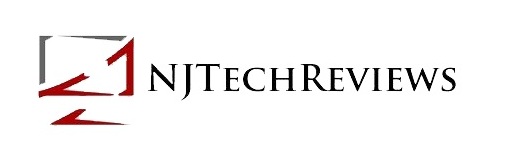-
USA
-
November 18, 2012
Virgin Mobile Galaxy Reverb Review

Our friends over at Virgin Mobile have sent us the Samsung Galaxy Reverb for us to review. This is Virgin Mobile’s newest Android device and I believe its biggest competitor on the network would be the HTC One V. The biggest features of the Galaxy Reverb would Android 4.0 Ice Cream Sandwich, 1.4GHz Processor, and much more! But if should the Virgin Mobile Samsung Galaxy Reverb be your next phone? We will answer that in the full review which begins right now.
Design
The Virgin Mobile Galaxy Reverb definitely follows Samsung’s usual design styles. You have a silver aluminum siding, that goes around the entire device. You have a plastic back that is textured to make it easier to hold. This design is nice, but is not really something special. However, most consumers will enjoy the design a lot. The back of the device is home to the 5-megapixel camera with LED flash, speaker, Virgin Mobile logo, and Samsung logo. If you pop the back cover off you will find the 1700 mAh battery. Your micro SD card slot is hidden a door on the left hand side of the device, the volume rocker is on this side a well. You have a camera shutter button on the right hand side. Your micro USB port for syncing or charging is on the bottom of the device, while your power/sleep button and headphone jack cane be found on the top of the device. Above the screen you have an earpiece, 1.3 megapixel front facing camera,Samsung logo, and LED notification light. The main color of the device would be a blackish blue, with the aluminum siding. The design is similar to that of the Galaxy S III, but it is not a complete copy. The decision to include a dedicated shutter button is always a nice one to see, but I think Samsung should have but a better camera on the back of the Galaxy Reverb, Overall, the design of the Virgin Mobile Samsung Galaxy Reverb is nice.
Hardware
Samsung is known for putting top-notch hardware into their smartphones. The Virgin Mobile Galaxy Reverb features a 1.4GHz Dual-Core processor which keeps the device going. And you do need a quick processor when you are running Android 4.0 Ice Cream Sandwich with a User Interface. And I am happy to say that the Reverb moves pretty quickly, granted if you are running a very large application with a few other applications it may slow down a bit. However, for a normal user you should be fine with the 1.4GHz Dual-Core processor. No Virgin Mobile 4G WiMAX on the Galaxy Reverb, for data speed you get their 3G network. I was very surprised to see that the Reverb did not get 4G speeds, it seems like it was supposed to be a medium device for Virgin Mobile that would have been better with this added bonus. You can also connect to a WiFi network from the device and it has a Bluetooth 4.0 connectivity. You get a nice 4-inch LCD touch screen display with a resolution of 800 X 480. Granted this is not a Super AMOLED Plus Display, but it does get the job done and most consumers will be fine with the display. The 1.3 megapixel camera performed well for taking “selfies” or self portraits and video chatting was okay. However, it was choppy at times. I was very surprised to see a 5 megapixel camera on the back, I thought Samsung would have gone for a 8 megapixel shooter. With that being said shooting indoors with a good amount of light made the camera perform well, but in almost any other condition the images were very dark and washed out. In terms of on-board internal space you get 4GB and a micro SD card slot.
Software
Android 4.0 Ice Cream Sandwich is one the Galaxy Reverb’s biggest features. Even though it does not have the newest operating system Android 4.1 JellyBean, the Ice Cream Sandwich performs quite well on the Reverb. From the lock screen you can see the date and time, you can also go right into the phone, web, or camera applications. And of course you can just unlock the device to get into the home screens. This theme that is running out of the box, at least the lock screen, is similar to the one on the Galaxy S III. It does have a custom Virgin Mobile background, thanks to Sprint ID. Which lets you pick a user interface of your liking, and then customize it with widgets, applications, and more. In terms of pre-loaded applications you will get Activate, Google App Suite, Downloads, Media Hub, GMail, Mobile ID, Memo, More Services, Music Player, My Account, Play Books, Play Magazines, Play Movies & TV, Play Music, Play Store, Samsung Apps, Virgin Mobile Live, VPN Client, YouTube, and others. So, you do get quite a few pre-loaded applications, luckily many of them can be removed if you choose to do so. Overall, it is nice to see Android 4.0 Ice Cream Sandwich on the Galaxy Reverb.
Bottom Line
The Virgin Mobile Galaxy Reverb is a nice device, but is not the best on the carrier. It features an okay design, a nice 4-inch LCD screen, Android 4.0 Ice Cream Sandwich with a Custom User Interface, a not-so-good 5 megapixel back camera, 3G Virgin Mobile Network, 4GB internal space, 1.4GHz Dual-Core processor, and more. If you are a fan of Samsung devices than I would say go with the Galaxy Reverb or the newly announced Galaxy S II for Virgin Mobile. The Virgin Mobile Galaxy Reverb goes for $199.99, but if you want to stay around this price point and don’t want to spend $369.99 for the Galaxy S II, than the HTC One V for $159.99 is a great option. For More Information On The Virgin Mobile Samsung Galaxy Reverb, Please Click Here. We would like to thank Virgin Mobile USA for providing us with a copy of the “Virgin Mobile Samsung Galaxy Reverb”.
-
November 8, 2012
Virgin Mobile Getting The Galaxy S II 4G!
Virgin Mobile has just announced that the Samsung Galaxy S II 4G will landing on November 15th! This will be there newest 4G WiMAX smartphone! It will work on plans starting at just $35-a month and it will cost $369.99 . It features an 8-megapixel back camera with LED flash, Android 4.0 Ice Cream Sandwich with Samsung Touch Wiz, Titanium or White color, a 4.52-inch touchscreen display, 3G/4G Mobile Hotspot capable, and more! It will be available from www.virginmobileusa.com or at certain retailers! I cannot wait to check out the Virgin Mobile Samsung Galaxy S II 4G! For more information check out the press release below and stay tuned for our full review in the coming weeks!
Press Release
It’s coming! Virgin Mobile will be expanding its 4G lineup to bring the awesome Samsung Galaxy S® II 4G to its Beyond Talk plans, starting at $35/month for unlimited data and messaging. This powerful smartphone is delivered in a super-sleek, lightweight design in both Titanium and White. The 4.52” touchscreen display allows you to see every detail in high resolution and vibrant color. The 8.0MP camera/camcorder lets you capture and share everything that’s happening. With Android 4.0 [Ice Cream Sandwich] and the ability to turn Galaxy S® II into a mobile hotspot (add-on required), this dual mode 3G/4G no-contract device perfectly illustrates tremendous value without having to sign a long-term contract. Available November 15 for $369.99 at www.virginmobileusa.com and participating retailers.
-
October 30, 2012
Verizon Announces The LG Spectrum 2!
Today Verizon Wireless announced the LG Spectrum 2! See the announcement below and we will update with a full post soon. Stay Safe Everyone!
Press Release
Verizon Wireless Adds Fast, Powerful, True HD Spectrum 2 By LG To 4G LTE Lineup
Spectrum 2 Offers an Enhanced Wireless Experience, 4G LTE Speeds, True HD Display, Advanced Camera Capabilities and Stylish Design
October 30, 2012
BASKING RIDGE and ENGLEWOOD CLIFFS, NJ — Verizon Wireless and LG Electronics USA today announced the Spectrum™ 2 by LG. Exclusively for Verizon Wireless, the Spectrum™ 2 by LG will be available online on Oct. 30 at www.verizonwireless.com and will be in Verizon Wireless Communications Stores in the coming weeks for $99.99 after a $50 mail-in rebate with a new two-year customer agreement.
The Spectrum 2 by LG creates a unique wireless experience thanks to an ecosystem of features and accessories, allowing customers to avoid cables. The unique battery cover allows wireless charging, and it’s included at no additional cost. Contacts, maps and websites can be shared wirelessly using near-field communications (NFC), by tapping two compatible phones together. NFC can also be used with the included reprogrammable LG Tag+ stickers to create special smartphone modes for the office, home or car by tapping the stickers with the Spectrum 2 by LG. SmartShare also makes it possible to wirelessly view pictures and watch videos on a DLNA-enabled device.
The 4.7-inch True HD display will make the Spectrum 2 by LG stand out by enhancing the viewing experience when streaming movies, playing games and browsing the Web. The HD display, paired with Corning® Gorilla® Glass, delivers vivid and accurate colors, crisp, sharp text and clear images. Apps such as viewdini, make it easier than ever to find TV shows and movies that users can enjoy right on their Spectrum 2 by LG. Football fans will also be able to take advantage of the screen combined with 4G LTE speeds to watch live games for an unrivaled viewing experience.
The Spectrum 2 by LG helps to capture precious moments with its 8-megapixel camera and then takes it a step farther with its Advanced Image Editor and Video Wiz features. With these features, customers will have an editing studio in their hands to crop, rotate and add effects to photos and other multimedia documents that they can then share with friends over 4G LTE. The 1.3-megapixel front-facing camera allows customers to video chat with friends and family to easily stay in touch from virtually anywhere. Additional camera features include 1080p HD video recording, Intelligent Panorama Shot and Time Catch Shot to take photos before pressing the shutter button.
Accessorize and Protect
- LG Premium Sleeve with Smart Display – provides protection and displays notifications on the screen to show the number of missed calls, text messages, emails and voicemails. Customers can also customize the clock styles that are displayed when the Spectrum 2 by LG is inserted in the sleeve. The Premium sleeve will be available in stores and online at www.verizonwireless.com for $24.99.
Additional Features:
- Wireless charging capabilities thanks to the unique battery cover included in the box
- 4.7-inch True HD Advanced High Performance (AH) In-Plane-Switching (IPS) display
- Global Ready™ so customers can have voice and data service in more than 220 countries
- Android™ 4.0 Ice Cream Sandwich
- Qualcomm Snapdragon S4 Krait 1.5 GHz dual-core processor
- Mobile Hotspot to share a 4G LTE connection with up to 10 Wi-Fi-enabled devices
- 16 GB of internal storage (formatted capacity is less) with microSD memory card support of up to 32 GB
- QuickMemo™ allows customers to capture screenshots and add their own personalized commentary or drawings with a finger
- Bluetooth® Version 4.0
Pricing and Availability:
- The Spectrum 2 by LG will be available online at www.verizonwireless.com starting Oct. 30 for $99.99 after a $50 mail-in rebate with a new two-year customer agreement. Customers receive the rebate in the form of a debit card; upon receipt, customers may use the card as cash anywhere debit cards are accepted.
For additional information on Verizon Wireless products and services, visit a Verizon Wireless Communications Store, call 1-800-2 JOIN IN or go to www.verizonwireless.com.
-
October 26, 2012
AT&T LG Escape Review
Our friends over at LG have sent us the AT&T LG Escape for us to review. AT&T has plenty of lower-budget devices currently available, but the LG Escape is a new device in this category. It comes in at just $49.99 with 2-year contract. Yet, it still has some nice features like 4G LTE speeds, Android 4.0, a 1.2GHz Dual-Core processor, and much more! This device is very similar to the Verizon Wireless LG Lucid(Click Here To See Our Full Review). But, should the AT&T LG Escape be your next smartphone? We will answer that in the full review, which begins right now!
Design
LG has been known for making some very nicely designed smartphones. And I am glad to say that I personally like the AT&T LG Escape. This siding is mainly a black plastic with a design built-in to it and on either side it has a thin aluminum edge. The black plastic siding offers some grip for the smartphone, and this does come in handy. The back is a shiny plastic surface, that has an interesting textured design, that looks almost carbon fiber like. However, this design is under the clear plastic, so this does not help with the grip. On the back as well you have a LG logo, speaker, and 5 megapixel camera. For some reason they did not decide\ed to include an LED flash on the Escape. If you pop the back cover off you will find the AT&T Sim Card slot, micro SD card slot, and a 3.8 V Li-ion Battery. The plastic back is tougher than most other devices, as it has NFC(Near Field Communications) built-in, so you should be careful with the back cover. On the top of the device you will find the 3.5mm headphone jack, while the micro USB port can be found on the bottom of the device. Your power/sleep button can be found on the right hand side, and your volume rocker lives on the left hand side. Below the display you have 3 touch buttons, those being back, home, and menu. Above the display you have an earpiece, AT&T logo, LG logo, and the 1.3-megapixel front facing camera. The main issue I have with the design is that the power/sleep button is sometimes hard to use. It would be nice if it was pushed out of the more, as it would be easier to use. The volume rocker is much easier to use and they should have kept the design the same for both buttons. Besides for the power/sleep button the design of the AT&T LG Escape is very good.
Hardware
The thing that lower end devices have begun having are some lower end hardware mixed with some new hardware, and giving it one of the newer flavors of Android. And the AT&T LG Escape just does that, you get speed from AT&T’s 4G LTE network and the 1.2GHz Dual-Core processor. This keeps the device going whenever and wherever it has to be. AT&T’s has a large backend, you can run on their 4G LTE, 4G HSPA+42, or even their 3G network. This way you can access data from almost anywhere. Keep in mind that data speeds depend on AT&T’s coverage in your area. The 1.2GHz Dual-Core processor gives the Escape a very strong software experience. It does not lag unless you have many heavy applications running at once and swiping back and forth between home screens is very smooth. The animations of the operating system are quite smooth as well. In terms of space to store all of your data you get around 4GB of Internal Space and you can expand thanks to the micro SD card slot. Now, let’s move onto the screen you get a 4.3-inch qHD IPS touch screen display that has a resolution of 960 X 540. Now, granted this display is not as good as the LG Nitro HD for AT&T, but it is not the worst display on the market. The colors look very vibrant, even when the brightness is on low. Images look real and very crisp, but it could be better. However, for a lower-end device this is a very nice display. I was very surprised that they decided to not put an LED flash along with the 5-megapixel camera on the Escape. And yes, in my opinion this is pretty much the same camera that is on the Verizon Wireless LG Lucid. Due to the fact that there is no flash, it kinds of removes your options from getting good photos that you take in darker lighting conditions. This is an everyday camera that takes some nice shots in well-lit conditions. The 1.3-megapuxel front facing camera takes very nice “selfies” or portrait shots and video chatting is very nice. Overall, LG and AT&T did a nice job with the hardware on the Escape.
Software
The AT&T LG Escape is running Android 4.0.4 Ice Cream Sandwich with an LG User Interface. This adds some cool features to the basic Android operating system. For instance you get LG QuickMemo, this allows you to take screenshots and customize them. This application/widget is one of the main features on the Verizon Wireless LG Intuition. You can compare it in some ways to S-Note on the Samsung Galaxy Note II. It is nice to see that LG is including it on some of their other lower-end devices as well. You can take a screenshot of a map and then customize it with what ever you would look to write on it. From there you can share it in an email, text message, social networks, and much more! You get a nice weather and clock widget, that comes in super handy. You can also sign in using the LG Facebook and the LG Twitter applications, this way you can access social media right from inside the application. Then you come to the pre-loaded applications, and there are a good amount on the LG Escape for AT&T. You get Amazon Kindle, AT&T Code Scanner, AT&T FamilyMap, AT&T Locker, AT&T Navigator, AT&T Ready2Go, AT&T Smart Wi-Fi, Google App Suite, Facebook, Live TV, Messages, myAT&T, Polaris Office, Qik Lite, SmartShare, Twitter, Video Wiz, YouTube, YPMobile, and more! So, some of these you may never use but, others you will end up using quite frequently. These are the usual AT&T applications that come pre-loaded on devices, and for instance myAT&T will help you keep track of your bill. The good thing is that these applications perform very well on the Escape thanks to it’s 1.2GHz Dual-Core processor!
Bottom Line
The AT&T LG Escape is a very nice lower-end Android smartphone. It comes in at an awesome price point of just $49.99 with a 2-year contract. For this price you get some features that pack a punch and others that don’t quit do as much. I personally like the design of the LG Escape a lot, expect for the one minor issue with the power button. It is running Android 4.0 Ice Cream Sandwich out of the box with LG QuickMemo pre-loaded. You get speed from AT&T’s 4G LTE and a 1.2GHz Dual-Core Processor and inside you get 4GB of internal storage and micro SD card slot. You get an okay 4.3-inch qHD IPS touch screen display and a not so good 5 megapixel back camera. However, if you are looking for a low-end Android smartphone, that packs a punch with certain feature you should definitely consider the AT&T LG Escape. For More Information On The AT&T LG Escape, Please Click Here. We would like to thank LG USA Mobile for providing us with a copy of the “AT&T LG Escape”.
-
October 23, 2012
Boost Mobile Galaxy S II 4G Review

Our friends over at Boost Mobile have sent us the Samsung Galaxy S II 4G for us to review! This is the first time a Galaxy S II is being offered on a pre-paid carrier in the US and it does run on Boost Mobile’s 4G WiMAX network! It is just their second 4G WiMAX device. Keep in mind that Boost Mobile is a pre-paid carrier meaning that you pay more for the device but less for the plan. The Galaxy S II 4G on Boost Mobile will cost you $369.99 plus the plan you choose. So, should this be your next device? We will answer that in the full review which beings now!
Design
The design of the Boost Mobile Galaxy S II 4G is similar to the Galaxy S II we saw for AT&T or Sprint. It is available in a nice white color, that has an aluminum siding that goes all around the device. It is not super thing at .38-inches and is not heavy in your hand at just 4.6-ounces. Above the display you have an earpiece, notification light, Samsung logo, front-facing camera, and a sensor. Below the display you have 4(four) touch buttons, those being menu, home, back, and search. These are very common on many Android devices. Your volume rocker has found it’s home on the left hand side, while the power/sleep button is found on the right hand side. On the top you have the headphone jack and the micro USB port can be found on the bottom. The back is home a speaker, an 8 megapixel back camera with LED flash, and a Galaxy S II logo. One thing to note is that no Boost Mobile logo can be found on the device, although the theme is quite Boost-Mobile-ish. I have to say that I really like the white color on the Galaxy S II, it goes very nice with the silver aluminum as well.
Hardware
Now, when the Galaxy S II first launched we were all impressed with its awesome hardware, luckily Samsung kept the same great hardware on the Boost Mobile variant. For starts you have a super bright 4.52-inch Super AMOLED Plus touchscreen display and you can certainly tell it is a Super AMOLED Plus from the first luck. Colors look super vibrant and the images look very realistic. On the back of the device you have the still amazing 8 megapixel back camera. Looking back on this camera shows that Samsung really does an awesome job with its imaging products, whether it’s on a tablet, camera, or even a smartphone they always impress. Images look very realistic, colors are bright, there is no tone overcasting the image, overall a very clear photo. It also does record video in 1080pHD quality. You are running on Boost Mobile’s 4G WiMAX network, where it is available. If you do have access to you can expect speeds around 2-4Mbps for upload and download. But, keep in mind that your data speeds all depend on the coverage in your area. You also get speed from the 1.2GHz dual-core processor, this keeps the device going. And while it is not as fast as the HTC One X or the Galaxy S III, it still moves quickly. Multitasking is a breeze and it only get’s hung up every once in a while, when you have many large applications all running at once. But for the most part the device moves very fast. In terms of storage you get around 2GB of internal space and for extra space you get a micro SD card slot. Overall, the hardware on the Boost Mobile Galaxy S II 4G is very nice and is similar to the original Galaxy S II’s.
Software
Out of the box the Boost Mobile Galaxy S II 4G is running Android 4.0.4 Ice Cream Sandwich. Like many other Sprint devices and a couple of Boost Mobile devices you get Sprint ID. This serves as your customizable user interface for the device, there are many different to choose from like AOL Entertainment, Veterans, MTV, Boost ID, Android Basics, Auto Enthusiast, and many more! And out of the box it is set up for the Boost ID pack and it has customized home screens and many pre-loaded applications. You get applications like airG, AllShare, Boost Hotspot, Boost Zone, Facebook, Google App Suite, Kies Air, Mobile ID, Photo Editor, Play Store, Polaris Office, Social Hub, Task Manager, TeleNav GPS Navigator, Video Maker, YouTube, Visual Voicemail, and more! The Galaxy S II 4G features visual voicemail, which is always a nice feature to have. You can also share you 4G WiMAX network connection with others via the Boost Hotspot application. Like I mentioned before the device is very fast, it only gets hung up if you have a ton of heavy applications all going at once. Now, on top of the Sprint ID interface there is a little bit of Samsung Touch Wiz to be found, that is as well as some of the applications. You get Social Hub which allows you to view all of the your social networks and updates in one easy to use application. While the Galaxy S II 4G comes loaded with many applications, it still performs will.
Bottom Line
The Boost Mobile Galaxy S II 4G is a very nice design and in my opinion it is currently, out of the ones that I have reviewed, the best device on Boost Mobile’s lineup. You get 4G WiMAX speeds, a great 4.52-inch Super AMOLED Plus touchscreen display, speed from a 1.2GHz Dual-Core Processor, Android 4.0 Ice Cream Sandwich and much more! And while the device does cost $369.99, you do get the freedom to choose your own plan which may save you some money instead of going with a contract carrier. If you have been waiting for a Galaxy S device for Boost Mobile or want a very nice Android device, you should certainly take a look at the Galaxy S II 4G for Boost Mobile. For More Information On The Boost Mobile Galaxy S II 4G, Please Click Here. We would like to thank Boost Mobile for providing us with a copy of the “Boost Mobile Samsung Galaxy S II 4G”.
-
October 21, 2012
Boost Mobile Galaxy Rush Review

Our friends over at Boost Mobile have sent us the Galaxy Rush for us to review! This is a new lower-end Android device for the carrier, and is part of the new Samsung devices that have launched. While it is not as high-end as the Galaxy S II 4G, it still packs a punch with certain features like Android 4.0 Ice Cream Sandwich and a nice design. It’s price also wont dig as deep into your pockets at $149.99, plus the monthly plan you choose. But should you get the Boost Mobile Galaxy Rush as your next device? We will answer that in the full review which begins right now!
Design
The Boost Mobile Galaxy Rush is a small and compact device. It is 0.47-inches thick and weighs 4.2-ounces, so you can feel it in your hand when you are holding it. And it fits in with previous design elements from other Samsung devices. On the back you have the silver-ish gray design, that has some sightly visible lines going back and forth. This adds a nice design element to the device, you also have the classic aluminum siding that goes all the way around the device. On the back you also have a speaker, a Samsung logo, and a 3-megapixel camera with Flash. If you pop the back cover off you will find the 1750mAh battery . Above the display you have a 1.3-megapixel front facing camera, ear piece, and a Samsung logo. Below the display you have 3(three) touch buttons, those being menu, home, and back. your micro SD card slot and volume rocker can be found on the left hand side. The Galaxy Rush has a dedicated camera shutter button on the right hand side as well. This is always a nice feature to have on a device, as it makes it easier to take a photo. The top of the device has the power/sleep button and headphone jack, while your micro USB port is on the bottom of the device. Similar to the Galaxy S II 4G there is no Boost Mobile logo on the outside of the device, but your certainly see it in the software.
Hardware
The Galaxy Rush for Boost Mobile packs a punch in some places, while in other places it takes some hits. It has a 3.5-inch HVGA TFT touchscreen display that has a resolution of 480 X 320. While the display can be quite bright, the images are not as vibrant, crisp, or realistic like they are on higher-end devices. For example it is not as good as the display on the Boost Mobile Galaxy S II 4G. When you get into the operating system itself, the keyboard is very small and is hard to type on. The Galaxy Rush is stuck on Boost Mobile’s 3G Network as well, they were not invited to join the 4G WiMAX party. And you get a 1GHz processor with 768MB of RAM that will keep the device going, but does sometimes slow down a bit. I would have to like to see a 1.2GHz processor make an appearance on the Galaxy Rush, so that it could move faster and be better at multitasking. On the bright side it is running Android 4.0 Ice Cream Sandwich with a lighter Samsung Touch Wiz and Boost ID. You get around 2GB of internal storage and you can expand up to a 32GB micro SD card thanks to the micro SD card slot! I was very disappointed with the 3-megapixel camera with flash on the back of the device. Usually, Samsung packs a very nice camera onto their phones but it is a missed opportunity on the Galaxy Rush. The quality of the image got distorted quite quickly and colors were not very vibrant, and at times there was an overcast on the image. And while the camera application does have a panorama and smile shot mode, they do not help so much with the quality of the camera on this device. For a quick snap here and there you should be fine, but this not a camera for everyday use. The front facing camera has around the same quality of the back camera, but at time it did perform a little better. Overall, the Boost Mobile Galaxy Rush’s hardware is on both sides of the spectrum.
Software
Now, I was both happy and surprised when I saw that the Galaxy Rush was getting Android 4.0 Ice Cream Sandwich at the box with just a 1GHz Processor with 768MB of RAM inside. But, it turns out that it performs quite well most of the time. Of course if you have a good amount of applications it will slow down a bit and everyone once in a while a swipe might not work, but for the most part you are fine. It has a little bit of Samsung Touch Wiz, but Boost ID gives the user the freedom to choose a customizable user interface. You get the Boost ID installed out of the box, this adds pre-set to handy applications and setups some widgets for you. And of course you can customize this theme and the other themes to your liking. The Boost ID Pack gives it more of Ice Cream Sandwich kind of feel. In terms of pre-loaded applications you get the Google App Suite, YouTube, Mobile/Boost ID, airG, Facebook, Boost Zone, Samsung Apps, Play Store, Memo, Visual Voicemail, TeleNav GPS Navigator, and more! There are not too many pre-loaded applications on the device, which is always a good thing!
Bottom Line
The Boost Mobile Galaxy Rush is a simple low-end Android device. It has an okay 3.5-inch HVGA TFT touchscreen display, a 1GHz Processor, Android 4.0 Ice Cream Sandwich and others. On the other side of the spectrum it does not have 4G WiMAX support you will have to use the 3G network, a not-so-good 3 megapixel back camera, and at times the software can become slow. But, if you are looking for a low-end easy to use Android device the Galaxy Rush for Boost Mobile maybe the device for you. It retails for $149.99 and then you can pair it will the monthly plan from Boost Mobile that best fits your needs. For More Information On The Boost Mobile Galaxy Rush, Please Click Here. We would like to thank Boost Mobile for providing us with a copy of the “Boost Mobile Samsung Galaxy Rush”.
-
October 15, 2012
LG Motion 4G(MetroPCS) Review
Our friends over at LG have sent us the LG Motion 4G for Metro PCS for us to review! This is one of MetroPCS’s newest 4G LTE devices, and while it be small in size it still packs a punch. It features a 3.5-inch screen, Android 4.0 Ice Cream Sandwich, 4G LTE speeds, and much more. Keep in mind that MetroPCS is a pre-paid carrier, they are similar to Boost Mobile and Virgin Mobile. You but the device out right and then choose your monthly plan. The LG Motion 4G will cost you $149.99 for the device. But should the LG Motion 4G be your next device? We will answer that in the full review which begins right now!
Design
The LG Motion 4G for MetroPCS is not a large device, in fact it is quite compact and small. The length of the device is around 4.37-inches and it is 2.39-inches wide. It should fit in most people’s hand fine, and it should be comfortable. The back has some texture to it, but not enough texture to provide the best grip. It has some thickness to it at 0.45-inches. It is not heavy at 5.64-ounces. However, you have to remember that is a very small and compact device. It could easily fit in your pants pocket or be thrown into a purse or clutch. Let’s start off on the back of the device, you have a 5-megapixel camera with LED flash, a MetroPCS logo, 4G logo, LG logo, and a speaker. The back cover is a little difficult to take off, and it has the same build quality as the rest of the plastic backs for devices on the market. Under the back cover you will find the 3.8 V Li-ion LG battery. Under the battery you will find the micro SD card slot and your micro SIM card slot. On the top of the device you will find the power/sleep button and headphone jack. The left hand side is home to your volume rocker and micro USB port. The bottom and right hand side of the LG Motion 4G are both empty, which helps to make design very simple. Above the screen you will find the LG logo and front facing camera. Below the screen are you’re 3 touch buttons, those being back, home, and menu. Going around the front of the device is silver aluminum lining, this adds a pop of color to the device. The siding going around the entire device is a shiny black plastic. While the logos and the siding around the front are the only real source of color. That is besides what is on the display. Overall, the design of the LG Motion 4G for MetroPCS is small and compact.
Hardware
As I said before the LG Motion 4G packs a punch even though it has a small design. Let’s start off with the screen, it has a nice 3.5-inch Corning Gorilla Glass touch screen display. It’s resolution is a little low at 480 X 320, the image turns a little grainy when you zoom in or start looking at high-resolution photos. For the most part colors look very vivid and bright, and the screen looks the best when the brightness is turned all the way up. It has protection from its Corning Gorilla Glass layer, this is a big advantage for the LG Motion 4G over other devices that MetroPCS offers. For storage you get 5GB of internal storage, plus the micro SD card slot. It is always important to have the option to expand your storage. You get access to MetroPCS’s 4G LTE network, which will you give you faster speeds. It is not the fastest network out there, and does net yet compare to Verizon or AT&T’s 4G LTE network. However, web browsing and downloading applications goes by pretty quickly. Keep in mind that it all depends on the coverage in your area. The phone itself moves fast thanks to it’s 1.2GHz Dual-Core processor, the phone is zippy and fast! Opening applications and swiping through different screens happens very quickly and for the most part no lag time can be found. On the back you have an okay 5-megapixel camera with LED flash. It features autofocus, tap to focus, speak to take a photo, panorama, HDR(High Dynamic Range), continuous shot, time catch shot, and much more. Quality of the image depends on your conditions, it performs very well outdoors with good lighting. While inside in either dark conditions or very bright conditions, there might be a yellow tone on the image. The front facing camera has around the same quality of the back camera, it comes in handy for video calling on the go. Overall, the hardware on the LG Motion 4G is pretty good.
Software
The LG Motion 4G is running Android 4.0 Ice Cream Sandwich, and this is always an advantage to have one of the newest operating systems. However, no word on when or if Android 4.1 Jelly Bean is coming to the Motion 4G. It does come with LG Quick Memo, this is an awesome application that was originally made for the Verizon Wireless Intuition by LG. Of course you don’t have a pen to use out of the box, but using your finger in this case is just as good. If you like to take screenshots or write on a photo, this application will come in handy. It will allow you take a screen capture and then customize it to your liking! Than you can save it your gallery, send it in an email or text message, and much more! LG also has included a simple user interface on the device, that as usual does make the device more simpler to use. Out of the box you have an interesting Metro PCS background and some pre-loaded applications. You get 4G Mobile Hotspot, AppStore, Backup, Emergency Alert, Google Chrome, Car Home, Google App Suite, guided Tours, IM and Social, Into Now, M Studio, mail@metro, Metro Block-It, MetroPCS Easy Wifi, Metro 411, MetroWeb, MyExtras, myMetro, Polaris Office, Pocket Express, Rhapsody, SmartShare, SmartWorld, Sportacular, Task Manager, Total Protection, Video Wiz, Weather, YouTube and More! LG And MetroPCS has also customized you home screens out of the box with widgets and application short cuts, and of course you can redo the customization to you liking. The speedy 1.2GHz Dual-Core processor keeps the LG Motion 4G running quick and fast. The main issue here is the amount of pre-installed applications, but hopefully you can remove some of them. Overall, the software included on the LG Motion 4G is nice.
Bottom Line
Overall, the LG Motion 4G for MetroPCS is a nice device! It has a speedy 1.2GHz Dual-Core Processor, 4G LTE speeds(where available) from MetroPCS, a clear 3.5-inch Corning Gorilla Glass touch screen display, a nice User Interface from LG running on top of Android 4.0 Ice Cream Sandwich, 5GB of internal space plus a micro SD card, and more. The bad side of the Motion 4G would be the not-so-great camera and the many pre-loaded applications. But if you can get past those few minor things you may have found the 4G gem of MetroPCS smartphone lineup. You get Android 4.0 which is huge step up from 2.3.5, so you are already at advantage here and you get LG QuickMemo. The LG Motion 4G on MetroPCS is available for your purchase and will cost you $149.99 . And then since it is a pre-paid network you will then choose the monthly plan that best fits your needs. For More Information On The LG Motion 4G For MetroPCS, Please Click Here. We would like to thank LG USA Mobile and MetroPCS for providing us with a copy of the “LG Motion 4G for Metro PCS”.
-
September 18, 2012
Virgin Mobile Kyocera Rise Review
Our friends over at Virgin Mobil have sent us the Kyocera Rise for us to review! This is one of their newest smartphones and it features Android 4.0 Ice Cream Sandwich, and a full QWERTY keyboard. However, it is only a 3G device not a 4G WiMAX device. It is currently available for $99.99 and it runs on Virgin Mobile’s Beyond talk plans. You may be asking your self, should the Kyocera Rise be your next phone? Well we will answer that in the full review, which begins right now!
Design
The Virgin Mobile Kyocera Rise is neither the thinnest or the thickest smartphone on the market, it comes in at 0.56-inches thick. It does have a full QWERTY slide-out keyboard, which does add to the thickness of the device. And you can feel the phone in your hand at 5.54-ounces. The Rise has 2(two) main colors, those being black and silver. The main body is silver, while the front and parts of the back are silver. On the back of the device you will find “QUALCOMM 3G DMA” engraved into the back, and you will also find your 3.2 megapixel camera with LED flash. If you pop the back cover off the 1500 mAh Li-Ion Battery is exposed. Along the top of the device you have a power/sleep button and headphone jack.. To my surprise and liking, there is a dedicated shutter button on the left hand side. Your micro USB port and volume rocker are located on the right hand side. Even though this is running Android 4.0 Ice Cream Sandwich you still have the 4 dedicated Android button below the screen, along with a Kyocera logo. And lastly above the screen you will find the Virgin Mobile logo and a LED notification light. The QWERTY keyboard keys do light up, both white and blue. That is when the keyboard is slid out. Texting fans will fall in love with this keyboard, they are real keys and are spaced out just right.
Hardware And Software
The hardware on the Virgin Mobile Kyocera Rise is interesting, while parts of the phone are high-end other parts are not so high. Let’s begin with the display, you get a 3.5-inch HVGA LCD Touchscreen Display. If you’re looking directly at the display it is okay, but viewing angles are not good. However, for texting I think you should be fine with the quality of the display. You can tell that it is a HVGA LCD display. As far as internal space goes you get 2GB and a micro SD card slot. For speed you get Virgin Mobile’s 3G Network and inside the device you have a 1 GHz Qualcomm Snapdragon Processor with 512MB of RAM. For texting the Kyocera Rise moves very fast, but when you start using many applications at once that are intense, it may start to slow down a bit. Kyocera did not put a good camera on the Rise, I think if they put some more time into it they could have made it much better. A 3.2 megapixel camera with LED flash, does not give the best pictures. Many of our test shots were fuzzy and video recording was very shaky and auto focus kept refocusing throughout the video. The User Interface on the Kyocera Rise is customizable via Sprint Mobile ID packs. It comes pre-loaded with the Virgin Mobile one, and it is very simple and clean. They add the Virgin Mobile Live widget to the home screen and several application shortcuts. In terms of pre-loaded applications you get Activate, Battery, Browser, Calculator, Downloads, Eco Mode, ICE, Google App Suite, My Account, Mobile ID, People, News & Weather, Virgin Mobile Live, YouTube, and more. Eco Mode is a unique application that helps you save power, you can have it go to sleep after a certain time, lower the brightness, wallpaper change, auto-sync, haptic feedback, auto rotate, and more. Overall, it will help you get more out of the battery in your Kyocera Rise and it is a welcome addition to the device.
Bottom Line
The Virgin Mobile Kyocera Rise is a nice phone. Texting fans can rejoice knowing that Virgin Mobile has a nice simple to use and feature filled QWERTY slide-out device. And for the price of $99.99 for the device and with monthly plans beginning as low as $35, you should definitely look at this device. It has a great Eco Mode that will help you increase your battery life. A 1GHz processor that keeps the device quick and moving. A nice simple and clean operating system. Overall, if you are a big texter and like a physical keyboard or are just looking for a nice simple to use Android device, the Kyocera Rise on Virgin Mobile may be right for you. For More Information On The Virgin Mobile Kyocera Rise, Please Click Here. We would like to thank Virgin Mobile for providing us with a copy of the “Virgin Mobile Kyocera Rise”.
-
August 31, 2012
Virgin Mobile Kyocera Rise Now Available!
The Kyocera Rise is now available on Virgin Mobile USA! This is their newest Android smartphone and it does feature a full QWERTY keyboard! It will work on Virgin Mobile’s Beyond talk plans that start at $35 a month, and all of them feature Unlimited Data and Messaging! It is available just in time for back to school, and it retails for $99.99 . You can get from www.virginmobileusa.com, select retailers, and Virgin Mobile retail stores. It features Android 4.0 Ice Cream Sandwich, Sprint ID Packs, a 3.5-inch HVGA LCD Touchscreen Display, 1GHz Qualcomm Snapdragon Processor with 512MB of RAM, micro SD card slot with 2GB micro SD card, 3.2 megapixel back camera with LED flash, full QWERTY keyboard, and more! Overall, the Virgin Mobile Kyocera Rise seems like a great device and I cannot wait to test it out. Stay tuned for our full review coming soon. For more info please see the press release below.
Press Release
The Kyocera RiseTM with a full QWERTY keyboard. Now on Virgin Mobile USA without a contract and with our unlimited data and messaging Beyond Talk plans starting at $35/month.The Rise is available right now – just in time for back to school – for $99.99 online, at select dealers and Virgin Mobile’s own branded stores. It will roll out across national retail outlets starting in late September.Awesome features include:- Touch Slider with QWERTY Keyboard and a 3.5” HVGA LCD Touchscreen [we think of it as quite the “texty beast!”]
- Android 4.0 (Ice Cream Sandwich)
- 1 GHz Qualcomm Snapdragon Processor
- Google Play for access to over 600,000 apps
- 3.2MP Camera, LED Flash and Video Capture
- microSD Card Slot – supports up to 32GB
- Swype for rapid text entry
- Eco Mode for better battery management
- Stereo Bluetooth
This is a great choice for first-time Android users, including parents looking for that great first smartphone for teens and tweens, or seniors. Customers get to move into touchscreen smartphone territory while still keeping the ease and familiarity of a keyboard, and at an affordable price.Join the no-contract wave on Virgin Mobile USA. We answer to A Higher Calling -
August 13, 2012
Virgin Mobile 2012 FreeFest By LG Lineup Unveiled!
Today, Virgin Mobile finally announced the line up for the 2012 Virgin Mobile FreeFest Presented By LG! And as we said in an earlier article selected fans helped to announce the lineup via Virgin Mobile Live’s(@virginmlive) Twitter Page! This was part of the guest the lineup contest. And the best part of the Festival is that it is completely free, the hard part is getting tickets. Once again this years FreeFest will be at Merriweather Post Pavilion in Columbia, Maryland on Saturday October 6, 2012! The lineup for the 2 Main Stages includes Skrillex, Jack White, ZZ Top, Alabama Shakes, Allen Stone, Trampled by Turtles, Portugal. The Man, Das Racist, Future Islands, Ben Folds Five, The Dismemberment Plan, Justin Jones, Santigold, NAS, and M83. The Dance Forest will feature Porter & Zedd (Back to Back), Thomas Gold, Alvin Risk and Penguin Prison, Above & Beyond, and more. Tickets for the 2012 Virgin Mobile FreeFest presented by LG will go “On Free” to the public at noon (EDT) Friday, Aug. 24, via ticketfly.com. There will be a pre sale on Thursday, Aug. 23, Virgin Mobile customers and past attendees of the festival will get an email about the pre sale. And those who follow Virgin Mobile Live(@virginmlive) Twitter, will get more information on the pre-sale as well. Going on sale will also a limited number of “FREEMIUM PACKAGES,” which include admission to the festival, a charitable donation to Virgin Mobile USA’s youth homelessness initiatives, a FreeFest T-shirt, a souvenir cup that comes with free fountain drinks throughout the festival, and early admission to the grounds. You will be able to get them from 9:30 Club and Merriweather Post Pavilionbox offices or from Ticketfly. Virgin Mobile also asks that you consider making a donation too The RE*Generation, Virgin Mobile’s initiative to end youth homelessness. This year’s donation will be used to build, open, and run the new “RE*Generation House,” a homeless youth shelter developed by Sasha Bruce Youthwork. We will update you with more information when more details are announced. You will be able to pick up tickets from Merriweather or the 9:30 Club in Washington, D.C., or print the tickets out online. TicketFly is waiving all of the service charges, to make the tickets completely free. For more information check out the press release below!
Press Release
Virgin Mobile USA Announces Lineup for
2012 Virgin Mobile FreeFest Presented by LG
Jack White, Skrillex, M83, NAS, ZZ Top, Santigold, Alabama Shakes and a dozen more to play the largest annual free music event in the country
Tickets go “On Free” to public Friday, Aug. 24
Today the lineup for the 2012 Virgin Mobile FreeFest presented by LG was announced by select fans who took part in a contest to guess the lineup on Virgin Mobile’s Twitter page (@virginmlive). The Billboard award-winning festival, known for the inventive and unexpected experience in addition to unforgettable performances, will be hosted again for free. The festival will feature some of the most talked about, most appreciated, most relevant and most eclectic artists – filling two Main Stages and the Dance Forest.
Virgin Mobile FreeFest presented by LG will be held Saturday, Oct. 6, at Merriweather Post Pavilion in Columbia, Md. The lineup on the Main Stages includes Jack White, Skrillex, M83, NAS, ZZ Top, Santigold, Alabama Shakes, Ben Folds Five, The Dismemberment Plan, Allen Stone, Trampled by Turtles, Portugal. The Man, Das Racist, Future Islands and Justin Jones. The Dance Forest will feature Above & Beyond, Porter & Zedd (Back to Back), Thomas Gold, Nervo, Alvin Risk and Penguin Prison, plus others to be announced. You can view the photo gallery of fans announcing the lineup on Virgin Mobile Live.
“After three years of crazy press and feedback, bands start to line up early to be on the ‘It-List,’” said Seth Hurwitz, chairman of I.M.P. and Virgin Mobile FreeFest producer. “Fortunately, since the tickets go in minutes, we can wait until much later than most festivals to book the absolute best stories of the moment.”
How to get tickets to FreeFest
Tickets to the 2012 Virgin Mobile FreeFest presented by LG will go “On Free” to the public at noon (EDT) Friday, Aug. 24, via ticketfly.com. Fans who choose to follow Virgin Mobile Live on Twitter (@virginmlive) will see a link to participate in the private presale, which will be held Thursday, Aug. 23. Virgin Mobilecustomers and prior Virgin Mobile Festival ticket buyers will get special notification of the presale in advance as well.
“We’ve had a really big year at Virgin,” said Ron Faris, head of brand marketing, Virgin Mobile USA. “Now it’s time to celebrate. FreeFest is back – bigger than ever. We can’t wait to share this free day of music with all our fans, especially the ones who helped us announce it.”
As always, fans will be encouraged to make a donation to The RE*Generation, Virgin Mobile’s initiative to end youth homelessness. Proceeds raised to date built Virgin Mobile’s new “RE*Generation House,” a homeless youth shelter developed by Sasha Bruce Youthwork. This year’s donations will open the house and provide support to a community of homeless youth. More details about this will follow shortly.
Last year Virgin Mobile FreeFest’s free tickets were scooped up in just minutes, and 50,000 people attended. In keeping with the “free” mantra, Ticketfly is waiving all service charges on free tickets when fans pick them up at Merriweather or the 9:30 Club in Washington, D.C., or print their tickets at home.
There will be a limited number of FreeFest “FREEMIUM PACKAGES,” which include admission to the festival, a charitable donation to Virgin Mobile USA’s youth homelessness initiatives, a FreeFest T-shirt, a souvenir cup that comes with free fountain drinks throughout the festival, and early admission to the grounds. FREEMIUM tickets are available via Ticketfly or at the 9:30 Club and Merriweather Post Pavilionbox offices.
“Virgin Mobile FreeFest is one of the biggest, most talked about music festivals of the year, and LG is thrilled to be part of this cultural phenomenon,” said Tim O’Brien, vice president of mobile phone brand marketing for LG Electronics USA.
LG Electronics will be presenting this year’s festival and designing an onsite experience catered to concertgoers featuring the exclusive mobile phone for the event, the LG Optimus Elite from Virgin Mobile USA. This device comes equipped with the new application – The LG QuickMemo feature – so concertgoers can capture photos and other content, then draw graphics, write notes and share with their friends, all with just a few swipes of a finger.
-
August 13, 2012
AT&T Samsung Galaxy S III Review

And then there was 1(one), we have already reviewed the Sprint, T-Mobile, and Verizon Samsung Galaxy S III’s. And so far they were all stellar devices, that left most of the competition with some work. Well, now we have the awaited AT&T Samsung Galaxy S III Review! We would like to thank our friends over at Samsung Mobile USA for sending us the device! And after this review we have completed our Galaxy S III Reviews! So we propose the question should the AT&T Galaxy S III be your next smartphone? We of course answer that in the full review which begins right now!
Gallery
Design
We finally have gotten to see and test out a “Pebble Blue” version of the device, that is instead of the Marble White version. AT&T also has the exclusive “Garnet Red” version of the device. So, AT&T offers the device in 3(three) colors, “Pebble Blue, Marble White, And Garnet Red“. Samsung kept the design of the Galaxy S III the same across every version of the device. This means that from the day the device was first available there were many accessories on the market. Be sure to check out the accessories section below for more information. I have to say I do like the Marble White version better, but the Pebble Blue variant is still a nice choice. You still have the aluminum siding and the device and it works well with the Pebble Blue. On the back of the device you have the 8 megapixel camera with LED flash, speaker, AT&T logo, and the Galaxy S III logo. This is the only AT&T branding on the device, besides in the software. This is why you can get the devices confused if you have many of them. The back cover it self is still a flimsy plastic build, but does feel more tough than others on the market. Under the back cover you will find the SIM card slot, micro SD card slot, and the 2100mAh battery with a Near Field Communications(NFC) chip built-in to itself. Under the battery you have sticker that has all of the model and serial numbers for your enjoyment. This one only has the Samsung logo in it, no AT&T logo can be found. The micro SD card slot can either hold up to a 32GB micro SD card or up to a 64GB micro SD card class 6. And you can either get the AT&T Galaxy S III with 16GB or 32GB of internal space. We are testing out the 16GB version. The top of the device is home to your headphone jack and 2nd microphone, while the bottom is home to the micro USB port and the main microphone. Your volume rocker is found on the left hand side and the power/sleep button is on the right hand side. They are both built into the aluminum siding, and are raised from it. However, they still do keep the same color of the siding, which complements the design. Above the screen you have a Samsung logo, earpiece, proximity sensor, LED notification light, and a 1.9 megapixel front facing camera. And below the screen you have the physical home button, as well as 2(two) touch buttons that are the menu and back buttons. The entire device was designed with Humans in mind, and this really shows with design of the device. It is really comfortable to hold in your hand, and the only bad thing is that the back of the device can get a little slippery. This is because of the smooth plastic build, but besides that I really like the design of the AT&T Galaxy S III.
Network Hardware
Now, let’s move onto the hardware of the AT&T Galaxy S III. If you have read our Sprint, T-Mobile, and Verizon Samsung Galaxy S III reviews, you may find this section to be similar. This is because each device has almost the same hardware as the other devices. The Galaxy S III for AT&T, does run on their 4G LTE network as well as their 4G HSPA+ network and if need be it will run on their 3G network. AT&T 4G LTE is still in the process of rolling out, but it has already launched in major cities like New York City. At times we were on their 4G LTE, but other times we where on their 4G HSPA+ network. We use the “SPEEDTEST.NET” application to run the speed tests. You can see our results right below:
NJTechReviews AT&T Samsung Galaxy S III Speed Test
- Ping-114ms, Download-1.70Mbps, Upload-0.10Mbps
- Ping-97ms, Download-4.86Mbps, Upload-1.54Mbps
- Ping–784ms, Download-4.64Mbps, Upload-1.45Mbps
- Ping-108ms, Download-4.22Mbps, Upload-1.34Mbps
We got some nice speeds on the AT&T network. As you can tell our download speeds gave us higher speeds, while the upload was behind. Our fastest download speed was 4.86Mbps, while our slowest speed was 1.70Mbps. Our fastest Upload speed was 1.54Mbps, and our slowest was .10Mbps. This is good for now, searching the web is very fast on the device. Keep in mind that they are still rolling out their 4G LTE network, so in time there speeds will be getting faster. Now, let’s move inside the device and talk about the hardware. You get a great 4.8-inch Super AMOLED HD Touch Screen Display, and it is a HD display with a resolution of 1280 X 720! The colors look extremely vibrant and every image on the display looks very real. For even more protection there is a layer of Gorilla Glass of the display, this will protect you from scratches. Out of the box you can get either 16GB or 32GB of internal space. Now, the AT&T Galaxy S III does have a micro SD card slot, which means it beats out the HTC One X in storage capacity. It can hold up to either a 32GB micro SD card or up to a 64GB micro SD card class 6. So, you have plenty of room for storage. AT&T and Verizon do not offer the free DropBox space deal, like T-Mobile and Sprint did. The unlocked or overseas version of the device did a great quad-core processor, however this feature was not given to the US. You will not miss it all, this device is insanely fast. You have a 1.5GHz Dual-Core Processor with 2GB of RAM, that just keeps the device moving no matter how many applications you have running. It is very hard to make this device slow down, and the software runs extremely smooth. The built-in NFC(Near Field Communications) Chip let’s you use S-Beam or Android Beam. This is a neat feature, that let’s you share photos and other finals with a tap of the devices. Overall, Samsung and AT&T hit a home run with the network and hardware.
Software
The software across the Galaxy S III’s is pretty much the same expect for some pre-loaded applications chosen by the carriers. Let’s talk about the software on the AT&T Galaxy S III! They have their custom 4G data symbol at the top of the display. However, the main difference is the pre-loaded applications. AT&T chose to include AT&T Navigator, AT&T Messages, my AT&T, and Device Help. Besides for these few applications the device is super similar to the other Galaxy S III’s. We still do not have a time frame for when Android 4.1 Jellybean is making its way to the Galaxy S III’s but, we will updated you when more information is known. Now, we move onto the features across all of the Samsung Galaxy S III’s. Let’s begin with a feature called Smart Stay, it is a pretty cool feature that will help you to save battery life and to not hurt your eyes. It makes sure the screen stays bring with you are looking at the phone. This works via the front facing camera, it will look to see if your eyes are looking at the phone. Another really handy feature is that while you are texting someone, if you lift the phone up to your ear it will start calling the person you were texting. Like we said before the battery has a built-in NFC or Near Field Communications chip. This is the same technology that makes Google Wallet work. S Beam lets you share contacts, photos, maps, videos, app download link,s websites, and more with a simple touch of 2(two) S Beam or Android Beam enabled devices. All you have to do is go into settings and make sure that NFC and S Beam are turned on. Let’s say you want to share a photo just have the photo you want to share open on one device and tap the 2 devices together. The hit touch to beam and separate the devices, and the file is going to the other phone. While S Beam is currently only available on Galaxy S III’s, Android Beam is available on all Android 4.0 Ice Cream Sandwich devices. You also get Voice Controls on the Galaxy S III via S Voice. Now, keep in mind that while it can’t do everything, it can do quite a lot. For instance asking S Voice “What is the weather for today?”, and it will come up with weather for today in your area. Try asking it “Who is the president of the United States” and it will tell you the President is Barrack Obama. You can use it set an alarm, start a timer, find a restaurant, turn something on or off in settings, make a social media update, navigation, and much more. If you turn voice commands on in settings you can do something that I found very useful. When the alarm goes off in the morning you can say “Stop” or “Snooze” and it will do what you say. This came in super handy in the morning. You can also use this feature to answer calls or to even snap a photo. Keep in mind that for S Voice to work it does require a Network Connection, and at times it does come up with a “Network Error”. You also have Pop Up Player which will allow you to continue to watch you video while looking at maps or responding to a text message. Basically the video becomes a smaller image that you can move around a watch while, you are multitasking in another application. You can take a screenshot on the Galaxy S III by holding Power/Sleep and Home button down at the same time. It automatically gets added into your gallery. You no longer just have face unlock, but you know have voice unlock. Basically you set a voice command, and whenever you say that the phone will unlock. When you pull down notification center you can access the so-called “Quick Settings Bar”, from here you can easily turn on or off WiFi, BlueTooth, GPS, Sound, Screen Rotation, Mobile Data, Power Saving, Airplane Mode, and Sync. Another new feature is that you can monitor your Data Usage in its full or by each application in Settings. Remember that you have an LED Indicator above the screen? In settings you can choose what actions that make it light up. So, that is just divining into some of the awesome capabilities that Samsung has added into the Software across all of the US variants of the Galaxy S III. Overall, while it is not the complete pure and clean version of Android, this is one of the closest you will get and it works very well.
Camera
Samsung has put the same 8 megapixel back camera and 1.9 megapixel front facing camera on all of the Galaxy S III’s. And so far we have been super impressed with all of them. After the HTC One X came out with the amazing camera, I was not sure if Samsung was going to be able to come out with another great one. Well they proved my thought wrong, which is a good thing. The camera’s are still superb since when we first tested it on the Sprint and T-Mobile variants. The front-facing camera is still one of the best we have seen, it records video in 720pHD which means great quality for video chatting on the go or taking selfies. The back 8 megapixel camera really shows what smartphone camera can and should be. You now get a HDR option that gives you the best shots possible. You also have burst shots, effects, autofocus, shooting mode’s, scene mode, ISO, white balance, and a lot of more. It really packs what a digital camera would have right into your smartphone. Like on the HTC One X, you now have Burst Mode which allows you to take up to 20 shots in a row, and then it will help you pick the bets shot. Recording video is just as good, you record in 1080pHD quality. The only issue is that the Auto Focus is constantly trying to focus on something throughout the recording. However, I don’t think this will affect most people who get the Galaxy S III. Samsung has hit yet another home-run with the camera on the Samsung Galaxy S III!
Accessories
Samsung has made the design of all of the US Galaxy S III variants the same, which means that a huge amount of accessories will be hitting the market. And all of these will immediately work with all of the devices. We will be highlighting 2(two) accessories for the Galaxy S III, both here in the written portion and our video below. Samsung has come out with the “Samsung Galaxy S III Flip Cover”, now this comes in either Pebble Blue or Marble White. And to install this what you do is simple remove the back cover of your device and then snap this cover on. Now, there is no carrier markings on this case. The back simple says “Samsung” in silver and the front “flip” cover Samsung closer to the top and Galaxy S III is written towards the bottom. And there is an ear piece cut-out. And the difference between the Marble White and Pebble Blue cases, would be the color. The covers in either color retail for $39.99 . Next, we would like to highlight Samsung’s way of getting users to use and enjoy NFC(Near Field Communications). This where the battery with NFC comes in handy. Samsung has made these things called “TecTiles”, and they are Programmable NFC Tags. Basically Samsung has made these super easy to use. You download the “TecTile” application from the Google Play Store, and in case you can’t find it if you use the Samsung Hubs, they will suggest it too you. And then you open the application and you choose from either Settings/Apps, Phone/Text, Location/Web, and Social. From there you can have it go to a website, turn WiFi on or off, and much more. And the best part is that they are rewritable. Each pack contains 5 TecTiles and will cost you $14.99 . These are just a few of the accessories that are currently on the market, and they look great!
Bottom LineAnd then there was none, NJTechReviews has completed all 4 Galaxy S III reviews. And up until the last one we are still amazed with the device. The AT&T Galaxy S III is an amazing device, and while it beats the One X out in certain places they are still rivals. The Galaxy S III has an amazing design, a super fast 1.5GHz Dual-Core Processor with 1GB of RAM, a beautiful 4.8-inch Super AMOLED HD Touch Screen Display, Android 4.0 ICS with Samsung Touch Wiz Nature User Interface, and so much more! The AT&T Galaxy S III retails for $199.99 with a 2-year contract or $549.99 with no contract. If you are looking for a new smartphone on AT&T, be sure to check out the Galaxy S III, you will not be disappointed with this device. For More Information On The AT&T Samsung Galaxy S III, Please Click Here. We would like to thank Samsung Mobile USA for providing us with a copy of the “AT&T Samsung Galaxy S III”. -
August 9, 2012
Earloomz Is Doing An Olympic Size Giveaway!

Our friends over at Earloomz are having an Olympic Size Giveaway! It runs until this Sunday, which as many of you know is the final day of the Olympics! They are giving away bluetooth headsets that have either the USA, Great Britain, or Jamaica’s flag on them. As many of you know Earloomz makes awesome headsets, that allow you to show off your style. In fact they have over 400 designs at your choosing. The styles includes flags, colleges, TV shows, movies, sports, music, and many more designs. Most of the headsets run around $34.95 and they will work any device that has Bluetooth connectivity. They do have some models with “crystals” on them that go for $199.99, but they are high-end. The estimated talk time is around 5 hours, and these do enable hands-free calling. And that is usually safer than using your smartphone while you are driving. If you want a chance to win a Earloomz headset, check out their Facebook and Twitter pages. They will be asking trivia questions and a correct answer could mean that you win a Earloomz headset. Click Here For Their Facebook Page and Click Here For Their Twitter Page! Good Luck And Remember To Get The Enter Everyday Until The Contest Ends On Sunday! Good Luck! For More Information On Earloomz, Please Click Here.
Gallery
-
August 9, 2012
Virgin Mobile PCD Chaser Review

Our friends over at Virgin Mobile have sent us the PCD Chaser for us to review! This is their latest smartphone, and it is meant to be a entry-level or first time device. It’s specifications are going to be as good as that of the One V or the EVO V 4G LTE, but it doesn’t it have to be. However, should the PCD Chaser be your first smartphone? We will answer that in our full review, which begins now.
Design
The Virgin Mobile PCD Chaser is not a big device, it certainly does not match the screen of the Samsung Galaxy S III or the EVO V 4G LTE. The screen does not stretch the full width of the device, above it you have the earpiece and below it you have the Virgin Mobile logo, microphone, home, menu, back, and search buttons. The buttons are raised above the surface of the device and they do not light up. The bottom of the device is home to the micro USB port and speaker. You can find the volume rocker on the left hand side, it is built into the aluminum siding of the device. The micro SD card slot is located on the right hand side, once again the little door is built into the aluminum siding. On the top of the device you have the power/sleep button and headphone jack. On the back of the device you have the 2nd microphone, speaker, Virgin Mobile logo, and a 3 megapixel back camera. If you pop the back cover off you will find the 1450-mAh battery. The device is not super thin at 0.55 inches and weighs in at 4.2 ounces. So, while it is not the thinnest or lightest device on the market, it feels pretty comfortable in your hand. The entire build of the device is a smooth plastic, and the main color of the device is black. The logos and names are in a silver-ish white color.
Hardware And Software
The Virgin Mobile PCD Chaser is a basic smartphone that is an entry-level device. It has a 3.2-inch touchscreen that is okay, the touch responsiveness usually works good; everyone once in a while it may get hung up. Waking the device up from sleep takes around 1 or 2 seconds. Powering this device you have only a 800MHz processor, I would have like to see at least a 1GHz processor here, but this did not occur. I don’t think a first time smartphone use will mind the speed of the device. I would not recommend running many applications at once, as it kills the battery and will slow down the operating system. And you only have 512MB of RAM to help with the running of the software. On the back of the device you ave a 3 megapixel camera, that really takes luck to get a nice photograph. However, for a first time smartphone user it should be fine and the application itself is very basic as well. Out of the box you get a 2GB micro SD card, so if you are going to be using the Android market I would recommend getting a larger micro SD card. You are running a clean version of Android 2.3 Gingerbread, with no user interface at all. Although you do get Sprint ID, which can help you get a nice look to the device. I would have liked to see Virgin Mobile add some special user interface that makes the device easier to use, with little walk-through scattered throughout the operating system. There are no special pre-installed applications beside the “My Account” and “Activate” shortcuts. Overall, the software on the PCD Chaser is okay but it maybe difficult for a first-time Android user to learn and use on a daily basis.
Bottom Line
The Virgin Mobile PCD Chaser is a very simple device, that is a first-time smartphone. I would have liked to see a better user interface for the device, as it may be difficult to set up and learn to use for a first-time Android user. It has an okay 3.2-inch touchscreen display and a 800MHz Processor with 512MB of RAM that try to keep the device moving along. And it has a nice design, that makes the device comfortable to hold in your hands. The Virgin Mobile PCD Chaser retails for $79.99, but if you are willing to spend more money you may want to look at the other devices available on Virgin Mobile. For More Information On The Virgin Mobile PCD Chase, Please Click Here.
Gallery
-