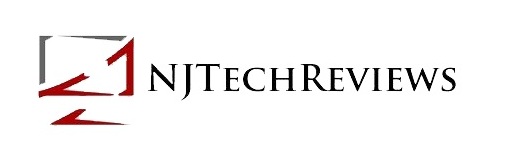-
Samsung Mobile
-
November 18, 2012
Virgin Mobile Galaxy Reverb Review

Our friends over at Virgin Mobile have sent us the Samsung Galaxy Reverb for us to review. This is Virgin Mobile’s newest Android device and I believe its biggest competitor on the network would be the HTC One V. The biggest features of the Galaxy Reverb would Android 4.0 Ice Cream Sandwich, 1.4GHz Processor, and much more! But if should the Virgin Mobile Samsung Galaxy Reverb be your next phone? We will answer that in the full review which begins right now.
Design
The Virgin Mobile Galaxy Reverb definitely follows Samsung’s usual design styles. You have a silver aluminum siding, that goes around the entire device. You have a plastic back that is textured to make it easier to hold. This design is nice, but is not really something special. However, most consumers will enjoy the design a lot. The back of the device is home to the 5-megapixel camera with LED flash, speaker, Virgin Mobile logo, and Samsung logo. If you pop the back cover off you will find the 1700 mAh battery. Your micro SD card slot is hidden a door on the left hand side of the device, the volume rocker is on this side a well. You have a camera shutter button on the right hand side. Your micro USB port for syncing or charging is on the bottom of the device, while your power/sleep button and headphone jack cane be found on the top of the device. Above the screen you have an earpiece, 1.3 megapixel front facing camera,Samsung logo, and LED notification light. The main color of the device would be a blackish blue, with the aluminum siding. The design is similar to that of the Galaxy S III, but it is not a complete copy. The decision to include a dedicated shutter button is always a nice one to see, but I think Samsung should have but a better camera on the back of the Galaxy Reverb, Overall, the design of the Virgin Mobile Samsung Galaxy Reverb is nice.
Hardware
Samsung is known for putting top-notch hardware into their smartphones. The Virgin Mobile Galaxy Reverb features a 1.4GHz Dual-Core processor which keeps the device going. And you do need a quick processor when you are running Android 4.0 Ice Cream Sandwich with a User Interface. And I am happy to say that the Reverb moves pretty quickly, granted if you are running a very large application with a few other applications it may slow down a bit. However, for a normal user you should be fine with the 1.4GHz Dual-Core processor. No Virgin Mobile 4G WiMAX on the Galaxy Reverb, for data speed you get their 3G network. I was very surprised to see that the Reverb did not get 4G speeds, it seems like it was supposed to be a medium device for Virgin Mobile that would have been better with this added bonus. You can also connect to a WiFi network from the device and it has a Bluetooth 4.0 connectivity. You get a nice 4-inch LCD touch screen display with a resolution of 800 X 480. Granted this is not a Super AMOLED Plus Display, but it does get the job done and most consumers will be fine with the display. The 1.3 megapixel camera performed well for taking “selfies” or self portraits and video chatting was okay. However, it was choppy at times. I was very surprised to see a 5 megapixel camera on the back, I thought Samsung would have gone for a 8 megapixel shooter. With that being said shooting indoors with a good amount of light made the camera perform well, but in almost any other condition the images were very dark and washed out. In terms of on-board internal space you get 4GB and a micro SD card slot.
Software
Android 4.0 Ice Cream Sandwich is one the Galaxy Reverb’s biggest features. Even though it does not have the newest operating system Android 4.1 JellyBean, the Ice Cream Sandwich performs quite well on the Reverb. From the lock screen you can see the date and time, you can also go right into the phone, web, or camera applications. And of course you can just unlock the device to get into the home screens. This theme that is running out of the box, at least the lock screen, is similar to the one on the Galaxy S III. It does have a custom Virgin Mobile background, thanks to Sprint ID. Which lets you pick a user interface of your liking, and then customize it with widgets, applications, and more. In terms of pre-loaded applications you will get Activate, Google App Suite, Downloads, Media Hub, GMail, Mobile ID, Memo, More Services, Music Player, My Account, Play Books, Play Magazines, Play Movies & TV, Play Music, Play Store, Samsung Apps, Virgin Mobile Live, VPN Client, YouTube, and others. So, you do get quite a few pre-loaded applications, luckily many of them can be removed if you choose to do so. Overall, it is nice to see Android 4.0 Ice Cream Sandwich on the Galaxy Reverb.
Bottom Line
The Virgin Mobile Galaxy Reverb is a nice device, but is not the best on the carrier. It features an okay design, a nice 4-inch LCD screen, Android 4.0 Ice Cream Sandwich with a Custom User Interface, a not-so-good 5 megapixel back camera, 3G Virgin Mobile Network, 4GB internal space, 1.4GHz Dual-Core processor, and more. If you are a fan of Samsung devices than I would say go with the Galaxy Reverb or the newly announced Galaxy S II for Virgin Mobile. The Virgin Mobile Galaxy Reverb goes for $199.99, but if you want to stay around this price point and don’t want to spend $369.99 for the Galaxy S II, than the HTC One V for $159.99 is a great option. For More Information On The Virgin Mobile Samsung Galaxy Reverb, Please Click Here. We would like to thank Virgin Mobile USA for providing us with a copy of the “Virgin Mobile Samsung Galaxy Reverb”.
-
November 8, 2012
Virgin Mobile Getting The Galaxy S II 4G!
Virgin Mobile has just announced that the Samsung Galaxy S II 4G will landing on November 15th! This will be there newest 4G WiMAX smartphone! It will work on plans starting at just $35-a month and it will cost $369.99 . It features an 8-megapixel back camera with LED flash, Android 4.0 Ice Cream Sandwich with Samsung Touch Wiz, Titanium or White color, a 4.52-inch touchscreen display, 3G/4G Mobile Hotspot capable, and more! It will be available from www.virginmobileusa.com or at certain retailers! I cannot wait to check out the Virgin Mobile Samsung Galaxy S II 4G! For more information check out the press release below and stay tuned for our full review in the coming weeks!
Press Release
It’s coming! Virgin Mobile will be expanding its 4G lineup to bring the awesome Samsung Galaxy S® II 4G to its Beyond Talk plans, starting at $35/month for unlimited data and messaging. This powerful smartphone is delivered in a super-sleek, lightweight design in both Titanium and White. The 4.52” touchscreen display allows you to see every detail in high resolution and vibrant color. The 8.0MP camera/camcorder lets you capture and share everything that’s happening. With Android 4.0 [Ice Cream Sandwich] and the ability to turn Galaxy S® II into a mobile hotspot (add-on required), this dual mode 3G/4G no-contract device perfectly illustrates tremendous value without having to sign a long-term contract. Available November 15 for $369.99 at www.virginmobileusa.com and participating retailers.
-
July 30, 2012
Galaxy Note Lands August 8 On T-Mobile!
Earlier today via Twitter T-Mobile announced that the Galaxy Note will be landing on August 8! You can see the tweet below:
Note Takers – The Samsung #GalaxyNote will be on T-Mobile Aug. 8th! More details here: t-mo.co/MVIXda
— T-Mobile USA (@TMobile) July 30, 2012
Now, this is essentially the same as the Galaxy Note for AT&T, it is just branded for T-Mobile and is launching with Android 4.0 Ice Cream Sandwich. It still features the large 5.3 inch Super AMOLED display, 8 megapixel back camera with LED flash, T-Mobile 4G Speeds(HSPA+42), 16GB of internal space, micro SD card slot, 1.5GHz Dual-Core Processor with 1GB of RAM, Commercial Mobile Alert System ready, S Pen and full productivity suite, 2 megapixel front facing camera, and much more! Samsung seems to have missed out on an opportunity to update the hardware on this device. It will cost $249.99 with a 2-year contract and once again is landing August 8(next Wednesday) on T-Mobile. For More Information On The T-Mobile Samsung Galaxy Note, Please Click Here.
-
July 20, 2012
Verizon Samsung Galaxy S III Review
Our friends over at Verizon have sent us the Verizon Wireless Samsung Galaxy S III for us to review! This may very well be Verizon’s flagship device, it definitely is Samsung’s flagship smartphone. We have already reviewed the T-Mobile and Sprint versions of the device. And we were very impressed with those versions as well, but does the Verizon variant live up to the hype. After being delayed, and the last one out of the gate is the Verizon version worth it? Well, for starters an advantage may be the 4G LTE speeds. But, should this be your next device? We will answer that in the full review which begins now.
In The Box
Now, the reason we are including this section is that there are some differences, when comparing it to the other variants boxes. Usually Verizon’s 4G LTE device come in their signature black boxes, well the Galaxy S III boxes are all white. Verizon did add some more customization tot he box, than just the logo on the back by the specifications list. On the top of the sliding cover, it says “Verizon 4G LTE Certified”, this is customary for all of the 4G LTE devices from Verizon. Besides that you get the Galaxy S III in the box, your 2100mAh lithium-ion battery, USB cord, USB wall charge, Samsung headphones, Start Here guide, Product Safety guide, Warranty information, and some more guides. Several of the guides are branded for the Verizon Wireless network. However, those are the main differences between this and the other devices boxing.
Design
We are testing out the 16GB Marble White Verizon Galaxy S III, we have yet to see the Pebble Blue device. The white color still looks great and does not get old. If you had the marble white version of the T-Mobile, Sprint, and even AT&T versions all next to the Verizon devices facing forward, you would not be able to tell the difference between the devices. If you flip it over you will see the carrier markings, but even when you’re in the operating system it is hard to tell the differences. Above the screen you have the LED notification light, earpiece, proximity sensor, Samsung logo, and the 1.9 megapixel front facing camera. Like the other devices the Samsung logo tends to disappear when you look at it a certain way, it is a shiny silver color. Below the screen you can find 2 touch and 1 hard button. The 2 touch buttons would be your menu and back button, while the hear button will act as your home button. If you flip the device over you can find the 8 megapixel back camera with LED flash, speaker grill, Verizon 4G LTE logo, and a Galaxy S II logo. Both logs are in a dark gray color, although it appears the Verizon 4G LTE logo is in a slightly darker color. The back cover is still made of the flimsy plastic, and I still wish that Samsung and other device makers would give them a better build quality. Just be careful when taking it off. Under the back cover you will find the 2100mAh battery with NFC(Near Field Communications) built-in, SIM card slot, and micro SD card slot. You also have an inductive charging end, next to the SIM card slot. However, the case does not have any other end to the charging port. Samsung and Verizon may introduce a wireless charging kit for this device. There is also another inductive charging connector port to the left of the battery. The side of the device still has the great aluminum silver siding, and both power/sleep button and volume rocker are all slightly raised from the siding. Volume rocker is on the left hand side and the power/sleep button can be found on the right hand side. Below the screen you have a micro USB port and main microphone, while above the screen you will find the 3.5 millimeter headphone jack and 2nd microphone. The Galaxy S III was designed for humans, and the Galaxy S III feels really comfortable in the hand and to hold generally. They also really customized Android 4.0 Ice Cream Sandwich with Samsung TouchWiz User Interface Nature to make the device easier for use. You can check out more information on the operating system in the Software section below. You would think the back of the device would be a little slippery, but it actually has a bit of a grip to it, even though it does not have any grip substance to the back. Samsung and Verizon did an amazing job with the design of the Galaxy S III.
Network
This Galaxy S III may have an advantage over the other devices, and that is because it is running on Verizon’s 4G LTE network. And for the mean time they are the fastest 4G LTE network that we haves tested out. Keep in mind that AT&T and Sprint are currently in the process of deploying their 4G LTE network, with many cities already launched. T-Mobile should be launching 4G LTE next year. During our test we have around 3-5 bars and were on 4G LTE for data. We use “SPEEDTEST.NET” for out speed tests. You can see our speed test with the Verizon Galaxy S III below:
Verizon Wireless Samsung Galaxy S III Speed Test
- Ping-99ms, Download-9.31Mbps, Upload-1.16Mbps
- Ping-92ms, Download-17.72Mbps, Upload-11.89Mbps
- Ping-79ms, Download-21.36Mbps, Upload-11.23Mbps
- Ping-78ms, Download-23.99Mbps, Upload-2.75Mbps
- Ping-100ms, Download-23.70Mbps, Upload-2.54Mbps
- Ping-92ms, Download-18.56Mbps, Upload-3.16Mbps
- Ping-88ms, Download-26.68Mbps, Upload-4.85Mbps
While these are not the fastest speeds we have gotten on Verizon’s 4G LTE network, they are pretty good. The fastest download speeds we got were 26.68Mbps, and our slowest was 9.31Mbps. Keep in mind that depending on Verizon’s 4G LTE coverage in your area, your network performance may be better or worse than our Speed Test above. 11.89Mbps was our fastest upload speed and 1.16Mbps was our slowest, usually Upload speeds are slower than that of the download speeds. However, we got some really great speeds and are still very impressed with Verizon Wireless’s 4G LTE network.
Hardware
One of the great decisions that Samsung made with their Galaxy S III devices was that they would be and are the same devices all across the board for the US. The devices are identical for the most part, there may be sudden differences like a locked boot loader a CDMA device versus a SIM card device, but besides that they are identical. Which means accessories can come out much quicker and get into the hands of you the customer. Let’s begin with the display on they device. You get a absolutely gorgeous 4.8 inch HD Super AMOLED™ display with a resolution of 1280 X 720. So, this a full 720pHD display which makes streaming videos and doing almost anything on the phone so much better. The colors are super vibrant, viewing angles are great, and everything has depth to it which adds to making it look real. Samsung is known for their screens and they brought the best that they had to offer to the plate with the Galaxy S III. Unlike the Sprint and T-Mobile Galaxy S III’s you do not get 50GB of free Dropbox storage for the life of the 2-year contract. Both Verizon and AT&T will not be giving away the free Dropbox space. So, you are stuck with either 16GB of 32GB of internal space, and the micro SD card slot that can hold up to a 32GB micro SD card or a 64GB micro SD card class 6. Samsung has said that the 64GB version of the device is coming and will eventually drive, but no word on when that will be. When using any device speed both within the operating system and on the network is a key factor, we already told you about the insanely fast speeds from Verizon 4G LTE and know we can tell you about the supper fast processor inside the Galaxy S III. The oversea version’s of the device may have gotten a quad-core processor, but the 1.5 GHz dual-core Qualcomm Snapdragon S4 Processor with 2GB of RAM can go head-to-head against and still come out looking strong. The Galaxy S III is blazingly fast, there is no lag in the operating system what so ever. Swiping through home screens, switching applications, scrolling through menus, and multitasking all happen without slowing down. As with many smartphones on the market you do get BlueTooth 4.0 and WiFi 802.11 connectivity. Now, as we mentioned before the 2100mAh battery does have Near Field Communications(NFC) built it. This makes S Beam, Android Beam, and many other applications work on the device. ISIS the mobile payment service, that Verizon and other carriers have been back does require NFC(Near Field Communications), so in the future this device would work. Samsung put top-notch hardware into the Verizon Galaxy S III!
Software
Samsung has decided that for the most part the software and operating system will stay the same across all of the different US variants of the Galaxy S III. Let’s dive into the software of the Verizon Wireless Galaxy S III. Of course it is running on Verizon 4G LTE so you have carrier specific 4GLTE logo in the operating system. In terms of pre-loaded applications from Verizon you get Verizon App Store, Color, Guided Tours, Mobile Hotspot, My Verizon Mobile, Setup Wizard, Voice Mail, VZ Navigator, VPN Client, and V Cast Tones. A Verizon customer would like these applications, you can learn the operating system from the device, share the 4G LTE speeds, see what’s going on in your Verizon account, share videos live with Color, and more. In terms of differences on the home screens, there is a home screen with links to the My Verizon Mobile, Verizon App store, VZ Navigator, and Voicemail applications. Of course the shortcuts can be removed if you don’t want them. Of course you are running Android 4.0 Ice Cream Sandwich with a Samsung TouchWiz Nature User Interface. One recently launched application by Verizon Wireless and Exent is “GameTanium”. It is your one stop shop for the latest and greatest games. And it is exclusive to the Verizon App Store, and as you may have imagined that is exclusive to Verizon Wireless devices. For $5.99 a month, you get access to a wide-variety of games, and more are added weekly. These games are all advertisement free, and you have unlimited access to the games. You browse the different games through the GameTanium and application, then once you find the game your download the games you want. There are over 100 games for smartphones and around 50 for tablets. You get a 3-day free trial of GameTanium, and after that it will ask you if you want to pay for it. It costs $5.99 a month, and it is billed to your monthly bill from Verizon Wireless. You Can See Our Verizon Wireless GameTanium Hands-On, By Clicking Here. You Can See Our Interview With Zvi Levgoren The CEO Of Exent, By Clicking Here. Now, we move onto the features across all of the Samsung Galaxy S III’s. Let’s begin with a feature called Smart Stay, it is a pretty cool feature that will help you to save battery life and to not hurt your eyes. It makes sure the screen stays bring with you are looking at the phone. This works via the front facing camera, it will look to see if your eyes are looking at the phone. Another really handy feature is that while you are texting someone, if you lift the phone up to your ear it will start calling the person you were texting. Like we said before the battery has a built-in NFC or Near Field Communications chip. This is the same technology that makes Google Wallet work. S Beam lets you share contacts, photos, maps, videos, app download link,s websites, and more with a simple touch of 2(two) S Beam or Android Beam enabled devices. All you have to do is go into settings and make sure that NFC and S Beam are turned on. Let’s say you want to share a photo just have the photo you want to share open on one device and tap the 2 devices together. The hit touch to beam and separate the devices, and the file is going to the other phone. While S Beam is currently only available on Galaxy S III’s, Android Beam is available on all Android 4.0 Ice Cream Sandwich devices. You also get Voice Controls on the Galaxy S III via S Voice. Now, keep in mind that while it can’t do everything, it can do quite a lot. For instance asking S Voice “What is the weather for today?”, and it will come up with weather for today in your area. Try asking it “Who is the president of the United States” and it will tell you the President is Barrack Obama. You can use it set an alarm, start a timer, find a restaurant, turn something on or off in settings, make a social media update, navigation, and much more. If you turn voice commands on in settings you can do something that I found very useful. When the alarm goes off in the morning you can say “Stop” or “Snooze” and it will do what you say. This came in super handy in the morning. You can also use this feature to answer calls or to even snap a photo. Keep in mind that for S Voice to work it does require a Network Connection, and at times it does come up with a “Network Error”. You also have Pop Up Player which will allow you to continue to watch you video while looking at maps or responding to a text message. Basically the video becomes a smaller image that you can move around a watch while, you are multitasking in another application. You can take a screenshot on the Galaxy S III by holding Power/Sleep and Home button down at the same time. It automatically gets added into your gallery. You no longer just have face unlock, but you know have voice unlock. Basically you set a voice command, and whenever you say that the phone will unlock. When you pull down notification center you can access the so-called “Quick Settings Bar”, from here you can easily turn on or off WiFi, BlueTooth, GPS, Sound, Screen Rotation, Mobile Data, Power Saving, Airplane Mode, and Sync. Another new feature is that you can monitor your Data Usage in its full or by each application in Settings. Remember that you have an LED Indicator above the screen? In settings you can choose what actions that make it light up. So, that is just divining into some of the awesome capabilities that Samsung has added into the Software across all of the US variants of the Galaxy S III. Overall, while it is not the complete pure and clean version of Android, this is one of the closest you will get and it works very well.
Camera
Samsung decided to make the cameras across all of the Galaxy S III’s the same, and this is exactly what they did. On the front of the device you have a 1.9 megapixel camera, and for as far as front facing camera’s go this is one of the best ones we have seen. This camera is perfect for video chatting on the go or for taking “selfies”. And your video chat will be in 720pHD video quality. On the back of the device you have an 8 megapixel camera with LED flash, and it records video in 1080pHD quality. It can definitely compete with the cameras on the HTC One series device’s. A new feature to the camera is that you can now shot in HDR quality, which will get you the best images. You also have burst shots, effects, autofocus, shooting mode’s, scene mode, ISO, white balance, and a lot of more. Basically all of those options that are on your digital camera are now on your cellphone. Burst Mode allows you to take up to 20 photos right after each other, you can also select “Best Shot” and the device will pick the best image out of the 20 you just took. It also records video in 1080pHD, and the quality looks great both on and off of the phone. One thing that we did notice is that throughout the recording the autofocus may start searching for different things to focus on during the recording. This doesn’t always happen, but it does occur sometimes. However, I don’t think this will affect most people who get the Galaxy S III. In comparison both the photo quality and video quality of the Verizon Galaxy S III is the same as both the Sprint and T-Mobile Galaxy S III. Samsung did an amazing job with the cameras on the Galaxy S III!
Accessories
Samsung has made the design of all of the US Galaxy S III variants the same, which means that a huge amount of accessories will be hitting the market. And all of these will immediately work with all of the devices. We will be highlighting 2(two) accessories for the Galaxy S III, both here in the written portion and our video below. Samsung has come out with the “Samsung Galaxy S III Flip Cover”, now this comes in either Pebble Blue or Marble White. And to install this what you do is simple remove the back cover of your device and then snap this cover on. Now, there is no carrier markings on this case. The back simple says “Samsung” in silver and the front “flip” cover Samsung closer to the top and Galaxy S III is written towards the bottom. And there is an ear piece cut-out. And the difference between the Marble White and Pebble Blue cases, would be the color. The covers in either color retail for $39.99 . Next, we would like to highlight Samsung’s way of getting users to use and enjoy NFC(Near Field Communications). This where the battery with NFC comes in handy. Samsung has made these things called “TecTiles”, and they are Programmable NFC Tags. Basically Samsung has made these super easy to use. You download the “TecTile”application from the Google Play Store, and in case you can’t find it if you use the Samsung Hubs, they will suggest it too you. And then you open the application and you choose from either Settings/Apps, Phone/Text, Location/Web, and Social. From there you can have it go to a website, turn WiFi on or off, and much more. And the best part is that they are rewritable. Each pack contains 5 TecTiles and will cost you $14.99 . These are just a few of the accessories that are currently on the market, and they look great!
Samsung Galaxy S III Accessories Demo
Bottom Line
The Verizon Wireless Samsung Galaxy S III is an amazing phone and one of the best on the market today. You get an amazing design that is super comfortable to hold, and this is thanks to Samsung designing for humans with nature in mind. And what could be better than Verizon 4G LTE speed, you get access to some crazy fast speeds on this network. And then for speed in the operating system you get a great 1.5 GHz dual-core Qualcomm Snapdragon S4 Processor with 2GB of RAM. If you’re a big fan of streaming videos you know that you need a good screen to watch them on, and you get a 4.8 inch HD Super AMOLED™ display with a resolution of 1280 X 720. And then you have Android 4.0 Ice Cream Sandwich with Samsung TouchWiz Nature User Interface. The Samsung Galaxy S III is definitely the best smartphone currently in their lineup as of today. The Verizon Galaxy S III will cost you $199.99 for the 16GB version and $249.99 for the 32GB. For More Information On The Verizon Wireless Samsung Galaxy S III, Please Click Here. We would like to thank Verizon Wireless for providing us with a copy of the “Verizon Wireless Samsung Galaxy S III”.
-
July 12, 2012
Verizon Galaxy S III Now Available!
The day that many Verizon Wireless customers have been waiting for is now here, the Samsung Galaxy S III is now available! Yes, the device that has been sweeping the Nation and the world is finally on Verizon’s network. It is already available on AT&T, Sprint, and T-Mobile’s Network. You Can See Our T-Mobile Galaxy S III Review, By Clicking Here. You Can See Our Sprint Galaxy S III Review, By Clicking Here. Now, the Verizon Galaxy S III features Android 4.0 Ice Cream Sandwich with Samsung Touch Wiz Nature User Interface, S Voice, S Beam, a 4.8-inch HD Super AMOLED display, a 1.5GHz Dual-Core Processor with 2GB of RAM, a 1.9 megapixel front facing camera, a 8 megapixel back camera with LED flash, a micro SD card slot, either 16GB or 32GB of Internal Space, Pebble Blue or Marble White, Verizon 4G LTE Speeds, 4G LTE Mobile Hotspot for up to 10 WiFi devices, and much more! The 16GB version will cost $199.99 with a 2-year contract and the 32GB version will cost $249.99 with 2-year contract. Both versions are available online today from www.verizonwireless.com/galaxys3 for your purchase. However, while you can purchase the 32GB online today it will be available in Verizon Wireless retail stores in the upcoming weeks. Be sure to let us know if you got the Verizon Galaxy S III in the comments below! Also, check out our Seidio Samsung Galaxy S III Case Giveaway, that is open until July 13, 2012. For More Info On The Giveaway, Please Click Here.
-
July 10, 2012
Verizon And Samsung Present The Galaxy S III Developer Edition
Verizon Wireless and Samsung Mobile USA have just announced the Galaxy S III Developer Edition. As many of you know Verizon choose to lock the boot loader on the Galaxy S III, and this caused some anger from many Verizon customers. This blocks rooting the device, and Verizon does this to make sure that the device is safe and works properly on their network. Well, Verizon and Samsung have come up with the solution, and that is the Verizon Wireless Samsung Galaxy S III Developer Edition. This version of the device will come with an unlocked boot loader or way to unlock it. Samsung and Verizon due warn that this is for experienced developers. Keep in mind that the AT&T, Sprint, and T-Mobile Galaxy S III come out of the box with a user-unlockable boot loader. Yo will be buying the Verizon Samsung Galaxy S III Developer edition directly from Samsung via developer.samsung.com and you will have to pay the unlocked or off contract price for this device. And that is around $600 for the device. If for some reason you end up bricking or locking the developer edition you will have to deal with Samsung directly, and service charges may apply. However, Samsung may offer a warranty for the devices. Keep in mind that this edition of the device is intended for experience developers, so regular customers are better off getting it directly from Verizon Wireless. For more info check out the Question and Answer From Samsung below.
Question And Answer From Samsung
Q&A
Who is this for?
Samsung and Verizon Wireless recognize that there are many enthusiasts and professional developers that are interested in customizing their device with third-party ROM software. Unlocking the bootloader can put the stability of the phone in jeopardy; therefore, only experienced developers should attempt to unlock the bootloader.
What about the other carriers?
Other versions of the Galaxy S III are sold with a user-unlockable bootloader as a standard feature. Those models are available directly from the respective carriers.
Where can I buy the Galaxy S III Developer Edition?
The Developer Edition will be sold online directly from Samsung. When the device is available for purchase, it will be sold through the Samsung developer portal at developer.samsung.com
Why is Verizon Wireless’ version locked?
Depending on the device, an open boot loader could prevent Verizon Wireless from providing the same level of customer experience and support because it would allow users to change the phone or otherwise modify the software and, potentially, negatively impact how the phone connects with the network. The addition of unapproved software could also negatively impact the wireless experience for other customers. Unlocking the device also voids the warranty.
Has Samsung always unlocked the bootloader on its phones?
While not all previous Samsung Android devices have had an easily unlockable bootloader, all of our other current Galaxy S III flagship lineup, and all Nexus-branded devices, support the standard bootloader unlocking procedure.
What happens if I load custom software and damage (“brick”) my phone?
Problems caused by your unlocking the bootloader and installing custom software will not be covered by the warranty. Problems with third-party and customized bootloader software can cause irreparable harm to the Galaxy S III. Users interested in performing these actions should proceed with caution and at their own risk. Out of warranty Galaxy S III Developer Edition devices will be serviced directly through Samsung, and service charges will apply.
-
July 9, 2012
AT&T Samsung Focus 2 Review

Our friends over at Samsung have sent us the AT&T Samsung Focus 2 for us to review. This is Samsung newest Windows Phone and is the next member to the Focus Family on AT&T. This is the Focus for everyone in away, it has some nice hardware and only costs $49.99 with a 2-year contract. This is the sequel to the original Focus that came out in 2010, but since then Windows Phone’s have been invading the market. Many of these devices have landed on AT&T’s network. Should you go out and get the Focus 2? We will answer that in the full review!
Design
The first thing that you will notice is that color, is actually very nice. The Focus 2 is outfitted in a glossy pure white paint job. This phone is not mean to be the thinnest, I think it is trying to be a first time smartphone or a simple smartphone. It comes in at .43 inches thick. And it comes in at 4.3 ounces, so it is not that thick or that heavy. It is also very comfortable to hold in your hand. The build of the Focus 2 is for the most part plastic, the only part of the device that is not black in color would be aluminum rim or siding that goes around the device. I do like the design, the white goes really nice with the aluminum. On the bottom of the device you will find the main microphone and micro USB port. Your headphone jack and second microphone is located on the top of the device. Your volume rocker is on the left side, while the power/sleep button is located on the right side with the camera shutter button. On the back you have the Samsung logo, Windows Phone logo, speaker and the 5 megapixel camera with LED flash. If you pop the back cover off you will find the micro SIM card slot and the 1750mAh battery. Like the other current Windows Phone devices there is no micro SD card slot. So, you are stuck with the internal memory or using cloud storage. Above the screen you will find the ear piece, a AT&T logo, proximity sensor, and the VGA front facing camera. Below the screen you have the Samsung logo, and 3 touch back light buttons. This buttons are your back, home, and search. And that sums up the design of the AT&T Samsung Focus 2.
Hardware
Now, we move onto the hardware on the AT&T Samsung Focus 2. For starters, we get a 4-inch WVGA Super AMOLED display, with a resolution of 480 X 800. One thing to note is that since it doesn’t have the “plus”, it does mean it is a Pen Tile display. However, I think that for the market they are going for with this device it won’t be an issue. With that being said color aren’t dull but they are not that vibrant and eye-popping, but viewing angles are pretty good. For speed you get access to AT&T’s 4G LTE Network, and if AT&T hasn’t deployed that network in your area just yet, you also get access to HSPA+, 3G, and even EDGE support on this device. And for speed on the device itself you get a 1.4GHz Dual-Core Qualcomm Processor, which keeps the Focus 2 moving. Scrolling is pretty good, at times it may get hung up but for the most part it gets the job done. When you hit one of the touch buttons, it goes very fast. Your 1750mAh battery, should last the full day with normal use. If you are using a lot and really taxing the battery we saw that we could get a round 5(five) hours and 30(thirty) minutes of use. However, for an average user it should last the entire day. Samsung usually creates great cameras that are on smartphones. The 5 megapixel back camera is okay, but Samsung could have made it so much better. It gets the job done, but the quality is not that great. The VGA front facing camera is not that good as well, it will get you through a video chat and will take some good self portraits photos. Overall, Samsung put some good and some bad hardware into the AT&T Samsung Focus 2.
Software
Now, the AT&T Samsung Focus 2 is a Windows Phone, and it is running Windows Phone 7.5 Mango. It is the standard Windows Phone operating system, with some special applications from Samsung and AT&T. You have your lock screen that displays your battery power, connectivity, time and date. And then to unlock you simply swipe up, and from there you are in the operating system. You have your home screen which is filled with your tiles, you can customize these, add new ones, and removes the ones you don’t want. If you want to remove one just, hold down on the tile and then push the little thumb tack in the corner. It has a slash going through it, meaning it will be removed. Of course you can always bring it back by re-adding it. For all of the Xbox 360 fans out there, the Xbox Live application syncs up with this device very nicely. Since, Samsung can’t put a Touch Wiz or another user interface on here they give you Samsung Now. This updates you on the weathers, stock, currency, tweets, news, and pretty much anything else you would want it too. It comes in handy if you want to get like a daily briefing of wants going on in the world in the morning when you get up. I personally enjoyed this, and hope to see other manufactures add something like this. In terms of other pre-loaded applications, you will find AT&T Code Scanner, AT&T FamilyMap, AT&T Navigator, AT&T U-Verse Mobile, Calculator, Calendar, Camera, Games, Mail, Help+How-To, Maps, Marketplace, myAT&T, Now, Office, Photo Studio, YP Mobile and more. Granted a lot of these are core applications, besides the AT&T ones and a few others. Luckily, most of them can be removed. And then of course if you wanted to add more the Windows Phone Marketplace is your one-stop-shop. Overall, I enjoyed the software on the AT&T Samsung Focus 2.
Bottom Line
The AT&T Samsung Focus 2 is a nice and simple Windows Phone. I really enjoy the Windows Phone orating system, and it works very well on the Focus 2. This is thanks to it’s 1.4GHz Dual-Core Qualcomm Processor, the downside is here is that you do not have any expandable storage. For a heavy app user, this is not the device for you. It has 2 cameras that will get the job done, but I wouldn’t rave about them. You get access to AT&T’s 4G LTE, HSPA+, and 3G Networks, which will pretty much you have covered everywhere. And then to close the device out, you have an amazing operating system that is super easy to use and will be enjoyed by all. And Samsung Now is an added bonus that you will get you the latest weather, news, stock, and much more. And this all happens at the touch of a button. The AT&T Samsung Focus 2 retails for $49.99 with 2-year contract or $399.99 with no contract. I would recommend the AT&T Samsung Focus 2 to a first time smartphone user or someone who is looking for a simple to use smartphone. For More Information On The AT&T Samsung Focus 2, Please Click Here. We would like to thank Samsung Mobile USA for providing us with a copy of the “AT&T Samsung Focus 2″.
-
July 8, 2012
Updated:Verizon Galaxy S III Launch Pushed To July 12
Update: Verizon Has Provided Us With This Statement, Regarding The Delay Of The Launch. ”As it sometimes happens, the availability date for a device changes. The Galaxy S III on Verizon Wireless will now be available in stores and online starting July 12. Pre-orders have started to ship and are still available for preorder.”
Well, Verizon’s Galaxy S III launch has been pushed back to July 12 according to their website. The launch was originally scheduled for Tuesday, July 10, which was just 2 days away. However, some of the customers who have preordered are reporting that there device has already shipped or in some rare cases even arrived already. Either way we have reached out to Verizon to get an official comment, and we will be sure to update you as soon as we do. The Verizon Galaxy S III features Android 4.0 Ice Cream Sandwich with Samsung Touch Wiz Nature User Interface, S Voice, S Beam, a 4.8-inch HD Super AMOLED display, a 1.5GHz Dual-Core Processor with 2GB of RAM, a 1.9 megapixel front facing camera, a 8 megapixel back camera with LED flash, a micro SD card slot, either 16GB or 32GB of Internal Space, Pebble Blue or Marble White, Verizon 4G LTE Speeds, 4G LTE Mobile Hotspot for up to 10 WiFi devices, and much more! The 16GB version will cost $199.99 with a 2-year contract and the 32GB version will cost $249.99 with 2-year contract. We will update you as soon as we here back from Verizon.
-
June 20, 2012
Sprint Delays Galaxy S III Launch
Sprint has just posted on their community forum that they will not have enough inventory of the Galaxy S III to begin selling them on tomorrow June 21, 2012. Samsung told Sprint they would not be able to get them enough inventory, and Sprint is working with Samsung to workout a delivery schedule so they can launch the device. They have already begun shipping the Galaxy S III 16GB version for those who pre-ordered and they should be delivered by tomorrow, June 21. They should be able to start shipping the 32GB version of the device next week, as they get more inventory in. If you pre-ordered you can check the status of your order here: www.sprint.com/myorder. They apologize for the inconvenience and are thanking their customers for there patience as they work through this issue. If Sprint get’s any more information on this they will update us. You Can See The Community Post By Clicking Here Or Below. We will update you as soon as more information is known. I am hoping that Sprint will compensate their customers for this delay, like they did with the HTC EVO V 4G LTE delays by sending them a free case. We will have to wait and see.
Developing…
Press Release
Samsung Galaxy S III Availability Update
Due to overwhelming demand for Galaxy S® III worldwide, Samsung has informed us they will not be able to deliver enough inventory of Galaxy S III for Sprint to begin selling the device on June 21. We are working closely with Samsung on a delivery schedule to support our launch.
We have begun shipping pre-orders for the 16GB version of Samsung Galaxy S III and anticipate they will be delivered by June 21. We hope to begin shipping pre-orders for the 32GB version next week as we receive inventory. To check the status of your pre-order, please visitwww.sprint.com/myorder.
We apologize for any inconvenience and appreciate the patience of our customers as we work through this minor delay in availability. We know they are eager to experience the next generation of the Samsung Galaxy series on the only network to provide unlimited data plans. Should this situation change, we will continue to update this post as we have new information to share.
To join other customers in discussion, please visit the Samsung Galaxy S III section of our Community.
More information:
Samsung Galaxy S® III 16GB
Samsung Galaxy S® III 32GB
-
May 28, 2012
AT&T Samsung Rugby Smart Review
Our friends over at Samsung Mobile have sent us the AT&T Samsung Rugby Smart for us to review. We have already give you a hands-on with the Rugby Smart and now it comes time for our full review. AT&T and Samsung have decided to come out with a device that is both smart and rugged. This could be compared to the Verizon Wireless Casio G’z One Commando. (See Our Review By, Clicking Here.) No 4G LTE on this device, but it does have access to HSPA+ 42. It is running Android, and has some other great features. But should you go out and get this device, you will find out in our full review which begins now!
Design
The AT&T Samsung Rugby Smart is designed to be tough. The device is either rubber or plastic, being that rubber makes up the sides and the rest of the device is textured plastic. Keep in mind that the material on the outside of the device is waterproof, that is up to a certain extent. In the past tough and rugged device’s are mostly big and bulky, well the Rugby Smart changes this. It comes in at just .48 inches thick, so it is really not that bad all. It only weighs 4.4 ounces, I am very happy that they kept it light and thin. All of the ports have a sealed cover for it, be sure to close them in case you are going into the water with the device. They can be at times difficult to open, but this not a bad thing necessarily. On the top of the device you have a headphone jack that is hidden under a cover. On the left hand side you have a volume rocker, but it does have a second use as well. Holding down the part of the rocker that increase volume will turn on the LED flash. This way it can be used as a flashlight. To turn it off simply hold down the part that make the volume go higher again. This is a very cool feature, that I would love to see available on most if not all smartphones. This way you don’t have to download a separate flashlight application. On the bottom of the device you will find the micro USB port that is hidden under a door. The right hand side is home to the power/sleep button. On the back you have the 5 mega pixel camera with LED flash, speaker, Samsung logo, and the special lock and unlock key. This is used for taking the back cover, it opens easily when you use a coin like a penny or a quarter. Remember that if you ever take the back cover off, be sure to lock it again. Under the cover you will find the 1650 mAh Samsung battery and the AT&T Sim card. Above the screen you have the earpiece, AT&T logo, and a 1.3 mega pixel front facing camera. Under the display you have the 4 waterproof Android buttons, those being menu, home, back, and search. They are physical buttons, no touch buttons on this rugged smartphone. Overall, the design of the Rugby Smart seems fitting for a built-tough smartphone.
Hardware
Now, onto the hardware of the AT&T Samsung Rugby Smart. As we confirmed way back when AT&T and Samsung unveiled the device, inside it has a Single Core Application 1.4GHz Qualcomm Snapdragon S2 Processor. And this device is fast and an average user will be fine with the speed. It is not as fast a Quad-Core device, but it gets the job done. It also has 512MB of RAM and HSPA+42 Speeds from AT&T. It does have a 3.7 inch Super AMOLED display, with a resolution of 480 X 800. One thing about this screen that is not good, is the fact that if it is very sunny outside, you cannot see the display at all. This may be due to the extra sheet of scratch resistant glass, that was put on top of the regular display. It has 4GB of internal storage and a micro SD slot that can hold up to a 32GB micro SD card. It has a 5 mega pixel back camera with LED flash. The camera quality is pretty good, however after being submerged in water the quality can be less than great. So, you may want to wipe off the lens before shooting after submersion in water. On the front you have a 1.3 mega pixel camera, that is perfect for taking “selfies” or video chatting on the go. The hardware in the Rugby Smart is pretty good, but if you want a top of the line device you may want to go with a higher end device.
Software
As expected the AT&T Samsung Rugby Smart is running Android 2.3 Gingerbread. I have a feeling this guy won’t be getting upgraded to Android 4.0 Ice Cream Sandwich. Most users will enjoy the Samsung Touch Wiz user interface. It gives you some nice new widgets, cool backgrounds, and much more. In terms of pre-loaded applications you get a good amount of applications out of the box. You get AllShare, Amazon Kindle AT&T Code Scanner, AT&T FamilyMap, AT&T Navigator, Google App Suite, Featured Apps, Facebook, Kies Air, Live TV, Media Hub, Memo, Messages, Mini Diary, Movies, Music, Music Player, myAT&T, Photo Editor, News & Weather, Qik Lite, QuickOffice, Social Hub, Task Manager, YouTube, Yellow Pages, and Voice Recorder. There is a good amount of applications out of the box, but some of the will come in handy depending on what you want to do on the phone. Particularly Media and Social hub always come in handy for setting up a way to enjoy your social network and of course for entertainment on the go. Overall, Android 2.3 Gingerbread was nice choice for the operating system on the Rugby Smart.
Toughness
The AT&T Samsung Rugby Smart is meant to be tough, it is dust proof, can survive in up to 1 meter of water for 30 minutes, handle extreme temperatures, and can handle bring dropped. We couldn’t test the dust proof feature in New Jersey, as we don’t have sandstorms. However, it is getting hotter here in Jersey and it did survive that, as well as a water test and being dropped. While in the container of water we were able to keep a phone call going, although AT&T does not guarantee service underwater. Watching a YouTube video in the water worked as well. We have dropped it a good amount of times, and it has come back working. However, we did not through it off of a 3-story building, no word on if it will survive that. This does do a lot more than a regular smartphone can do, as we know smartphone tend to break easy. The Rugby Smart is not your ordinary smartphone.
Bottom Line
If you are looking for a smartphone that is built-tough and you are on AT&T or considering the move, the AT&T Samsung Rugby Smart is a great choice. However, if you are not looking for a built-tough smartphone, I think you should look elsewhere. This way you can get a better device fit for your needs. Some of it’s best features would be the speedy 1.4GHz Dual-Core Processor, 4G HSPA+42 speed from AT&T. Android 2.3 with Samsung Touch Wiz, easy access to the flash light, and more. Now, the AT&T Samsung Rugby Smart will cost $99.99 with a 2-year contract or $449.99 with no contract. You Can Get The AT&T Samsung Rugby Smart, By Clicking Here. We would like to thank Samsung Mobile for providing us with a copy of the “AT&T Samsung Rugby Smart”.
-
May 3, 2012
Samsung Unveils The Galaxy S III
Samsung Mobile has just unveiled the Galaxy S II, they made the official announcement at their London event today. This is the sequel device to the great Galaxy S and Galaxy S II. They are calling it “the smartphone designed for humans and inspired by nature“. Now, as all of us know Samsung has put out many devices this year under the Galaxy names. Like the Galaxy Note and the Galaxy Nexus, however this is the flagship device. For starters it features a 4.8 inch HD Super AMOLED Display, that has a resolution of 1280 X 720. So this is a screen size increase for the S II. And powering this baby will be a 1.4GHz Exynos 4 Quad processor with 1GB of RAM. This new processor was confirmed before the S III was announced today. So, this will be a quite a fast device, and the benchmarks have proven that Quad-Core is fast. However, the Exynos doesn’t always play friendly with LTE. So, we will have to wait and see if the US version will have a Quad-Core chip in it. As we all know the HTC One X had an amazing camera and they were beating out Samsung for the time being. Well, on the back of the Galaxy S III there is an 8 mega-pixel camera. It features zero-shutter lag, which will let you get the photo you want very quickly. You can also record video in 1080pHD, so it does compare to that of the One X. However, until we get to play around with it, we are not sure which one will remain the king. On the front you get yourself a 1.9 mega-pixel font facing camera, that is perfect for taking “selfies” or video chatting on the go as it records video in 720pHD. In terms of storage it will come in either 16/32/64GB of space and it does have a microSD card. And you will also get 50GB of DropBox storage for free. So, they are one-upping HTC there with more free storage. You can get the device in either Pebble Blue or Marble white, both colors look great. It will be running Android 4.0 Ice Cream Sandwich with a new version of Samsung Touch Wiz. The device is molded around nature, for instance the lock screen is water droplets and when you touch the screen there is both a visual and verbal reaction. It also tracks your eyes and can determine the correct brightness level. NFC is built into the device, so Android Beam will be available. This will allow you to share files between other device running Android 4.0 . Samsung has also introduced several new suites to there applications, like “Game Hub”. You also get “S Voice” which is an advanced natural language user interface. It will be able to both listen and respond to what you are saying. Instead of hitting the snooze button, you can now say snooze and tell it what music to play. Overall, the Galaxy S III seems like a great device. It will be launching in Europe during this month which is May. And they said the US should get it in June. You Can Sign-Up For More Info On The Galaxy S II Right From Samsung, By Clicking Here. When more info is released we will update you, in the meantime check out the Press Release below.
Press Release
Samsung Introduces the GALAXY S III, the Smartphone Designed for Humans and Inspired by NatureEffortlessly smart and intuitively simple, Samsung GALAXY S III reveals a new concept of smartphoneLondon, UK—May 4, 2012—Samsung Electronics Co., Ltd, a global leader in digital media and digital convergence technologies, announced today the third generation GALAXY S, the GALAXY S III. Designed for humans and inspired by nature, the GALAXY S III is a smartphone that recognizes your voice, understands your intention, and lets you share a moment instantly and easily.This sleek and innovative smartphone has the enhanced intelligence to make everyday life easier. With Samsung GALAXY S III, you can view the content like never before on the device’s 4.8 inch HD Super AMOLED display. An 8MP camera and a 1.9MP front camera offer users a variety of intelligent camera features and face recognition related options that ensure all moments are captured easily and instantly. Samsung GALAXY S III is powered by Android™ 4.0, Ice Cream Sandwich, with greatly enhanced usability and practicality to make life easier. Packed with intuitive technology, the GALAXY S III delivers a uniquely personalized mobile experience that refuses to be compromised.“With the GALAXY S III, Samsung has maximized the consumer benefits by integrating superior hardware with enhanced smartphone usability,” said JK Shin, President and Head of IT & Mobile Communications Division at Samsung. “Designed to be both effortlessly smart and intuitively simple, the GALAXY S III has been created with our human needs and capabilities in mind. What makes me most proud is that it enables one of the most seamless, natural and human-centric mobile experiences, opening up a new horizon that allows you to live a life extraordinary.”Introducing Natural InteractionThe GALAXY S III enhances the interaction experience between the device and user. Smart enough to detect your face, voice and motions, the GALAXY S III adapts to the individual user to provide a more convenient and natural experience. With the innovative ‘Smart stay’ feature, the GALAXY S III recognizes how you are using your phone – reading an e-book or browsing the web for instance – by having the front camera identify your eyes; the phone maintains a bright display for continued viewing pleasure.The GALAXY S III features ‘S Voice,’ the advanced natural language user interface, to listen and respond to your words. In addition to allowing information search and basic device-user communication, S Voice presents powerful functions in regards to device control and commands. When your phone alarm goes off but you need a little extra rest, just tell the GALAXY S III “snooze.” You can also use S Voice to play your favorite songs, turn the volume up or down, send text messages and emails, organize your schedules, or automatically launch the camera and capture a photo.In addition to recognizing your face and voice, the GALAXY S III understands your motions to offer maximized usability. If you are messaging someone but decide to call them instead, simply lift your phone to your ear and ‘Direct call’ will dial their number. With ‘Smart alert,’ the GALAXY S III will also save you from trouble by catching any missed messages or calls; your phone will vibrate to notify missed statuses when picked up after being idle.Easy and Instant SharingThe Samsung GALAXY S III is more than a personal device that can be enjoyed by one user – it wants you to share and experience smartphone benefits with family and friends, regardless of where you are. With the new ‘S Beam,’ the GALAXY S III expands upon Android™ Beam™, allowing a 1GB movie file to be shared within three minutes and a 10MB music file within two seconds by simply touching another GALAXY S III phone, even without a Wi-Fi or cellular signal. The ‘Buddy photo share’ function also allows photos to be easily and simultaneously shared with all your friends pictured in an image directly from the camera or the photo gallery.With ‘AllShare Cast’, users can wirelessly connect their GALAXY S III to their television to immediately transfer smartphone content onto a larger display. ‘AllShare Play’ can be also used to instantly share any forms of files between GALAXY S III and your tablet, PC, and televisions regardless of the distance between the devices. Under AllShare Play is also the ‘Group Cast’ feature that allows you to share your screen among multiple friends on the same Wi-Fi network; you can make comments and draw changes at the same time with your co-workers, witnessing real-time sharing on your individual device.Human-centric Design with Uncompromised PerformanceThe GALAXY S III not only presents features with enhanced usability, but also provides an ergonomic and comfortable experience through its human-centric design. Its comfortable grip, gentle curves, and organic form deliver a rich human-centric feel and design. Inspired by nature, its design concept is the flow and movement of nature. The elements of wind, water and light are all evoked in the physical construct of the GALAXY S III. In its essence, the minimal organic design identity is reflected in the smooth and non-linear lines of the device. Available in Pebble Blue and Marble White at launch, Samsung will introduce a variety of additional color options.With a 4.8” HD Super AMOLED display, the GALAXY S III offers a large and vivid viewing experience. Samsung Mobile’s heritage Super AMOLED display even enhances to HD and 16:9 wider viewing angles. To ensure faster content sharing and connectivity, the GALAXY S III offers Wi-Fi Channel Bonding which doubles the Wi-Fi bandwidth.The GALAXY S III also sports a range of additional features that boost performance and the overall user experience in entirely new ways. It introduces ‘Pop up play,’ a feature that allows you to play a video anywhere on your screen while simultaneously running other tasks, eliminating the need to close and restart videos when checking new emails or surfing the Web. Its 8MP camera features a zero-lag shutter speed that lets you capture moving objects easily without delay – the image you see is the picture you take. With the ‘Burst shot’ function that instantly captures twenty continuous shots, and the ‘Best photo’ feature that selects the best of eight photographs for you, the GALAXY S III ensures users a more enhanced and memorable camera experience. HD video can be recorded even with the 1.9MP front-facing camera, which you can use to capture a video of yourself. Improved backside illumination further helps to eliminate blur in photos that result from shaking, even under low lights.Mobile payment is also accessible with the device through advanced Near Field Communication (NFC) technology. The gaming experience is enhanced through ‘Game Hub,’ providing access to numerous social games, while Video Hub brings users high quality TV and movies. Furthermore, Samsung Music Hub will offer a personal music streaming service. Game Hub, Video Hub and Music Hub will be introduced in select countries initially and soon rolled out to global markets. -
April 20, 2012
NJTR Deal: Verizon Galaxy Tab For Only $49.99!
We have a great NJTechReviews(NJTR) Deal For You! Verizon Wireless is offering a great deal for a device that was one of the very first Tablet’s on the market. Some would even saw that it started the entire revolution, of tablets taking over! Yes, they are offering the original Samsung Galaxy Tab for only $49.99 with a 2-year contract! You Can See Our Review Of The Verizon Samsung Galaxy Tab, By Clicking Here. The Verizon Samsung Galaxy Tab features a 7-inch WSVGA TFT LCD display, 3G from Verizon, Android 2.2 Froyo with Samsung Touch Wiz, 16GB microSD card out of the box, 3 mega-pixel back camera with flash, 1.3 mega-pixel front-facing camera, WiFi, Adobe Flash, and much more! It usually costs $229.99 with a 2-year contract or $499.99 without a contract. So, you are saving $180 with this amazing offer, of getting the Tab for just $49.99 with a 2-year contract! But you have to act fast as this offer ends on April 22, 2012! It is also an online exclusive deal from Verizon’s site. To Visit The Verizon Samsung Galaxy Tab On Verizon Wireless’s Site, Please Click Here. Be Sure To Let Us Know If You Take Advantage Of This Amazing Deal!
-
April 19, 2012
Sprint Galaxy Nexus Pre-Order’s Are Sold Out!
On April 16, Sprint announced that their version of the Galaxy Nexus is landing on April 22 and that is was available for pre-order. Well evidently the demand for this device was huge, well evidently it was so big that just 3 days later the pre-orders are sold out! The Sprint Galaxy Nexus is almost identical to the Verizon Galaxy Nexus. However, the Sprint version does have Google Wallet; But with all o the issues that Google Wallet has been having, you may not want to use this application. It features Android 4.0 Ice Cream Sandwich, 1.2GHZ dual-core processor, a 4.65-inch HD Super AMOLED contour display, front-facing 1.3-megapixel camera, a back 5 mega-pixel camera with flash, 3G/4G hotspot, and much more. t will be running on Sprint’s 4G LTE Network, keep in mind that they are still rolling out their network. Currently they have announced 4G LTE for Atlanta, Baltimore, Dallas, Houston, Kansas City and San Antonio, this cities should have the network by mid 2012. So, the 4G LTE feature is not yet available. For more info on the Sprint Galaxy Nexus, go to this site: www.sprint.com/nexus. While you can’t pre-order it any more, you can still get more info on the device. You can get the device on April 22 like everyone else who didn’t pre-order, hopefully they will have enough in stock.
-