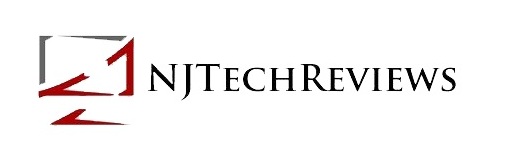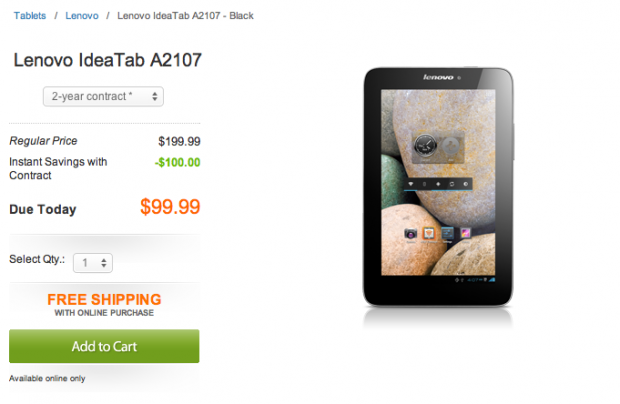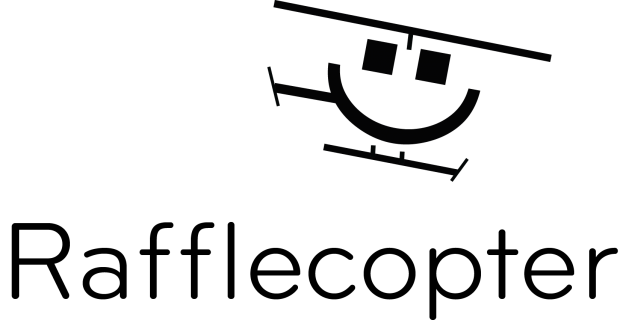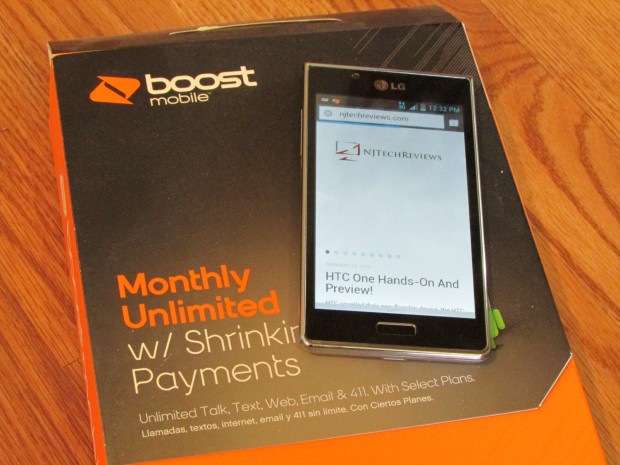-
S
-
February 22, 2013 by Jacob Krol
NJTechReviews SEIDIO Galaxy S III OBEX Case Giveaway!
a Rafflecopter giveaway
NJTechReviews is back with another great giveaway! This time our friends over at SEIDIO have given us a Galaxy S III OBEX Case for us to giveaway to our great readers! -
February 5, 2013 by Jacob Krol
AT&T’s Network Held Strong During This Year’s Super Bowl!
As you can imagine at the Super Bowl our nation’s wireless carriers are tested, just like they were during the Presidential Inauguration a few weeks ago. Even though there was a power surge which caused a black out this year, AT&T’s network held strong! Much to my surprise during the hours of 8-9PM EST, which was the halftime show and the black out, this was the peak hours for their network. Customers sent twice as many texts, made many phone calls, and used around 10GB more of data then at any other point during the game! AT&T customers in total used 78GB of data during this small period of time! AT&T has a in-stadium mobility network that was being used during the game and in total AT&T customers used 388GB of data which was the highest volume of data AT&T has ever carried on there in-stadium mobility network during a Super Bowl! This is an 80% increased over last years usage in Indianapolis for the Super Bowl! Over 73,000 phone calls were made as well during the game! AT&T amped up coverage in the area as well, to make sure that there network could handle the influx. They had over 160 WiFi Hotspot locations, brought in several COW’s(Cell-On-Wheels), and made network enhancements!
-
January 17, 2013 by Jacob Krol
NJTechReviews AT&T It Can Wait Prize Package Giveaway! Includes A AT&T Galaxy S III!
Be Sure To Use The Rafflecopter Widget Above To Make Sure Your Entries Get Counted! Good Luck!
NJTechReviews has a great giveaway to kick off 2013! We will be giving away an AT&T It Can Wait Prize Package! This includes a Samsung Galaxy S III For AT&T(No Service Is Included), an It Can Wait T-shirt, phone case, stickers, thumb bands, and a coupon for SkinIt good for one large device skin! AT&T’s It Can Wait is there campaign to stop Texting While Driving! There main idea to get out there is that “No Text Is Worth Dying For”. They have been asking and urging Americans to pledge to stop texting while driving. Did you know that there are over 100,000 car accidents are caused by a drive who was texting while behind the wheel? You can see a video below that shows the dangers of texting while driving. It is titled “eyes of the phone” and was made by AT&T, it shows what happens through the view of your phone. I do ask that you take the pledge to not text while you drive, as it is a very serious issue. You are probably wondering how to enter the NJTechReviews AT&T It Can Wait Prize Package Giveaway and there will be 3(three) ways to enter. The first is to Take The Pledge To Never Text While Driving. You will go to http://itcanwait.com and take the pledge, it is right in the main portion of the site. Simply click the check box and submit it! After that it will say “Thank You For Pledging! Share your pledge with friends and spread the word about the dangers of texting while driving.”, you will take a photo or screenshot of this. And then leave a comment below with the image attached as a file! Be sure to use the widget above to make sure you entry gets counted as well! You can see an example of what the image should look like below! After you complete this first method of entry, you can gain another 2 entries by following @NJTechReviews on Twitter or Liking NJTechReviews on Facebook! You can see terms and conditions for the giveaway in the widget above or By Clicking Here. NJTechReviews would like to thank AT&T for providing us with an AT&T It Can Wait Prize Package for Giveaway on NJTechReviews.com! Good Luck And Remember You Can’t Win If You Don’t Enter!
-
January 10, 2013 by Jacob Krol
Galaxy S II Plus Unveiled By Samsung!
Today, Samsung has unveiled the Galaxy S II Plus, which is an updated version of the Galaxy S II. It combines the greatness of the Galaxy S II, one of the world’s most recognized phones, and the new nature user interface and other features. It will be running Android 4.1.1 JellyBean and will move quick with a 1.2 GHz Dual Core processor with 1GB of RAM. This brings a new user interface with a new notification panel to the table and of course better multi tasking, new graphics, and more! It will be running Samsung Nature user interface that will give you new features like Smart Stay, Smart Alert, Popup Video, Voice Unlock, S Voice, and Direct Call.
-
January 8, 2013 by Jacob Krol
ZTE Unleashes The Grand S At The 2013 CES!
Today ZTE has unleashed the Grand S at the 2013 Consumer Electronics Show! This will be ZTE’s new flagship handset and it is their first FHD smartphone and the worlds thinnest 5-inch FHD quad-core smartphone on the market. It comes in at just a mere 6.9 millimeters. For speed you get the 1.7GHz quad-core Qualcomm Snapdragon S4 Pro processor with 2GB of RAM! This will keep the device moving, multitasking at crazy speeds, and the general use of the phone will be fast. It is running Android JellyBean and you will get 16GB of storage space on the Grand S. It does have a micro SD card slot as well.
-
December 18, 2012 by Jacob Krol
NJTechReviews Virgin Mobile Galaxy S II 4G Holiday Giveaway!
a Rafflecopter giveaway
NJTechReviews has an awesome holiday giveaway for our great readers! We will be giving away a Samsung Galaxy S II 4G on Virgin Mobile’s no-contract service, on the Sprint Nationwide Network! -
December 13, 2012 by Jacob Krol
NJTechReviews And Samsung T-Mobile Galaxy S III Holiday Giveaway!
NJTechReviews and Samsung have an awesome holiday giveaway for our great readers! We will be giving away a 16GB Pebble Blue Samsung Galaxy S III For T-Mobile!
-
November 8, 2012 by Jacob Krol
Virgin Mobile Getting The Galaxy S II 4G!
Virgin Mobile has just announced that the Samsung Galaxy S II 4G will landing on November 15th! This will be there newest 4G WiMAX smartphone! It will work on plans starting at just $35-a month and it will cost $369.99 . It features an 8-megapixel back camera with LED flash, Android 4.0 Ice Cream Sandwich with Samsung Touch Wiz, Titanium or White color, a 4.52-inch touchscreen display, 3G/4G Mobile Hotspot capable, and more! It will be available from www.virginmobileusa.com or at certain retailers! I cannot wait to check out the Virgin Mobile Samsung Galaxy S II 4G! For more information check out the press release below and stay tuned for our full review in the coming weeks!
Press Release
It’s coming! Virgin Mobile will be expanding its 4G lineup to bring the awesome Samsung Galaxy S® II 4G to its Beyond Talk plans, starting at $35/month for unlimited data and messaging. This powerful smartphone is delivered in a super-sleek, lightweight design in both Titanium and White. The 4.52” touchscreen display allows you to see every detail in high resolution and vibrant color. The 8.0MP camera/camcorder lets you capture and share everything that’s happening. With Android 4.0 [Ice Cream Sandwich] and the ability to turn Galaxy S® II into a mobile hotspot (add-on required), this dual mode 3G/4G no-contract device perfectly illustrates tremendous value without having to sign a long-term contract. Available November 15 for $369.99 at www.virginmobileusa.com and participating retailers.
-
October 23, 2012 by Jacob Krol
Boost Mobile Galaxy S II 4G Review

Our friends over at Boost Mobile have sent us the Samsung Galaxy S II 4G for us to review! This is the first time a Galaxy S II is being offered on a pre-paid carrier in the US and it does run on Boost Mobile’s 4G WiMAX network! It is just their second 4G WiMAX device. Keep in mind that Boost Mobile is a pre-paid carrier meaning that you pay more for the device but less for the plan. The Galaxy S II 4G on Boost Mobile will cost you $369.99 plus the plan you choose. So, should this be your next device? We will answer that in the full review which beings now!
Design
The design of the Boost Mobile Galaxy S II 4G is similar to the Galaxy S II we saw for AT&T or Sprint. It is available in a nice white color, that has an aluminum siding that goes all around the device. It is not super thing at .38-inches and is not heavy in your hand at just 4.6-ounces. Above the display you have an earpiece, notification light, Samsung logo, front-facing camera, and a sensor. Below the display you have 4(four) touch buttons, those being menu, home, back, and search. These are very common on many Android devices. Your volume rocker has found it’s home on the left hand side, while the power/sleep button is found on the right hand side. On the top you have the headphone jack and the micro USB port can be found on the bottom. The back is home a speaker, an 8 megapixel back camera with LED flash, and a Galaxy S II logo. One thing to note is that no Boost Mobile logo can be found on the device, although the theme is quite Boost-Mobile-ish. I have to say that I really like the white color on the Galaxy S II, it goes very nice with the silver aluminum as well.
Hardware
Now, when the Galaxy S II first launched we were all impressed with its awesome hardware, luckily Samsung kept the same great hardware on the Boost Mobile variant. For starts you have a super bright 4.52-inch Super AMOLED Plus touchscreen display and you can certainly tell it is a Super AMOLED Plus from the first luck. Colors look super vibrant and the images look very realistic. On the back of the device you have the still amazing 8 megapixel back camera. Looking back on this camera shows that Samsung really does an awesome job with its imaging products, whether it’s on a tablet, camera, or even a smartphone they always impress. Images look very realistic, colors are bright, there is no tone overcasting the image, overall a very clear photo. It also does record video in 1080pHD quality. You are running on Boost Mobile’s 4G WiMAX network, where it is available. If you do have access to you can expect speeds around 2-4Mbps for upload and download. But, keep in mind that your data speeds all depend on the coverage in your area. You also get speed from the 1.2GHz dual-core processor, this keeps the device going. And while it is not as fast as the HTC One X or the Galaxy S III, it still moves quickly. Multitasking is a breeze and it only get’s hung up every once in a while, when you have many large applications all running at once. But for the most part the device moves very fast. In terms of storage you get around 2GB of internal space and for extra space you get a micro SD card slot. Overall, the hardware on the Boost Mobile Galaxy S II 4G is very nice and is similar to the original Galaxy S II’s.
Software
Out of the box the Boost Mobile Galaxy S II 4G is running Android 4.0.4 Ice Cream Sandwich. Like many other Sprint devices and a couple of Boost Mobile devices you get Sprint ID. This serves as your customizable user interface for the device, there are many different to choose from like AOL Entertainment, Veterans, MTV, Boost ID, Android Basics, Auto Enthusiast, and many more! And out of the box it is set up for the Boost ID pack and it has customized home screens and many pre-loaded applications. You get applications like airG, AllShare, Boost Hotspot, Boost Zone, Facebook, Google App Suite, Kies Air, Mobile ID, Photo Editor, Play Store, Polaris Office, Social Hub, Task Manager, TeleNav GPS Navigator, Video Maker, YouTube, Visual Voicemail, and more! The Galaxy S II 4G features visual voicemail, which is always a nice feature to have. You can also share you 4G WiMAX network connection with others via the Boost Hotspot application. Like I mentioned before the device is very fast, it only gets hung up if you have a ton of heavy applications all going at once. Now, on top of the Sprint ID interface there is a little bit of Samsung Touch Wiz to be found, that is as well as some of the applications. You get Social Hub which allows you to view all of the your social networks and updates in one easy to use application. While the Galaxy S II 4G comes loaded with many applications, it still performs will.
Bottom Line
The Boost Mobile Galaxy S II 4G is a very nice design and in my opinion it is currently, out of the ones that I have reviewed, the best device on Boost Mobile’s lineup. You get 4G WiMAX speeds, a great 4.52-inch Super AMOLED Plus touchscreen display, speed from a 1.2GHz Dual-Core Processor, Android 4.0 Ice Cream Sandwich and much more! And while the device does cost $369.99, you do get the freedom to choose your own plan which may save you some money instead of going with a contract carrier. If you have been waiting for a Galaxy S device for Boost Mobile or want a very nice Android device, you should certainly take a look at the Galaxy S II 4G for Boost Mobile. For More Information On The Boost Mobile Galaxy S II 4G, Please Click Here. We would like to thank Boost Mobile for providing us with a copy of the “Boost Mobile Samsung Galaxy S II 4G”.
-
August 30, 2012 by Jacob Krol
Lenovo Unveils New IdeaPad S Laptops!

Today, Lenovo has unveiled the new line of IdeaPad S laptops! The IdeaPad S300, S400, and S405 laptops are the latest devices to the brand. All of these devices are super portable at just around 1-inch thick and weighing less than 4 pound, and of course they have power from either a 3rd generation Intel Core or AMD A-Series processors. The IdeaPad’s S300 and S400 can be configured with Intel’s 3rd generation Core i3 or i5 processor. The S405 can be super powerful with up to AMD A8 quad-core processors. The S405 can handle up to a 1TB Hard-Drive, and an optional 32GB SSD. The SSD will speed up the performance and responsiveness of the machine and speed up the time it takes to start. They all have a 14-inch HD widescreen display, stereo speakers with Dolby® Advanced Audio v2 certification, HDMI port, Lenovo’s OneKey Rescue System, Lenovo Quick Start, AccuType keyboard, smart touchpad, Microsoft Windows 7 Home Professional, and much more. And the entire IdeaPad S Series can be upgraded to Windows 8 and are built to work with them. They come in a wide variety of colors, including crimson red, silver-grey and cotton-candy pink. Be sure to check out the gallery below to see the colors in action! Lenovo IdeaPad S300, S400, and S405 will start at $499.99 and will be available for purchase beginning in August of this year! I am very excited about the new Lenovo IdeaPad S Series and cannot wait to play around with them. For more information please see the gallery and press release below!
Gallery
Press Release
Lenovo Ushers in New Affordable, Thin and Light S Series Laptops Full-featured laptops feature ultraportable design with mainstream performance and price
RALEIGH, NC (August 30, 2012) – Lenovo (HKSE: 992) (ADR: LNVGY), the world’s second largest PC company, has expanded its ultraportable IdeaPad® product line with the IdeaPad S300, S400, and S405 laptops. These affordable thin and light laptops strike a balance between portability and performance for consumers who want more computing power than a netbook and longer battery life than a traditional laptop, without the premium price of an UltrabookTM.
Measuring just 21.9mm thin (less than one inch) and weighing 1.8kg (less than four lbs), the S Series features a sleek exterior design with a stylish metallic finish powered by either 3rd generation Intel® CoreTM or AMD A-Series processors. The S Series laptops combine comfort, simplicity and responsiveness to give consumers an inexpensive PC with quality construction and solid performance.
“As a global leader in the PC market, Lenovo’s success rests on our ability to deliver consumer-centric innovations in products that deliver a blend of mobility, performance and price,” said Bai Peng, vice president and general manager, IdeaPad Business Unit, Lenovo. “Customers don’t just want a functional product, though; they also want one that speaks to their sense of style and individuality. The new Lenovo IdeaPad S Series laptops give everyday consumers exactly what they need by matching small size and light weight with the power needed for everything from Web browsing to productivity tasks, all in an affordable package.”
Powerful and Intelligent
Equipped with the latest technology, the Lenovo IdeaPad S300 and S400 laptops are available with Intel’s 3rd generation CoreTM i3 or i5 processors, while the IdeaPad S405 is packed with up to AMD A8 quad core processors. Up to 500GB hard disk storage capacity (up to 1TB HDD in the S405) offers plenty of space to store music, movies and documents, and an optional 32GB solid state drive on the S400 and S405 can help speed boot time and application responsiveness. In addition, intelligent energy management features not only increase time spent between charges—up to 5 hours—but also protect the long-term durability of the battery.
All of the new S Series laptops offer Microsoft Windows 7 Home Professional and will be eligible for the Microsoft Windows 8 upgrade program. Designed for Windows 8, the updated S Series’ intelligent touchpad gives users a more controlled experience when scrolling and zooming, while the AccuType keyboard with individual rounded keys provides a platform for comfortable and accurate typing.
Users can also take advantage of innovative ease-of-use features such as Lenovo Quick Start “instant on” functionality to get online in seconds. Even data protection is made easy with Lenovo’s OneKeyTM
Rescue System, which offers an amazingly simple and quick way to back up and restore data, recover corrupted system files and run a complete virus scan.Slim And Stylish Multimedia Companion
Less than an inch at their thickest point and weighing under four pounds, Lenovo’s new consumer laptops feature a contemporary design with a tactile metallic finish available in a variety of colors including, crimson red, silver grey and cotton-candy pink. With up to a 14-inch HD widescreen display, HDMI output, stereo speakers and Dolby® Advanced AudioTM v2 certification, the new S Series laptops offer premium features for immersive entertainment and multimedia activities.
Pricing and Availability-1
The Lenovo IdeaPad S300, S400, and S405 will be available starting in August through Lenovo sales representatives and business partners in the US starting at $499.
1-Prices do not include tax or shipping and are subject to change without notice and is tied to specific terms and conditions. Reseller prices may vary. Price does not include all advertised features. All offers subject to availability. Lenovo reserves the right to alter product offerings and specifications at any time without notice.
-
August 30, 2012 by Jacob Krol
Lenovo Unveils The IdeaPad A And S Series Tablets!

Today, Lenovo announced the new IdeaPad A And S Series Tablet’s, those are the A2107, A2109, and S2110! Let’s start off with the A2107, and this is their new 7-inch tablet. It features a MTK6575 Cortex A9 1.0GHz processor, Android 4.0 Ice Cream Sandwich, Lenovo Application Suite, 2 megapixel rear camera, 0.3 megapixel front facing camera, 10 hours of battery life, up to 16GB of internal storage, 3G, WiFi, BlueTooth 4.0, 7 inch multi-touch display with a 1024 X 600 multi-touch display, micro USB port, micro SD card slot, headphone jack, weighs 400 grams, 11.5 millimeters thick, and much more! No pricing or availability has been announced just yet, but we will update you when it is announced. The A2107 seems like a great basic 7-inch tablet and will probably be a competitor for the Nexus 7 and Galaxy Tab 7.0 .

Next up we have the A2109, and this is Lenovo’s 9-inch tablet! It features Android 4.0 Ice Cream Sandwich, a NVIDIA® Tegra® 3 T30SL 1.20GHz Quad-Core processor for great performance, 1GB of RAM, 9.0-inch LED multi-touch display with a 1280 X 800 resolution, WiFi, BlueTooth 3.0, 8GB or 16GB of storage, weighs 570 grams, 11.65 millimeters thick, 3 megapixel back camera, 1.3 megapixel front facing camera, micro USB port, micro SD card slot, roll cage design, headphone jack, and much more! In terms of accessories for the A2109 Lenovo makes a screen protector and a folio case. No pricing or availability has been announced for the A2109 just yet as well, but we will let you know as soon as it is announced.

And last but not least we have the S2110 10-inch tablet from Lenovo. This tablet is currently available from Lenovo for $499.99, but is currently being offered for $399.99 on their website. The S2110 is the most high-end tablet that they have announced today and packs a powerful punch with its features. It features a Qualcomm 8060A Dual-Core 1.5GHz processor, Android 4.0 Ice Cream Sandwich, 16GB or 32GB of storage, 10.1-inch display with a resolution of 1280 X 800, built-in FM Radio-no headphones required, WiFi, Bluetooth 4.0, 3G connectivity, 5 megapixel rear camera with LED flash, 1.3 megapixel front facing camera, SIM card slot, micro SD card slot, micro USB port, headphone jack, weighs 580 grams, 9.69 millimeters thick, 10 hours of battery life, and much more! In terms of accessories Lenovo makes a really nice Keyboard Dock that doubles the battery life of the S2110, gives you a full keyboard with a multi-touch keyboard dock, 3-in-1 SD card reader, 2-USB ports, and much more! The Lenovo Keyboard Dock seems like a very nice accessory. They also offer a screen protector, double-sided folio case, and a capacitive Stylus Pen. Overall, the S2110 tablet and the other 2 device seems like great tablets and I cannot wait to play around with them. For more information please visit lenovo.com and check out the gallery below!
Gallery
-
August 22, 2012 by Jacob Krol
Boost Mobile Unveils 3 New Samsung Smartphones!

At a NYC press event tonight Boost Mobile and Samsung unveiled 3(three) new smartphones. The biggest announcement was the Samsung Galaxy S II 4G! This is the first time the Galaxy S II is being offered on a no-contract or pre-paid carrier in the US. It will be available on September 6, 2012 for the price of $369.99 . You will be able to get it at Boost Mobile’s retail store, www.boostmobile.com, and soon after select nationwide retailers. Now, you may have noticed the “4G” in the name and as you may have guessed it will work on their 4G WiMAX network. The Samsung Galaxy S II 4G features Android 4.0 Ice Cream Sandwich with Samsung Touch Wiz, 8 megapixel back camera, 1080pHD video recording, 2 megapixel front facing camera, 1.2GHz Dual-Core processor, WiFi Mobile Hotspot capability, 3G/4G network, 16GB internal storage, 4.52-inch Super AMOLED™ Plus touchscreen, black or white color, and much more. Once again the Galaxy S II 4G will be available on September 6 and will cost $369.99 . Next up we have the Samsung Galaxy Rush. Like the Galaxy S II 4G it can run on the Android Unlimited plan. The Galaxy Rush features 3.5-inch touchscreen, 1.3 megapixel front facing camera, 3 megapixel back camera, Android 4.0 Ice Cream Sandwich, 2GB internal storage, micro SD card slot, 1GHz Qualcomm Processor, and more. The Boost Mobile Samsung Galaxy Rush will be available in Late September and will retail for $149.99 . And last but not least we have the Samsung Array and is perfect for those who love texting. It features a slide-out QWERTY keyboard, 2.4-inch LCD screen, 2 megapixel back camera, and more. It will be available on September 4 for $59.99 . Overall, I am very excited about all of Boost Mobile and Samsung’s devices. We will have our hands-on on soon and after that our full reviews are coming. Check out the gallery and press release below!

Gallery
Press Release
High-End Speed and Performance Without a Contract: Boost Mobile Strengthens 4G Lineup With the Award-Winning Samsung Galaxy S II 4G
Boost also adds the Android powered Samsung Galaxy Rush smartphone and Samsung Array feature phone to Boost’s growing handset portfolio
IRVINE, Calif. – Aug. 22, 2012 – Boost Mobile, a leader in the no-contract wireless industry, and Samsung Telecommunications America (Samsung Mobile), the No. 1 mobile phone provider in the United States[1], today revealed three additions to Boost Mobile’s handset lineup: the ultra-thin Samsung Galaxy S® II 4G, the compact touchscreen AndroidTM powered Samsung Galaxy RushTM and the Samsung ArrayTM with a slide-QWERTY keyboard. All three devices pair with one of Boost’s Monthly Unlimited plans with Shrinking Payments where customers are rewarded for simply making on-time payments.
“Together with Samsung we continue to launch compelling device options from entry level to 4G-enabled smartphones to meet the evolving needs of our customers,” said Andre Smith, vice president-Boost Mobile. “Launching the award-winning Samsung Galaxy S II 4G marks a defining moment for Boost’s customers craving a portable entertainment powerhouse on a no-contract unlimited plan that shrinks to as low as $40 a month.”
Offered for the first time on a no-contract carrier in the United States, the Galaxy S II 4G provides an unmatched entertainment experience for speed and hypermedia enthusiasts without the stress of a contract. Samsung Galaxy S II 4G will be available starting Sept. 6 for $369.99 (excluding taxes) at Boost Mobile’s exclusive retail stores, select independent wireless dealer locations nationwide and atwww.boostmobile.com with free shipping. It will also be available late September in select national retail locations.
This feature-packed Android smartphone will operate on Sprint’s 3G and 4G (WiMAXTM) networks, bringing 4G speeds to Boost Mobile customers in 71 markets across the country with average upload speeds of 3-6Mbps and bursts of more than 10Mbps. As well as access to Sprint’s nationwide 3G network which reaches more than 278 million people.
The Galaxy S II 4G, available in white and black, is loaded with a brilliant oversized 4.52-inch Super AMOLED™ Plus touchscreen, dual cameras and the Samsung Exynos™ processor, one of the fastest dual-core processors in the industry. The phone’s rich color display allows, Boost customers to snap bright photos, record full HD video on the go, and browse the Web at blazing fast 4G speeds in 71 markets nationwide. For an additional $10 a month customers can take advantage of the phone’s mobile hotspot capability, which can create a personal Wi-Fi network on the go, with connections for up to five Wi-Fi®devices.
Additional key features of the Samsung Galaxy S II include:
- Android 4.0 (Ice Cream Sandwich) operating system
- Dual-mode 3G/4G
- 8MP camera (2MP front facing) with 1080P full HD video
- Dual-core 1.2GHz processor
- 16GB internal memory
- 8 hours talk time
- Wi-Fi/mobile hotspot capability (additional fee of $10/month)
Boost Mobile Adds Two Samsung Devices
The Samsung Galaxy Rush is an affordable Android 4.0 smartphone available late September for $149.99 (excluding taxes), also at Boost Mobile’s exclusive retail stores, select independent wireless dealer locations nationwide, select national retail locations and at www.boostmobile.com with free shipping. The Galaxy Rush has a large 3.5-inch touchscreen, 3MP rear camera and 1.3MP front-facing camera, which allows for face-to-face chatting and the ease of sharing pictures and videos.
Like the Samsung Galaxy S II 4G, the Galaxy Rush can be paired with Boost Mobile’s no-contract $55 Android Monthly Unlimited plan with Shrinking Payments. For every six on-time payments, the cost of Boost Mobile’s Monthly Unlimited plan shrinks by $5, eventually getting down to as low as $40 a month for unlimited nationwide talk, text and picture messaging, Web[2], email and calls to 411. Payments do not need to be consecutive to qualify for the next savings milestone.
Consumers who love to talk and text should check out the Samsung Array, available on Sept. 4 for $59.99 (excluding taxes) at Boost Mobile’s exclusive retail stores, select independent wireless dealer locations nationwide and at www.boostmobile.com with free shipping. It will also be available late September in select national retail locations. The Samsung Array is a slim, stylish device with a slide-out QWERTY that is perfect for the texter who wants a 2.0MP camera and Web-browsing capability at an affordable price. The slim form factor makes the handset compact and easy to fit in a pocket. Its 2.4-inch LCD screen it is large enough to see pictures and read texts clearly. The device will also be available on Boost Mobile’s $45 Talk & Text Unlimited Plan with Shrinking Payments.
Samsung, Galaxy, Rush, Array, Exynos and Super AMOLED are trademarks of Samsung Electronics Co., Ltd. Other company names, product names and marks mentioned herein are the property of their respective owners and may be trademarks or registered trademarks. “4G” used in connection with the Samsung Galaxy S II 4G refers to the fact that the device is capable of operating on Sprint’s 4G (WiMAX) network.
-
August 13, 2012 by Jacob Krol
AT&T Samsung Galaxy S III Review

And then there was 1(one), we have already reviewed the Sprint, T-Mobile, and Verizon Samsung Galaxy S III’s. And so far they were all stellar devices, that left most of the competition with some work. Well, now we have the awaited AT&T Samsung Galaxy S III Review! We would like to thank our friends over at Samsung Mobile USA for sending us the device! And after this review we have completed our Galaxy S III Reviews! So we propose the question should the AT&T Galaxy S III be your next smartphone? We of course answer that in the full review which begins right now!
Gallery
Design
We finally have gotten to see and test out a “Pebble Blue” version of the device, that is instead of the Marble White version. AT&T also has the exclusive “Garnet Red” version of the device. So, AT&T offers the device in 3(three) colors, “Pebble Blue, Marble White, And Garnet Red“. Samsung kept the design of the Galaxy S III the same across every version of the device. This means that from the day the device was first available there were many accessories on the market. Be sure to check out the accessories section below for more information. I have to say I do like the Marble White version better, but the Pebble Blue variant is still a nice choice. You still have the aluminum siding and the device and it works well with the Pebble Blue. On the back of the device you have the 8 megapixel camera with LED flash, speaker, AT&T logo, and the Galaxy S III logo. This is the only AT&T branding on the device, besides in the software. This is why you can get the devices confused if you have many of them. The back cover it self is still a flimsy plastic build, but does feel more tough than others on the market. Under the back cover you will find the SIM card slot, micro SD card slot, and the 2100mAh battery with a Near Field Communications(NFC) chip built-in to itself. Under the battery you have sticker that has all of the model and serial numbers for your enjoyment. This one only has the Samsung logo in it, no AT&T logo can be found. The micro SD card slot can either hold up to a 32GB micro SD card or up to a 64GB micro SD card class 6. And you can either get the AT&T Galaxy S III with 16GB or 32GB of internal space. We are testing out the 16GB version. The top of the device is home to your headphone jack and 2nd microphone, while the bottom is home to the micro USB port and the main microphone. Your volume rocker is found on the left hand side and the power/sleep button is on the right hand side. They are both built into the aluminum siding, and are raised from it. However, they still do keep the same color of the siding, which complements the design. Above the screen you have a Samsung logo, earpiece, proximity sensor, LED notification light, and a 1.9 megapixel front facing camera. And below the screen you have the physical home button, as well as 2(two) touch buttons that are the menu and back buttons. The entire device was designed with Humans in mind, and this really shows with design of the device. It is really comfortable to hold in your hand, and the only bad thing is that the back of the device can get a little slippery. This is because of the smooth plastic build, but besides that I really like the design of the AT&T Galaxy S III.
Network Hardware
Now, let’s move onto the hardware of the AT&T Galaxy S III. If you have read our Sprint, T-Mobile, and Verizon Samsung Galaxy S III reviews, you may find this section to be similar. This is because each device has almost the same hardware as the other devices. The Galaxy S III for AT&T, does run on their 4G LTE network as well as their 4G HSPA+ network and if need be it will run on their 3G network. AT&T 4G LTE is still in the process of rolling out, but it has already launched in major cities like New York City. At times we were on their 4G LTE, but other times we where on their 4G HSPA+ network. We use the “SPEEDTEST.NET” application to run the speed tests. You can see our results right below:
NJTechReviews AT&T Samsung Galaxy S III Speed Test
- Ping-114ms, Download-1.70Mbps, Upload-0.10Mbps
- Ping-97ms, Download-4.86Mbps, Upload-1.54Mbps
- Ping–784ms, Download-4.64Mbps, Upload-1.45Mbps
- Ping-108ms, Download-4.22Mbps, Upload-1.34Mbps
We got some nice speeds on the AT&T network. As you can tell our download speeds gave us higher speeds, while the upload was behind. Our fastest download speed was 4.86Mbps, while our slowest speed was 1.70Mbps. Our fastest Upload speed was 1.54Mbps, and our slowest was .10Mbps. This is good for now, searching the web is very fast on the device. Keep in mind that they are still rolling out their 4G LTE network, so in time there speeds will be getting faster. Now, let’s move inside the device and talk about the hardware. You get a great 4.8-inch Super AMOLED HD Touch Screen Display, and it is a HD display with a resolution of 1280 X 720! The colors look extremely vibrant and every image on the display looks very real. For even more protection there is a layer of Gorilla Glass of the display, this will protect you from scratches. Out of the box you can get either 16GB or 32GB of internal space. Now, the AT&T Galaxy S III does have a micro SD card slot, which means it beats out the HTC One X in storage capacity. It can hold up to either a 32GB micro SD card or up to a 64GB micro SD card class 6. So, you have plenty of room for storage. AT&T and Verizon do not offer the free DropBox space deal, like T-Mobile and Sprint did. The unlocked or overseas version of the device did a great quad-core processor, however this feature was not given to the US. You will not miss it all, this device is insanely fast. You have a 1.5GHz Dual-Core Processor with 2GB of RAM, that just keeps the device moving no matter how many applications you have running. It is very hard to make this device slow down, and the software runs extremely smooth. The built-in NFC(Near Field Communications) Chip let’s you use S-Beam or Android Beam. This is a neat feature, that let’s you share photos and other finals with a tap of the devices. Overall, Samsung and AT&T hit a home run with the network and hardware.
Software
The software across the Galaxy S III’s is pretty much the same expect for some pre-loaded applications chosen by the carriers. Let’s talk about the software on the AT&T Galaxy S III! They have their custom 4G data symbol at the top of the display. However, the main difference is the pre-loaded applications. AT&T chose to include AT&T Navigator, AT&T Messages, my AT&T, and Device Help. Besides for these few applications the device is super similar to the other Galaxy S III’s. We still do not have a time frame for when Android 4.1 Jellybean is making its way to the Galaxy S III’s but, we will updated you when more information is known. Now, we move onto the features across all of the Samsung Galaxy S III’s. Let’s begin with a feature called Smart Stay, it is a pretty cool feature that will help you to save battery life and to not hurt your eyes. It makes sure the screen stays bring with you are looking at the phone. This works via the front facing camera, it will look to see if your eyes are looking at the phone. Another really handy feature is that while you are texting someone, if you lift the phone up to your ear it will start calling the person you were texting. Like we said before the battery has a built-in NFC or Near Field Communications chip. This is the same technology that makes Google Wallet work. S Beam lets you share contacts, photos, maps, videos, app download link,s websites, and more with a simple touch of 2(two) S Beam or Android Beam enabled devices. All you have to do is go into settings and make sure that NFC and S Beam are turned on. Let’s say you want to share a photo just have the photo you want to share open on one device and tap the 2 devices together. The hit touch to beam and separate the devices, and the file is going to the other phone. While S Beam is currently only available on Galaxy S III’s, Android Beam is available on all Android 4.0 Ice Cream Sandwich devices. You also get Voice Controls on the Galaxy S III via S Voice. Now, keep in mind that while it can’t do everything, it can do quite a lot. For instance asking S Voice “What is the weather for today?”, and it will come up with weather for today in your area. Try asking it “Who is the president of the United States” and it will tell you the President is Barrack Obama. You can use it set an alarm, start a timer, find a restaurant, turn something on or off in settings, make a social media update, navigation, and much more. If you turn voice commands on in settings you can do something that I found very useful. When the alarm goes off in the morning you can say “Stop” or “Snooze” and it will do what you say. This came in super handy in the morning. You can also use this feature to answer calls or to even snap a photo. Keep in mind that for S Voice to work it does require a Network Connection, and at times it does come up with a “Network Error”. You also have Pop Up Player which will allow you to continue to watch you video while looking at maps or responding to a text message. Basically the video becomes a smaller image that you can move around a watch while, you are multitasking in another application. You can take a screenshot on the Galaxy S III by holding Power/Sleep and Home button down at the same time. It automatically gets added into your gallery. You no longer just have face unlock, but you know have voice unlock. Basically you set a voice command, and whenever you say that the phone will unlock. When you pull down notification center you can access the so-called “Quick Settings Bar”, from here you can easily turn on or off WiFi, BlueTooth, GPS, Sound, Screen Rotation, Mobile Data, Power Saving, Airplane Mode, and Sync. Another new feature is that you can monitor your Data Usage in its full or by each application in Settings. Remember that you have an LED Indicator above the screen? In settings you can choose what actions that make it light up. So, that is just divining into some of the awesome capabilities that Samsung has added into the Software across all of the US variants of the Galaxy S III. Overall, while it is not the complete pure and clean version of Android, this is one of the closest you will get and it works very well.
Camera
Samsung has put the same 8 megapixel back camera and 1.9 megapixel front facing camera on all of the Galaxy S III’s. And so far we have been super impressed with all of them. After the HTC One X came out with the amazing camera, I was not sure if Samsung was going to be able to come out with another great one. Well they proved my thought wrong, which is a good thing. The camera’s are still superb since when we first tested it on the Sprint and T-Mobile variants. The front-facing camera is still one of the best we have seen, it records video in 720pHD which means great quality for video chatting on the go or taking selfies. The back 8 megapixel camera really shows what smartphone camera can and should be. You now get a HDR option that gives you the best shots possible. You also have burst shots, effects, autofocus, shooting mode’s, scene mode, ISO, white balance, and a lot of more. It really packs what a digital camera would have right into your smartphone. Like on the HTC One X, you now have Burst Mode which allows you to take up to 20 shots in a row, and then it will help you pick the bets shot. Recording video is just as good, you record in 1080pHD quality. The only issue is that the Auto Focus is constantly trying to focus on something throughout the recording. However, I don’t think this will affect most people who get the Galaxy S III. Samsung has hit yet another home-run with the camera on the Samsung Galaxy S III!
Accessories
Samsung has made the design of all of the US Galaxy S III variants the same, which means that a huge amount of accessories will be hitting the market. And all of these will immediately work with all of the devices. We will be highlighting 2(two) accessories for the Galaxy S III, both here in the written portion and our video below. Samsung has come out with the “Samsung Galaxy S III Flip Cover”, now this comes in either Pebble Blue or Marble White. And to install this what you do is simple remove the back cover of your device and then snap this cover on. Now, there is no carrier markings on this case. The back simple says “Samsung” in silver and the front “flip” cover Samsung closer to the top and Galaxy S III is written towards the bottom. And there is an ear piece cut-out. And the difference between the Marble White and Pebble Blue cases, would be the color. The covers in either color retail for $39.99 . Next, we would like to highlight Samsung’s way of getting users to use and enjoy NFC(Near Field Communications). This where the battery with NFC comes in handy. Samsung has made these things called “TecTiles”, and they are Programmable NFC Tags. Basically Samsung has made these super easy to use. You download the “TecTile” application from the Google Play Store, and in case you can’t find it if you use the Samsung Hubs, they will suggest it too you. And then you open the application and you choose from either Settings/Apps, Phone/Text, Location/Web, and Social. From there you can have it go to a website, turn WiFi on or off, and much more. And the best part is that they are rewritable. Each pack contains 5 TecTiles and will cost you $14.99 . These are just a few of the accessories that are currently on the market, and they look great!
Bottom LineAnd then there was none, NJTechReviews has completed all 4 Galaxy S III reviews. And up until the last one we are still amazed with the device. The AT&T Galaxy S III is an amazing device, and while it beats the One X out in certain places they are still rivals. The Galaxy S III has an amazing design, a super fast 1.5GHz Dual-Core Processor with 1GB of RAM, a beautiful 4.8-inch Super AMOLED HD Touch Screen Display, Android 4.0 ICS with Samsung Touch Wiz Nature User Interface, and so much more! The AT&T Galaxy S III retails for $199.99 with a 2-year contract or $549.99 with no contract. If you are looking for a new smartphone on AT&T, be sure to check out the Galaxy S III, you will not be disappointed with this device. For More Information On The AT&T Samsung Galaxy S III, Please Click Here. We would like to thank Samsung Mobile USA for providing us with a copy of the “AT&T Samsung Galaxy S III”. -
August 9, 2012 by Jacob Krol
Virgin Mobile PCD Chaser Review

Our friends over at Virgin Mobile have sent us the PCD Chaser for us to review! This is their latest smartphone, and it is meant to be a entry-level or first time device. It’s specifications are going to be as good as that of the One V or the EVO V 4G LTE, but it doesn’t it have to be. However, should the PCD Chaser be your first smartphone? We will answer that in our full review, which begins now.
Design
The Virgin Mobile PCD Chaser is not a big device, it certainly does not match the screen of the Samsung Galaxy S III or the EVO V 4G LTE. The screen does not stretch the full width of the device, above it you have the earpiece and below it you have the Virgin Mobile logo, microphone, home, menu, back, and search buttons. The buttons are raised above the surface of the device and they do not light up. The bottom of the device is home to the micro USB port and speaker. You can find the volume rocker on the left hand side, it is built into the aluminum siding of the device. The micro SD card slot is located on the right hand side, once again the little door is built into the aluminum siding. On the top of the device you have the power/sleep button and headphone jack. On the back of the device you have the 2nd microphone, speaker, Virgin Mobile logo, and a 3 megapixel back camera. If you pop the back cover off you will find the 1450-mAh battery. The device is not super thin at 0.55 inches and weighs in at 4.2 ounces. So, while it is not the thinnest or lightest device on the market, it feels pretty comfortable in your hand. The entire build of the device is a smooth plastic, and the main color of the device is black. The logos and names are in a silver-ish white color.
Hardware And Software
The Virgin Mobile PCD Chaser is a basic smartphone that is an entry-level device. It has a 3.2-inch touchscreen that is okay, the touch responsiveness usually works good; everyone once in a while it may get hung up. Waking the device up from sleep takes around 1 or 2 seconds. Powering this device you have only a 800MHz processor, I would have like to see at least a 1GHz processor here, but this did not occur. I don’t think a first time smartphone use will mind the speed of the device. I would not recommend running many applications at once, as it kills the battery and will slow down the operating system. And you only have 512MB of RAM to help with the running of the software. On the back of the device you ave a 3 megapixel camera, that really takes luck to get a nice photograph. However, for a first time smartphone user it should be fine and the application itself is very basic as well. Out of the box you get a 2GB micro SD card, so if you are going to be using the Android market I would recommend getting a larger micro SD card. You are running a clean version of Android 2.3 Gingerbread, with no user interface at all. Although you do get Sprint ID, which can help you get a nice look to the device. I would have liked to see Virgin Mobile add some special user interface that makes the device easier to use, with little walk-through scattered throughout the operating system. There are no special pre-installed applications beside the “My Account” and “Activate” shortcuts. Overall, the software on the PCD Chaser is okay but it maybe difficult for a first-time Android user to learn and use on a daily basis.
Bottom Line
The Virgin Mobile PCD Chaser is a very simple device, that is a first-time smartphone. I would have liked to see a better user interface for the device, as it may be difficult to set up and learn to use for a first-time Android user. It has an okay 3.2-inch touchscreen display and a 800MHz Processor with 512MB of RAM that try to keep the device moving along. And it has a nice design, that makes the device comfortable to hold in your hands. The Virgin Mobile PCD Chaser retails for $79.99, but if you are willing to spend more money you may want to look at the other devices available on Virgin Mobile. For More Information On The Virgin Mobile PCD Chase, Please Click Here.
Gallery
-
August 2, 2012 by Jacob Krol
Verizon HTC Rezound Gets Android 4.0!
Today, the long-awaited Android 4.0 Ice Cream Sandwich update for the Verizon HTC Rezound is here! The software updated begins to be pushed to smartphones today, August 2. The Rezound update has been rumored for quite some time, and now it finally joins the Droid RAZR, Droid RAZR MAXX, and the Galaxy Nexus! In terms of what the update brings is that you get face unlock, a faster operating system, new notifications system, new multitasking, upgrades to the speech-to-text technology, and much more! Keep in mind that they are pushing this upgrade in phases to the phones, and the first phase is beginning today. So, you may have to wait a little to get the updated. But it will be worth the wait! For more information check out the announcement below!
Press Release
HTC Rezound Upgrades to Ice Cream Sandwich
Facial recognition highlights latest upgrade.
The HTC Rezound is the latest smartphone to be upgraded to the Android 4.0 Ice Cream Sandwichoperating system. The software upgrade will begin being pushed to customers in phases starting August 2.
Ice Cream Sandwich features upgraded functionality and new features, such as Face Unlock. By looking directly at the screen, the smartphone recognizes its owner and automatically unlocks the device.
The upgrade also includes speech-to-text technology and the ability to dismiss individual notifications by swiping a finger over the item even while the phone is locked. For easy multitasking, switch between apps using the Recent Apps feature and even close unused ones by just swiping them with a finger.
The HTC Rezound joins the Galaxy Nexus by Samsung, DROID RAZR by Motorola and the DROID RAZR MAXX as devices that have the Ice Cream Sandwich operating system.
Additional information on the Ice Cream Sandwich upgrade can be found on the HTC Rezound support page.
-
July 20, 2012 by Jacob Krol
Verizon Samsung Galaxy S III Review
Our friends over at Verizon have sent us the Verizon Wireless Samsung Galaxy S III for us to review! This may very well be Verizon’s flagship device, it definitely is Samsung’s flagship smartphone. We have already reviewed the T-Mobile and Sprint versions of the device. And we were very impressed with those versions as well, but does the Verizon variant live up to the hype. After being delayed, and the last one out of the gate is the Verizon version worth it? Well, for starters an advantage may be the 4G LTE speeds. But, should this be your next device? We will answer that in the full review which begins now.
In The Box
Now, the reason we are including this section is that there are some differences, when comparing it to the other variants boxes. Usually Verizon’s 4G LTE device come in their signature black boxes, well the Galaxy S III boxes are all white. Verizon did add some more customization tot he box, than just the logo on the back by the specifications list. On the top of the sliding cover, it says “Verizon 4G LTE Certified”, this is customary for all of the 4G LTE devices from Verizon. Besides that you get the Galaxy S III in the box, your 2100mAh lithium-ion battery, USB cord, USB wall charge, Samsung headphones, Start Here guide, Product Safety guide, Warranty information, and some more guides. Several of the guides are branded for the Verizon Wireless network. However, those are the main differences between this and the other devices boxing.
Design
We are testing out the 16GB Marble White Verizon Galaxy S III, we have yet to see the Pebble Blue device. The white color still looks great and does not get old. If you had the marble white version of the T-Mobile, Sprint, and even AT&T versions all next to the Verizon devices facing forward, you would not be able to tell the difference between the devices. If you flip it over you will see the carrier markings, but even when you’re in the operating system it is hard to tell the differences. Above the screen you have the LED notification light, earpiece, proximity sensor, Samsung logo, and the 1.9 megapixel front facing camera. Like the other devices the Samsung logo tends to disappear when you look at it a certain way, it is a shiny silver color. Below the screen you can find 2 touch and 1 hard button. The 2 touch buttons would be your menu and back button, while the hear button will act as your home button. If you flip the device over you can find the 8 megapixel back camera with LED flash, speaker grill, Verizon 4G LTE logo, and a Galaxy S II logo. Both logs are in a dark gray color, although it appears the Verizon 4G LTE logo is in a slightly darker color. The back cover is still made of the flimsy plastic, and I still wish that Samsung and other device makers would give them a better build quality. Just be careful when taking it off. Under the back cover you will find the 2100mAh battery with NFC(Near Field Communications) built-in, SIM card slot, and micro SD card slot. You also have an inductive charging end, next to the SIM card slot. However, the case does not have any other end to the charging port. Samsung and Verizon may introduce a wireless charging kit for this device. There is also another inductive charging connector port to the left of the battery. The side of the device still has the great aluminum silver siding, and both power/sleep button and volume rocker are all slightly raised from the siding. Volume rocker is on the left hand side and the power/sleep button can be found on the right hand side. Below the screen you have a micro USB port and main microphone, while above the screen you will find the 3.5 millimeter headphone jack and 2nd microphone. The Galaxy S III was designed for humans, and the Galaxy S III feels really comfortable in the hand and to hold generally. They also really customized Android 4.0 Ice Cream Sandwich with Samsung TouchWiz User Interface Nature to make the device easier for use. You can check out more information on the operating system in the Software section below. You would think the back of the device would be a little slippery, but it actually has a bit of a grip to it, even though it does not have any grip substance to the back. Samsung and Verizon did an amazing job with the design of the Galaxy S III.
Network
This Galaxy S III may have an advantage over the other devices, and that is because it is running on Verizon’s 4G LTE network. And for the mean time they are the fastest 4G LTE network that we haves tested out. Keep in mind that AT&T and Sprint are currently in the process of deploying their 4G LTE network, with many cities already launched. T-Mobile should be launching 4G LTE next year. During our test we have around 3-5 bars and were on 4G LTE for data. We use “SPEEDTEST.NET” for out speed tests. You can see our speed test with the Verizon Galaxy S III below:
Verizon Wireless Samsung Galaxy S III Speed Test
- Ping-99ms, Download-9.31Mbps, Upload-1.16Mbps
- Ping-92ms, Download-17.72Mbps, Upload-11.89Mbps
- Ping-79ms, Download-21.36Mbps, Upload-11.23Mbps
- Ping-78ms, Download-23.99Mbps, Upload-2.75Mbps
- Ping-100ms, Download-23.70Mbps, Upload-2.54Mbps
- Ping-92ms, Download-18.56Mbps, Upload-3.16Mbps
- Ping-88ms, Download-26.68Mbps, Upload-4.85Mbps
While these are not the fastest speeds we have gotten on Verizon’s 4G LTE network, they are pretty good. The fastest download speeds we got were 26.68Mbps, and our slowest was 9.31Mbps. Keep in mind that depending on Verizon’s 4G LTE coverage in your area, your network performance may be better or worse than our Speed Test above. 11.89Mbps was our fastest upload speed and 1.16Mbps was our slowest, usually Upload speeds are slower than that of the download speeds. However, we got some really great speeds and are still very impressed with Verizon Wireless’s 4G LTE network.
Hardware
One of the great decisions that Samsung made with their Galaxy S III devices was that they would be and are the same devices all across the board for the US. The devices are identical for the most part, there may be sudden differences like a locked boot loader a CDMA device versus a SIM card device, but besides that they are identical. Which means accessories can come out much quicker and get into the hands of you the customer. Let’s begin with the display on they device. You get a absolutely gorgeous 4.8 inch HD Super AMOLED™ display with a resolution of 1280 X 720. So, this a full 720pHD display which makes streaming videos and doing almost anything on the phone so much better. The colors are super vibrant, viewing angles are great, and everything has depth to it which adds to making it look real. Samsung is known for their screens and they brought the best that they had to offer to the plate with the Galaxy S III. Unlike the Sprint and T-Mobile Galaxy S III’s you do not get 50GB of free Dropbox storage for the life of the 2-year contract. Both Verizon and AT&T will not be giving away the free Dropbox space. So, you are stuck with either 16GB of 32GB of internal space, and the micro SD card slot that can hold up to a 32GB micro SD card or a 64GB micro SD card class 6. Samsung has said that the 64GB version of the device is coming and will eventually drive, but no word on when that will be. When using any device speed both within the operating system and on the network is a key factor, we already told you about the insanely fast speeds from Verizon 4G LTE and know we can tell you about the supper fast processor inside the Galaxy S III. The oversea version’s of the device may have gotten a quad-core processor, but the 1.5 GHz dual-core Qualcomm Snapdragon S4 Processor with 2GB of RAM can go head-to-head against and still come out looking strong. The Galaxy S III is blazingly fast, there is no lag in the operating system what so ever. Swiping through home screens, switching applications, scrolling through menus, and multitasking all happen without slowing down. As with many smartphones on the market you do get BlueTooth 4.0 and WiFi 802.11 connectivity. Now, as we mentioned before the 2100mAh battery does have Near Field Communications(NFC) built it. This makes S Beam, Android Beam, and many other applications work on the device. ISIS the mobile payment service, that Verizon and other carriers have been back does require NFC(Near Field Communications), so in the future this device would work. Samsung put top-notch hardware into the Verizon Galaxy S III!
Software
Samsung has decided that for the most part the software and operating system will stay the same across all of the different US variants of the Galaxy S III. Let’s dive into the software of the Verizon Wireless Galaxy S III. Of course it is running on Verizon 4G LTE so you have carrier specific 4GLTE logo in the operating system. In terms of pre-loaded applications from Verizon you get Verizon App Store, Color, Guided Tours, Mobile Hotspot, My Verizon Mobile, Setup Wizard, Voice Mail, VZ Navigator, VPN Client, and V Cast Tones. A Verizon customer would like these applications, you can learn the operating system from the device, share the 4G LTE speeds, see what’s going on in your Verizon account, share videos live with Color, and more. In terms of differences on the home screens, there is a home screen with links to the My Verizon Mobile, Verizon App store, VZ Navigator, and Voicemail applications. Of course the shortcuts can be removed if you don’t want them. Of course you are running Android 4.0 Ice Cream Sandwich with a Samsung TouchWiz Nature User Interface. One recently launched application by Verizon Wireless and Exent is “GameTanium”. It is your one stop shop for the latest and greatest games. And it is exclusive to the Verizon App Store, and as you may have imagined that is exclusive to Verizon Wireless devices. For $5.99 a month, you get access to a wide-variety of games, and more are added weekly. These games are all advertisement free, and you have unlimited access to the games. You browse the different games through the GameTanium and application, then once you find the game your download the games you want. There are over 100 games for smartphones and around 50 for tablets. You get a 3-day free trial of GameTanium, and after that it will ask you if you want to pay for it. It costs $5.99 a month, and it is billed to your monthly bill from Verizon Wireless. You Can See Our Verizon Wireless GameTanium Hands-On, By Clicking Here. You Can See Our Interview With Zvi Levgoren The CEO Of Exent, By Clicking Here. Now, we move onto the features across all of the Samsung Galaxy S III’s. Let’s begin with a feature called Smart Stay, it is a pretty cool feature that will help you to save battery life and to not hurt your eyes. It makes sure the screen stays bring with you are looking at the phone. This works via the front facing camera, it will look to see if your eyes are looking at the phone. Another really handy feature is that while you are texting someone, if you lift the phone up to your ear it will start calling the person you were texting. Like we said before the battery has a built-in NFC or Near Field Communications chip. This is the same technology that makes Google Wallet work. S Beam lets you share contacts, photos, maps, videos, app download link,s websites, and more with a simple touch of 2(two) S Beam or Android Beam enabled devices. All you have to do is go into settings and make sure that NFC and S Beam are turned on. Let’s say you want to share a photo just have the photo you want to share open on one device and tap the 2 devices together. The hit touch to beam and separate the devices, and the file is going to the other phone. While S Beam is currently only available on Galaxy S III’s, Android Beam is available on all Android 4.0 Ice Cream Sandwich devices. You also get Voice Controls on the Galaxy S III via S Voice. Now, keep in mind that while it can’t do everything, it can do quite a lot. For instance asking S Voice “What is the weather for today?”, and it will come up with weather for today in your area. Try asking it “Who is the president of the United States” and it will tell you the President is Barrack Obama. You can use it set an alarm, start a timer, find a restaurant, turn something on or off in settings, make a social media update, navigation, and much more. If you turn voice commands on in settings you can do something that I found very useful. When the alarm goes off in the morning you can say “Stop” or “Snooze” and it will do what you say. This came in super handy in the morning. You can also use this feature to answer calls or to even snap a photo. Keep in mind that for S Voice to work it does require a Network Connection, and at times it does come up with a “Network Error”. You also have Pop Up Player which will allow you to continue to watch you video while looking at maps or responding to a text message. Basically the video becomes a smaller image that you can move around a watch while, you are multitasking in another application. You can take a screenshot on the Galaxy S III by holding Power/Sleep and Home button down at the same time. It automatically gets added into your gallery. You no longer just have face unlock, but you know have voice unlock. Basically you set a voice command, and whenever you say that the phone will unlock. When you pull down notification center you can access the so-called “Quick Settings Bar”, from here you can easily turn on or off WiFi, BlueTooth, GPS, Sound, Screen Rotation, Mobile Data, Power Saving, Airplane Mode, and Sync. Another new feature is that you can monitor your Data Usage in its full or by each application in Settings. Remember that you have an LED Indicator above the screen? In settings you can choose what actions that make it light up. So, that is just divining into some of the awesome capabilities that Samsung has added into the Software across all of the US variants of the Galaxy S III. Overall, while it is not the complete pure and clean version of Android, this is one of the closest you will get and it works very well.
Camera
Samsung decided to make the cameras across all of the Galaxy S III’s the same, and this is exactly what they did. On the front of the device you have a 1.9 megapixel camera, and for as far as front facing camera’s go this is one of the best ones we have seen. This camera is perfect for video chatting on the go or for taking “selfies”. And your video chat will be in 720pHD video quality. On the back of the device you have an 8 megapixel camera with LED flash, and it records video in 1080pHD quality. It can definitely compete with the cameras on the HTC One series device’s. A new feature to the camera is that you can now shot in HDR quality, which will get you the best images. You also have burst shots, effects, autofocus, shooting mode’s, scene mode, ISO, white balance, and a lot of more. Basically all of those options that are on your digital camera are now on your cellphone. Burst Mode allows you to take up to 20 photos right after each other, you can also select “Best Shot” and the device will pick the best image out of the 20 you just took. It also records video in 1080pHD, and the quality looks great both on and off of the phone. One thing that we did notice is that throughout the recording the autofocus may start searching for different things to focus on during the recording. This doesn’t always happen, but it does occur sometimes. However, I don’t think this will affect most people who get the Galaxy S III. In comparison both the photo quality and video quality of the Verizon Galaxy S III is the same as both the Sprint and T-Mobile Galaxy S III. Samsung did an amazing job with the cameras on the Galaxy S III!
Accessories
Samsung has made the design of all of the US Galaxy S III variants the same, which means that a huge amount of accessories will be hitting the market. And all of these will immediately work with all of the devices. We will be highlighting 2(two) accessories for the Galaxy S III, both here in the written portion and our video below. Samsung has come out with the “Samsung Galaxy S III Flip Cover”, now this comes in either Pebble Blue or Marble White. And to install this what you do is simple remove the back cover of your device and then snap this cover on. Now, there is no carrier markings on this case. The back simple says “Samsung” in silver and the front “flip” cover Samsung closer to the top and Galaxy S III is written towards the bottom. And there is an ear piece cut-out. And the difference between the Marble White and Pebble Blue cases, would be the color. The covers in either color retail for $39.99 . Next, we would like to highlight Samsung’s way of getting users to use and enjoy NFC(Near Field Communications). This where the battery with NFC comes in handy. Samsung has made these things called “TecTiles”, and they are Programmable NFC Tags. Basically Samsung has made these super easy to use. You download the “TecTile”application from the Google Play Store, and in case you can’t find it if you use the Samsung Hubs, they will suggest it too you. And then you open the application and you choose from either Settings/Apps, Phone/Text, Location/Web, and Social. From there you can have it go to a website, turn WiFi on or off, and much more. And the best part is that they are rewritable. Each pack contains 5 TecTiles and will cost you $14.99 . These are just a few of the accessories that are currently on the market, and they look great!
Samsung Galaxy S III Accessories Demo
Bottom Line
The Verizon Wireless Samsung Galaxy S III is an amazing phone and one of the best on the market today. You get an amazing design that is super comfortable to hold, and this is thanks to Samsung designing for humans with nature in mind. And what could be better than Verizon 4G LTE speed, you get access to some crazy fast speeds on this network. And then for speed in the operating system you get a great 1.5 GHz dual-core Qualcomm Snapdragon S4 Processor with 2GB of RAM. If you’re a big fan of streaming videos you know that you need a good screen to watch them on, and you get a 4.8 inch HD Super AMOLED™ display with a resolution of 1280 X 720. And then you have Android 4.0 Ice Cream Sandwich with Samsung TouchWiz Nature User Interface. The Samsung Galaxy S III is definitely the best smartphone currently in their lineup as of today. The Verizon Galaxy S III will cost you $199.99 for the 16GB version and $249.99 for the 32GB. For More Information On The Verizon Wireless Samsung Galaxy S III, Please Click Here. We would like to thank Verizon Wireless for providing us with a copy of the “Verizon Wireless Samsung Galaxy S III”.
-
July 16, 2012 by Jacob Krol
Ticketmaster Hints At Springsteen’s Fall Tour!
Update: The Event Has Been Pulled From Ticketmaster, It Seems That They Have Posted To Early. If All Goes Right We Should Be Seeing A Fall Tour Announcement Very Soon.
Rumors of Bruce Springsteen And The E Street Band’s Fall Tour have been around for quite a while. And now Ticketmaster has provided us with some evidence. On friday a concert appeared for November 1, 2012 at Bryce Jordan Center in PA for Bruce Springsteen And The E Street Band. The tickets were said to be going on sale this Friday(July 20, 2012) at 10:00AM EST. However, this listing was pulled sometime yesterday off the site. But, this morning a new listing appeared for October 21, 2012 at the Copps Coliseum in Hamilton, Ontario. These tickets are listed to be going on sale this Friday(July 20, 2012) at 10AM EST as well. You Can See The Page On Ticketmaster, By Clicking Here. The start time for both of these concerts was 8PM, which is later than the us all 7:30PM start, even though he usually does go on stage on time. Hopefully, this means that there will be a Fall Tour announcement coming soon. We have reached out to Springsteen’s PR Team for comment, and we will updated you when/if we hear back. Let us know if you find any other listings for concerts!
-
July 16, 2012 by Jacob Krol
T-Mobile HTC One S Review
Our friends over at HTC have sent us the T-Mobile HTC One S for us to review. This device is a member of the HTC One series, which is composed of the One X(AT&T), One S(T-Mobile), and the One V(Virgin Mobile USA). We have already review the One X for AT&T, our One V review is coming soon, but today we have the T-Mobile HTC One S for you. Some of the biggest feature of the One S are it’s design, the camera, software, and more. But, should this be your next phone? We will answer that in the full review which begins now!
Design
Like many of the other devices in the HTC One series, the One S features an amazing design. One of the best designs for a smartphone on the market. The One S has an aluminum unibody case with a custom anodized finish to it. This is what creates the gorgeous gradient on the back. It’s give it some pop, by making it go from a shade of darker gray to a lighter gray. This unibody deign is around the entire device. The speaker grill on the back, was laser cut making it super precise and increases the quality of the sound. Keep in mind that the One S does have enhanced audio from Beats By Dre. You also have the 8 megapixel camera with HTC ImageSense chip and a LED flash on the back. Going around the 8 megapixel camera lens you have a blue aluminum rim. This adds some pop of color to the device. You also have a HTC logo and a BeatsAudio logo on the back. Above the screen on the font you have a laser cut earpiece, LED notification light, T-Moible logo, and a VGA front facing camera. Below the screen you have 3 touch cap active buttons, those being back, home, and multitasking. The top of the device is home to your 2nd microphone, headphone jack, and the power/sleep button. The bottom of the device is home to the main microphone. The volume rocker has found it’s home on the right side and your micro USB port is on the left side. The only issue I found with the design, was that the power/sleep button needs a hard push at times to unlock the device. The sensitivity of it is not a worry what so ever, but most people shouldn’t find an issue with it. Overall, HTC really did a phenomenal job with the design of the One S for T-Mobile.
Hardware And Network
HTC did not just give the One S an awesome design, they also made sure the hardware was top-notch as well. First of all you get speed with this device, it has a 1.5GHz Dual-Core Qualcomm Snapdragon Processor with 1GB of RAM. The operating system runs very smoothly and multitasking is super quick and handy as well. There is almost no delay when switching apps or swiping through your different home screens. You also have access to T-Mobile’s 4G HSPA+42 network, when we tested this network in our T-Mobile Galaxy S III review we got our fastest speeds every on T-Mobile’s network. And as you may have guessed we were getting some pretty fast speeds on the T-Mobile HTC One S. You can see our speed test results below:
NJTechReviews T-Moible HTC One S Speed Test
- Ping-87ms, Download-11.58Mbps, Upload-2.82Mbps
- Ping-83ms, Download-9.45Mbps, Upload-1.44Mbps
- Ping-947ms, Download-14.58Mbps, Upload-2.98Mbps
- Ping-88ms, Download-11.16Mbps, Upload-1.22Mbps
- Ping-897ms, Download-13.50Mbps, Upload-2.89Mpbs
As you can see these speeds are close if not the same speeds that we received during the T-Mobile Samsung Galaxy S III speed test. And I am very happy to see that these speeds are available across most of T-Mobile’s 4G HSPA+42 capable devices. And the download speeds are catching up with Verizon’s and AT&T’s 4G LTE network, but they still have some catching up to do. However, T-Mobile customers will be falling in love with these fast speeds. Like the other devices in the One Series, the One S does not have a micro SD card slot. It has 16GB of internal storage, which really out of the box gives you around 11GB of storage that is user accessible. We will go into to detail on this in the Software section of the review. We raved about the One X’s display, and we have the same feeling for the display on the One S. This device has a 4.3 inch qHD Super AMOLED display with a resolution of 960 X 540. As with the One X the colors are super vibrant and pop right out. Viewing angles are amazing on the device, with the colors not really changing no matter how you are holding it. And then on the back you have the same great 8 megapixel camera with HTC ImageSense chip that was found on the One X. The image quality is comparable to that of a DSLR camera, HTC is setting the new standard for what a camera on a phone can and should be. You can take burst shots and even take photos while recording video, this is a feature found on the Sony RX100 Cybershot camera. So, you do get some high-end features on a mobile phone. On the front you have an okay VGA front facing camera, that will give you a nice quality video chat or some nice self-portrait/”selfies”. As you can see HTC really did makes this device with top-notch hardware.
Software
HTC Sense 4.0 is great, and it is even better when it is paired with Android 4.0 Ice Cream Sandwich. And luckily for everyone the T-Mobile HTC One S comes pre-loaded with both of them. This is essentially the same operating system that was on the One X expected for some T-Mobile applications and specific widgets. You still get the great HTC clock and weather widget, as well as HTC Hub, a nice multitasking windows, and several other features. In terms of preloaded you get quite a few, this is much different from the T-Mobile Galaxy S III. You get a ton of pre-loaded applications like 411 & More, Amazon, Google App Suite, YouTube, ChatOn by Samsung, Dropbox, Facebook, FM Radio, GameBase, Friend Stream, HTC Hub, Lookout Security, T-Mobile Mobile Hotspot, More For Me, My-T-Mobile, News & Weather, Polaris Office, Slacker Radio, Stocks, T-Mobile Name ID, T-Mobil TV, Twitter, TuneIn Radio, Visual Voicemail, T-Mobile Mail, HTC Watch, Weather, Zinio, Where’s My Water T-Mobile Edition, and much more. The Galaxy S III from T-Mobile has almost no bloatware or pre-loaded applications on it. However, the One S moves very quickly and smoothly thanks to it’s 1.5GHz Dual-Core Qualcomm Snapdragon Processor with 1GB of RAM. I did not have any issues with device getting stuck while switching applications or swiping through different screens. You get 16GB of internal storage, plus 25GB of free Dropbox storage for the life of the 2-year contract. If you are into downloading a lot of applications and think you need more storage, there is always the option for the T-Mobile Galaxy S III.
Bottom Line
The T-Mobile HTC One S is a great device and definitely is one of their best devices. It has a phenomenal aluminum unibody design, that gives an awesome gradient on the back. The you get to experience T-Mobile’s 4G HSPA+42 Network for speed and then you also get a 1.5GHz Dual-Core Qualcomm Snapdragon Processor with 1GB of RAM for speed on the device itself. If you are into photography, look no further than the 8 megapixel back camera on the One S that has a HTC ImageSense chip. To enjoy your photos and other content you get a nice 4.3 inch qHD Super AMOLED display. And last but not least you get Android 4.0 with HTC Sense 4.0 . However, the Galaxy S III for T-Mobile has the upper hand with the operating system as it has much less pre-loaded software and a micro SD card slot. The T-Mobile HTC One S will cost you $199.99 after a $50-mail-in-rebate with 2-year contract. For More Information On The T-Mobile HTC One S, Please Click Here. We would like to thank HTC USA for providing us with a copy of the “T-Mobile HTC One S”.
-
July 12, 2012 by Jacob Krol
AT&T Gives Us Some More Info On The Red Galaxy S III!
AT&T has just released more information on the Garnet Red Samsung Galaxy S III! And yes this device is exclusive to AT&T, and you will be able to pre-order it very soon! This device still features all of the amazing stuff that any other Galaxy S III has like Android 4.0 Ice Cream Sandwich with a Samsung User Interface, a 1.5 GHz dual-core processor, Samsung’s AllShare Applications, S-Voice, S-Beam, 4.8-inch HD Super AMOLED Display, 8 megapixel back camera with LED flash, and more! You will be able to pre-order the AT&T Garnet Red Samsung Galaxy S III starting July 15 from any AT&T retail store or online from http://www.att.com/galaxysiii . You will be able purchase the device in any AT&T store starting July 29! I am super excited about the Garnet Red Samsung Galaxy S III for AT&T, and cannot wait to get my hands-on it. For more info check out the gallery and press release below!
Press Release
Samsung Galaxy S III in Garnet Red Available for Pre-Order Exclusively from AT&T Beginning July 15, In-Store July 29
July 12, 2012
Last Friday, AT&T began selling the Samsung Galaxy S III in-store and thousands of customers are already enjoying the device.
Today we have more exciting news to share. As you may already know, AT&T will be carrying the Galaxy S III in an exclusive Garnet Red color. Beginning this Sunday, July 15, customers will be able to pre-order it at http://www.att.com/galaxysiii or at any AT&T company-owned retail store. You can also purchase it in any AT&T company-owned retail store beginning July 29.
This fun, new color option combined with the nation’s largest 4G network make the Galaxy S III a great choice for AT&T customers.
Check out the photos below for a first look at the Galaxy S III in Garnet Red.
-
July 12, 2012 by Jacob Krol
Verizon Galaxy S III Now Available!
The day that many Verizon Wireless customers have been waiting for is now here, the Samsung Galaxy S III is now available! Yes, the device that has been sweeping the Nation and the world is finally on Verizon’s network. It is already available on AT&T, Sprint, and T-Mobile’s Network. You Can See Our T-Mobile Galaxy S III Review, By Clicking Here. You Can See Our Sprint Galaxy S III Review, By Clicking Here. Now, the Verizon Galaxy S III features Android 4.0 Ice Cream Sandwich with Samsung Touch Wiz Nature User Interface, S Voice, S Beam, a 4.8-inch HD Super AMOLED display, a 1.5GHz Dual-Core Processor with 2GB of RAM, a 1.9 megapixel front facing camera, a 8 megapixel back camera with LED flash, a micro SD card slot, either 16GB or 32GB of Internal Space, Pebble Blue or Marble White, Verizon 4G LTE Speeds, 4G LTE Mobile Hotspot for up to 10 WiFi devices, and much more! The 16GB version will cost $199.99 with a 2-year contract and the 32GB version will cost $249.99 with 2-year contract. Both versions are available online today from www.verizonwireless.com/galaxys3 for your purchase. However, while you can purchase the 32GB online today it will be available in Verizon Wireless retail stores in the upcoming weeks. Be sure to let us know if you got the Verizon Galaxy S III in the comments below! Also, check out our Seidio Samsung Galaxy S III Case Giveaway, that is open until July 13, 2012. For More Info On The Giveaway, Please Click Here.
-